Blizzard’s Diablo 4 certainly isn’t without its issues, namely error code 395002. Whether it’s connection issues or a full server outage, some players are finding it hard to return to Sanctuary.
You may have already experienced error code 395002 in Diablo 4, and if you have, then this is how to fix it.
Note: After dealing with error code 395002, you’ll definitely want to know how to get the Infiltrators Aspect.
How to fix “Your account is currently locked” error in Diablo 4
I have run into error code 395002 more than once while playing Diablo 4. Apparently, I’m a magnet for disconnections. I’ve been disconnected from the servers about a dozen times now, and every so often my return is stonewalled by the error. The adjoined message for it reads: “Your account is currently locked. Please wait a few minutes and try again (Code 395002).”
Unfortunately, we don’t seem to know what causes the error to occur. It seems to be tied to server disconnects, and, during rare moments, the game prevents you from logging back in right away. It could be that your disconnect got flagged, or maybe you’re trying to reconnect too quickly. Either way, there is a way to fix the issue.
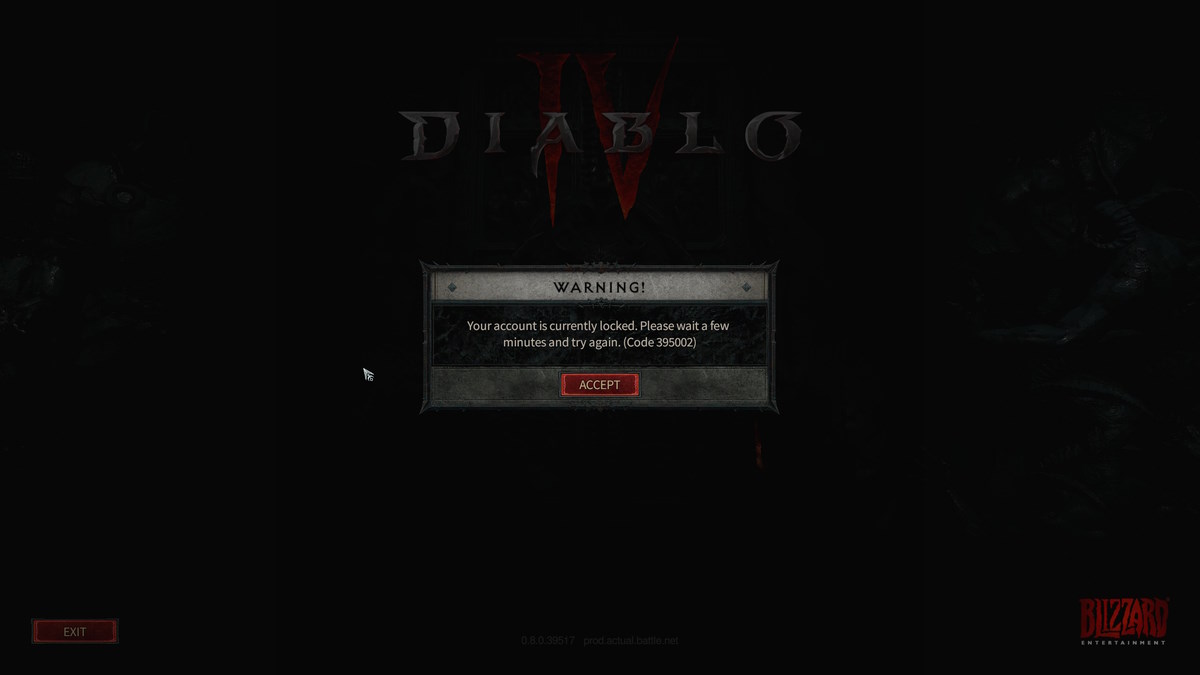
Wait a few minutes
Basically, your best approach to fixing error code 395002 is to do what the message says: “Wait a few minutes.” Being patient does grant rewards, and taking a short break before trying again should see you return to the game shortly. I’ve tried logging in immediately a couple of times only to get the error again. But by waiting for a few minutes, I was able to rejoin my party soon enough.
Restart your device
A good trick to try is restarting your platform, whether you’re on PC or console. If you restart your device, you might avoid the error altogether the next time you try to log in.
Since you’ll be waiting regardless, you might as well try restarting your device. I also recommend power cycling your device as that’s the best way to give it a full refresh. Do that by shutting off your device completely, pulling the power cable from the outlet, waiting 30 seconds, and plugging it back in. Boot everything up and, hopefully, you’ll be good to get into Diablo 4.
Check your internet
Though this shouldn’t be a problem with this specific error code, it doesn’t hurt to check your internet. Make sure your device is connected to your WiFi and that your router is working properly. If possible, connect an ethernet cable to your router to ensure your internet isn’t causing the error.
Also, you’ll want to see if Diablo 4 is down. You’ll want to check the Diablo 4 servers on the off chance that you’re getting this error because of a Blizzard server bug.
Certainly, it is frustrating to get kicked out of a game. It’s just as frustrating to know that you also have to wait before logging in again. Thankfully, the wait to come back isn’t all too terrible. I usually take the time to run to the bathroom or get a drink. I just wish the game would stop disconnecting me in the middle of a quest. It’s rude.






Published: Oct 23, 2023 11:27 am