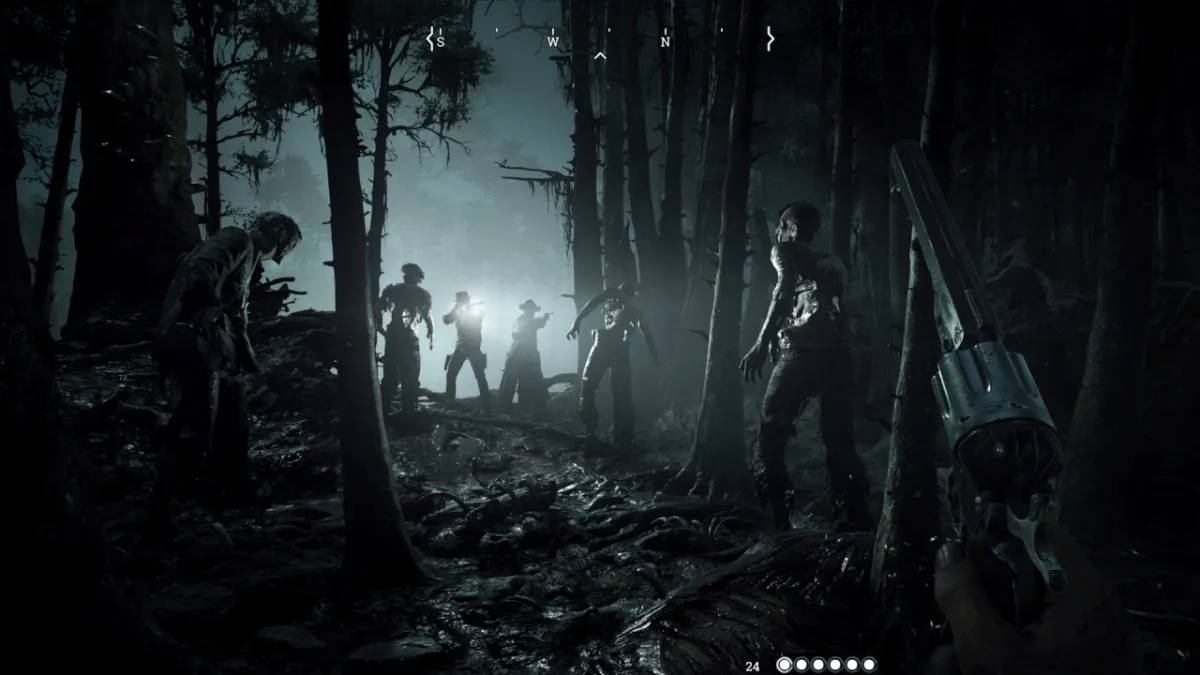A brand new day, a brand-new server issue. If you’re wondering whether or not Diablo 4 is down and how to check the server status, we have you covered.
While 24/7 online gaming stability is something desirable, the truth is that there are physical constraints that prevent us from having a flawless gaming experience all the time we are online.
Diablo 4: How to check if servers are down
Not being able to log in to your account or even starting your playthrough will sometimes be related to Diablo 4’s servers being down. While there is still a possibility that an internet outage or lack of stability can be happening on your behalf, oftentimes Blizzard servers go through maintenance and suffer from the occasional outage. Here’s how to see if the Diablo 4 servers are down, and how to check the server status.
- Be sure to check Blizzard’s Support Page to check for any scheduled server maintenance.
- If there are major server issues, more often than not they will be reported in Diablo 4’s X handle.
- Sometimes, the best source for any server issue reports is the players themselves. Be sure to check out Diablo’s Downdetector page, which compiles every player’s server issue report in real-time.
- Finally, you can check the Diablo 4 subreddit which acts as a major source for Diablo 4 news and error reporting.
Hopefully, if any severe issues arise, Blizzard will take care of them fast. However, if you see that servers appear to be online and stable you can try some things. First off be sure to restart your PC and your router. Even reinstalling the game’s launcher can help.
You can even use an Ethernet cable to improve connection stability. Finally, reinstalling the game can also be a troubleshooting step. Hopefully, things don’t escalate that quickly and you get to enjoy your Diablo 4 adventures.
With that out of the way, if you’ve run into an “Authentication Error” in Diablo 4, we can provide some solutions.