Dungeons & Dragons: Dark Alliance launches today and brings with it hours of hacking and slashing. While I found the game itself to be poor throughout, its PC version’s performance is much more satisfactory. That being said, there are some issues with controls and a bevy of technical problems that come down to the programming, but as far as visuals go, this is an impressive offering in many respects.
Let’s take a look at the game’s minimum and recommended specs to see if you’ve got the wherewithal to get that framerate to skyrocket.
MINIMUM:
- CPU: AMD FX 8320 / Intel Core i5-6600K @ 3.5GHz
- RAM: 8 GB RAM
- GPU: AMD Radeon R7 360 / NVIDIA GTX 750 ti
RECOMMENDED:
- CPU: 3.6GHz AMD Ryzen 5 3600 / Intel Core i5-9600K @ 3.7GHz
- RAM: 16 GB RAM
- GPU: AMD RX Vega 56 / NVIDIA GTX 1660 ti
REVIEWER:
- CPU: Ryzen 2600x
- RAM: 16 GB RAM
- GPU: AMD RX 5700 XT
With a recommended GPU being either a Vega 56 or a GTX 1660, it’s clear that Dungeons & Dragons: Dark Alliance is not a demanding game at all. Despite this, the visuals are honestly fairly impressive. The texture quality, lighting, and shadows are surprisingly high quality for a game of this sort. Better yet, even a midline card can easily hit a sturdy 100 fps most of the time. The game simply runs beautifully for the most part, which is great considering how often you’ll be fighting if you choose to play the game. I didn’t have a single crash in the 15 hours I played, although I did get some surprising frame drops on the occasion.
I’d be walking in an area seemingly no different from one that granted me over 100 fps , only to find that the framerate had dived down to the 40s for no good reason. This wasn’t a constant occurrence, but it happened enough to annoy me. Still, it’s hard to fault Dungeons & Dragons: Dark Alliance too much for this, as it’s a mostly lovely experience from a performance standpoint. The quality of the character models and animations are, of course, not counted in this assessment. Next up, let’s take a look at the game’s performance options.
Performance anxiety
It’s a standard assortment of options. The framerate can be set as high as 300, and if you’ve got a great card, you may well be able to get up there. There’s no ultrawide support, though, so if you’re expecting to be able to use your 21:9 monitor, you’re going to be rather disappointed. Otherwise, it’s your usual suspects. You choose how much motion blur you want, but there’s no much in the way of surprises here. Strangely, the lowest quality setting for all options is medium. Let’s take a look at some comparison images between medium and very high.
Remember when I said it was weird that the lowest setting was medium? It’s because of this and the following setting. On medium, the shadows are unrecognizable. If anything, they’re a single step above being turned off altogether.
Much like the shadows, turning foliage to medium pretty much turns off any grass. Your foliage isn’t exactly set to medium when that just totally deletes it from existence, I’d say.
That should give you a solid idea of how the different settings affect the visuals. As for the controls, you can play the game with your mouse and keyboard or controller. Due to the camera, I’d suggest you stick with your mouse and keyboard, as the camera is mostly glued to your character. Not that it controls well either way, mind you.
You can rebind keys, but some of the specific menu keys can’t be rebound whatsoever. For instance, you’ll need to use enter to select certain things, which can get cumbersome. This cannot be changed. Additionally, while you can often use your mouse to select certain options in regards to your character’s specifics, the cursor either turns invisible or mouse movement is converted into digital input. I’m not sure which.
There you have it. Dungeons & Dragons: Dark Alliance mostly has a strong showing on PC from a performance standpoint. Some of the control issues can be annoying, but I was satisfied by what was on offer here. Now if only I could say the same for the rest of the game.

















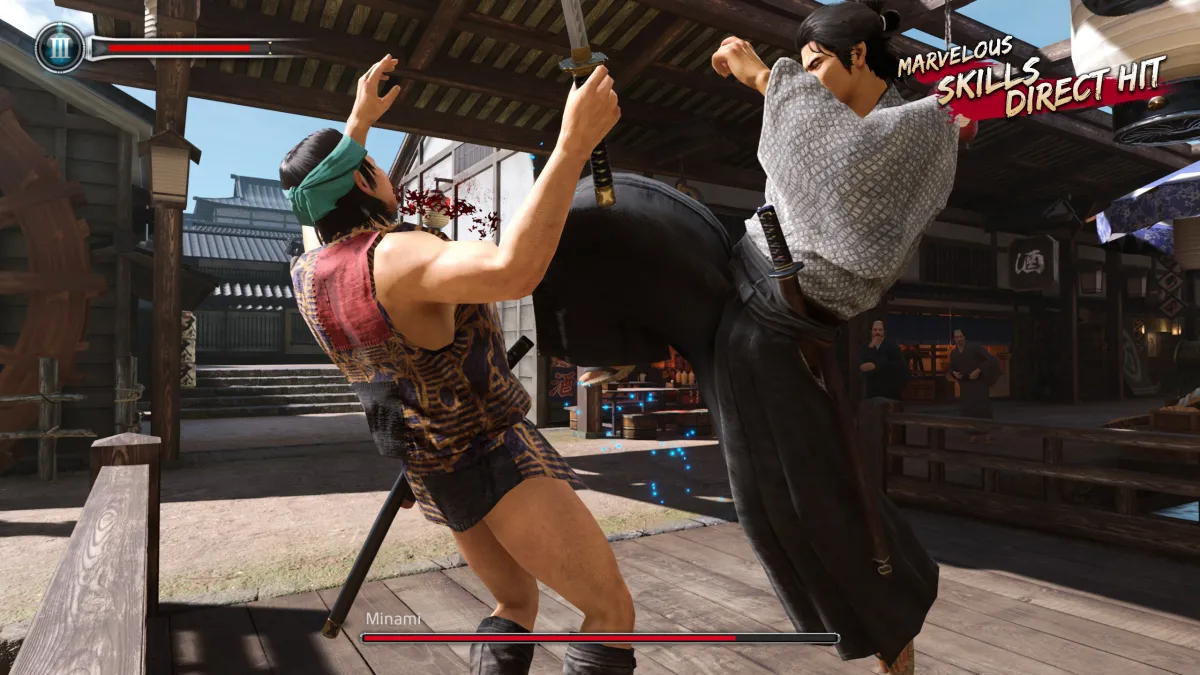

Published: Jun 22, 2021 07:00 pm