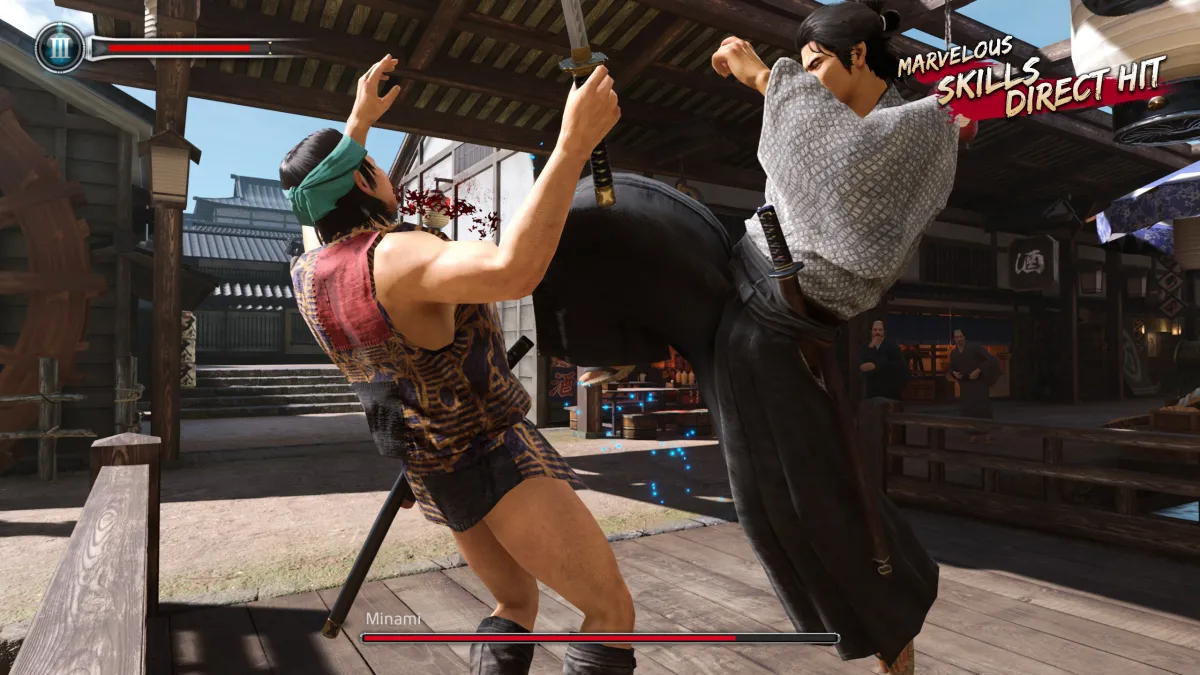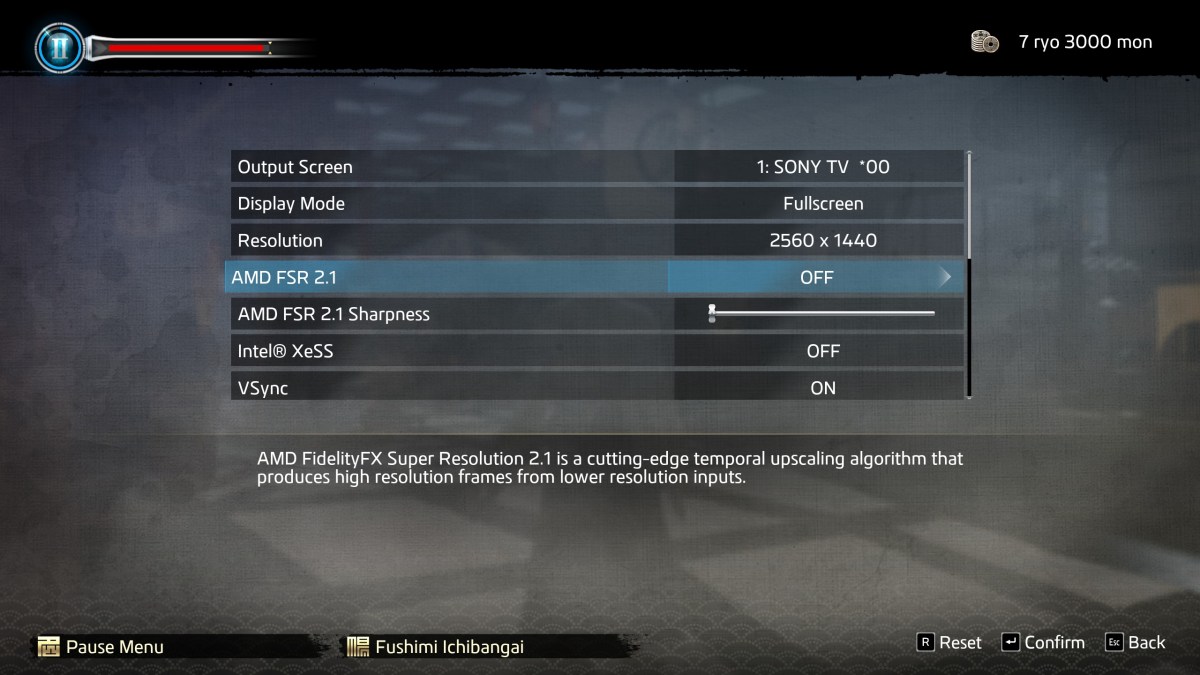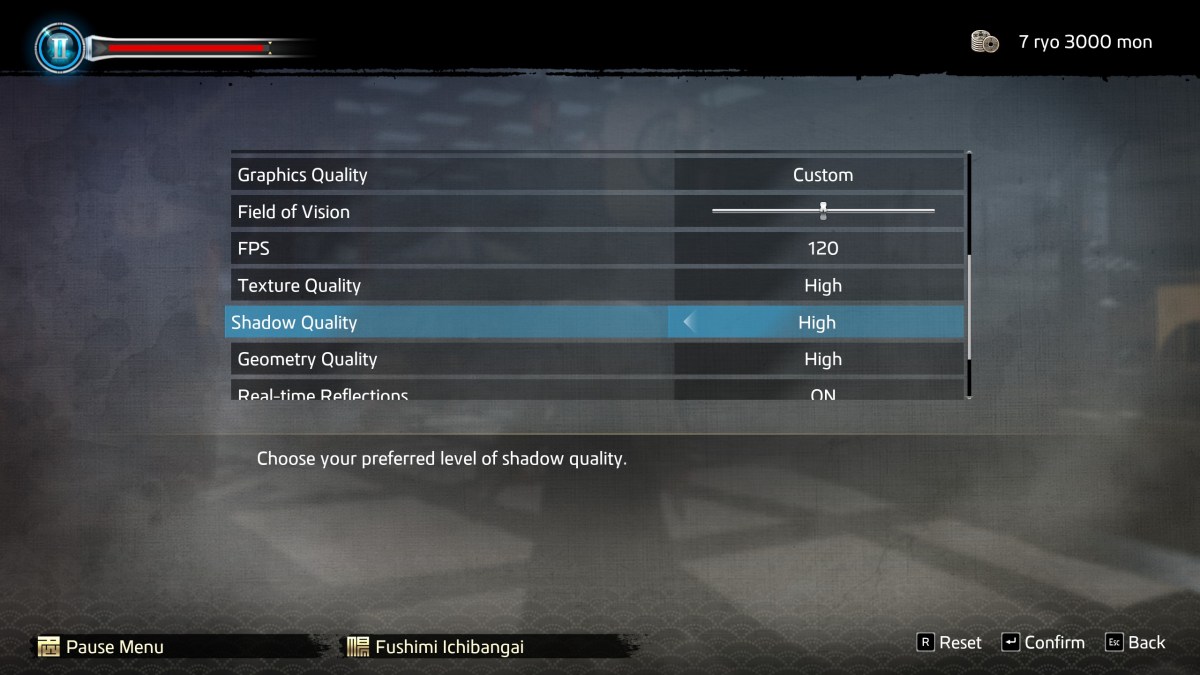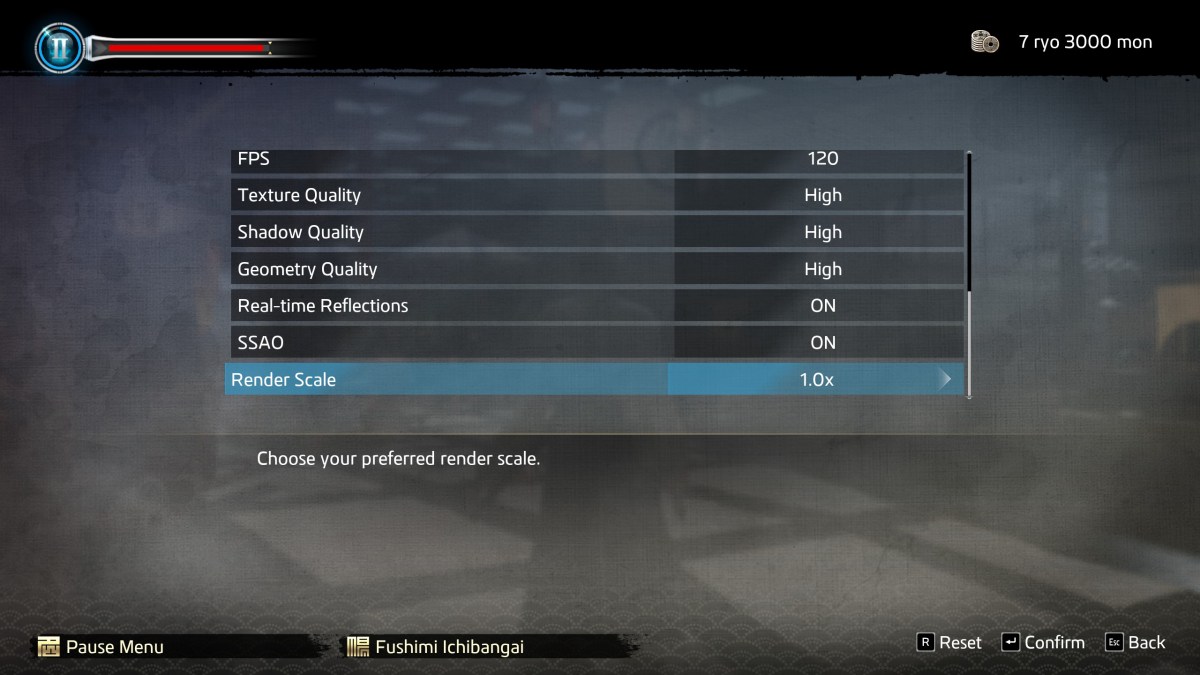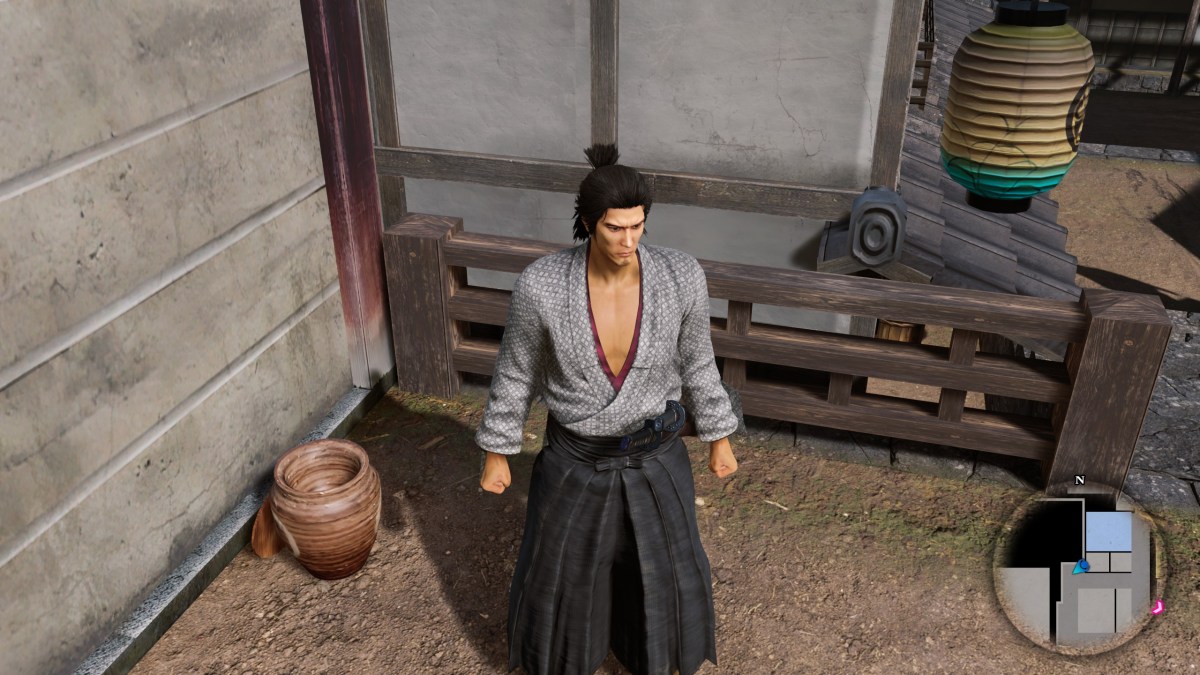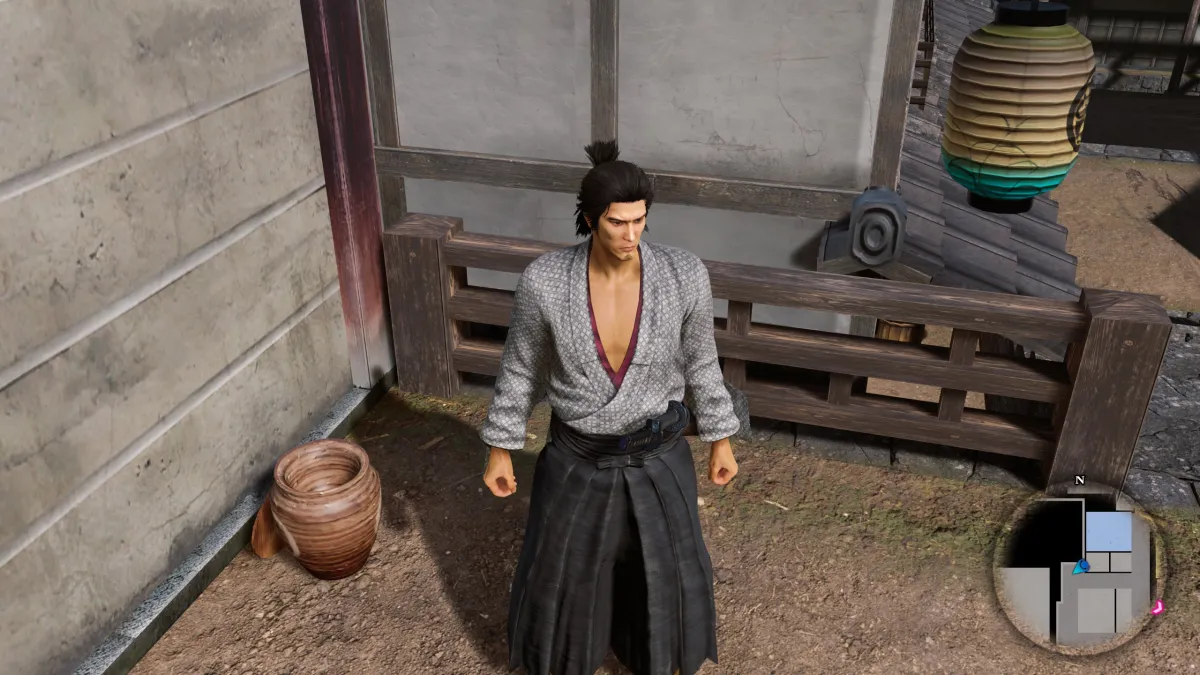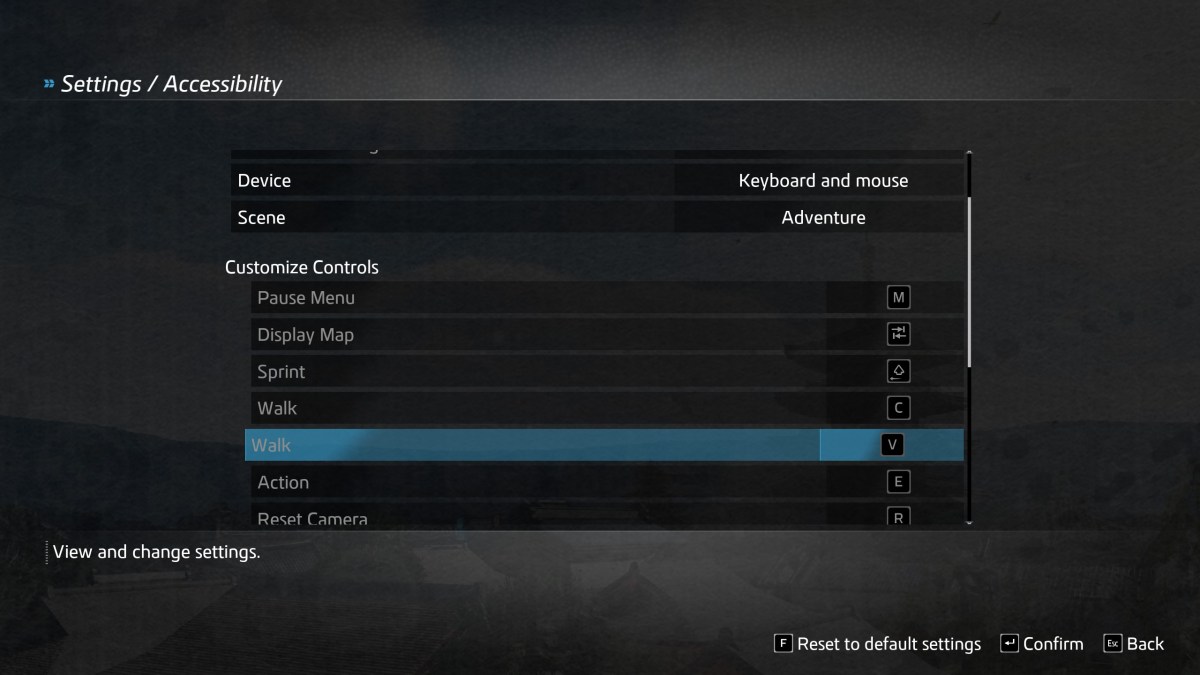Another RGG Studio PC port has graced us. Like a Dragon: Ishin! is the first of the studio’s games to run on Unreal Engine 4, and so the PC port is a little different than those of the Dragon Engine games. While the game is being touted as a remake, that isn’t really true. All of the geometry and animations from the original 2014 release were all ported to this new engine alongside a lot of the less important character models. The textures have been redone and major models have been updated or changed outright. But, at its core, you’re still very much looking at a game that’s nearly a decade old. Surprisingly, the game’s install size is a whopping 58 GB — which is a bit much, no?
As such, Like a Dragon: Ishin is a lot easier to run than any of the examples from the more recent series entries. While walking around, my framerate was mostly a solid 90-120 fps without any major dips. It was quite smooth for me while I was moving from place to place or just taking in the sights and substories. However, I’ve been experiencing a significant number of hitches during combat with annoying frequency. This happens in nearly every fight I get into, which definitely puts a bit of a damper on the proceedings. Let’s look at the game’s graphics options.
Like a Dragon: Ishin PC port report
Like a menu
All of the graphics and display settings are under the “Graphics” menu here. There is a display settings menu, but it’s for something else.
You’ve got fullscreen, windowed, and borderless to choose from. Everything seems to work fine without any real curiosities. FSR and XeSS are included but there’s no DLSS, which is a bit surprising.
You can set your fps to 30, 60, 120, and unlimited. Due to how easy it is to run, you may find yourself getting some seriously high frames with the last option.
You can also mess with the render scale. Many of the textures aren’t of impressive quality, so this isn’t a terrible idea and you can probably crank it up and still have frames to spare. Let’s check out some comparison shots between a few of the graphics options.
- Textures Low
- Textures High
- Geometry Low
- Geometry High
- Shadows Low
- Shadows High
Screenshots are by PC Invasion
There really aren’t many options and, aside from shadows, I can’t tell much difference between low and high for them. Next, let’s look at controls.
The game has mouse control in the menus, which works well, although moving around and especially moving the camera can feel a bit wonky with mouse and keyboard. Astoundingly, I couldn’t rebind either m/kb controls or gamepad ones. It says “customize controls” in the above image, but I simply couldn’t do so. I suppose it’ll be coming in a further version.
And there you have it. Like a Dragon: Ishin has a fairly barebones port with a couple of unfortunate issues. The stuttering will hopefully improve with a patch and I’d be surprised if the controls can’t be remapped in the future either.
Like a Dragon: Ishin can be purchased on Steam and the Xbox marketplace.