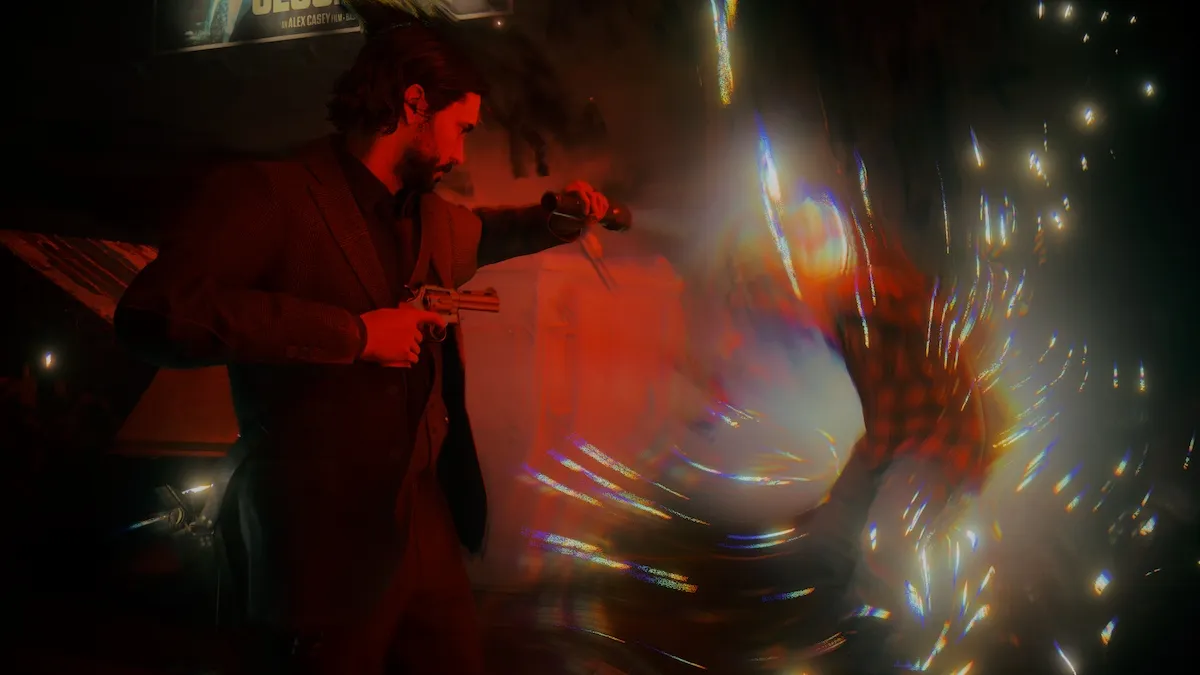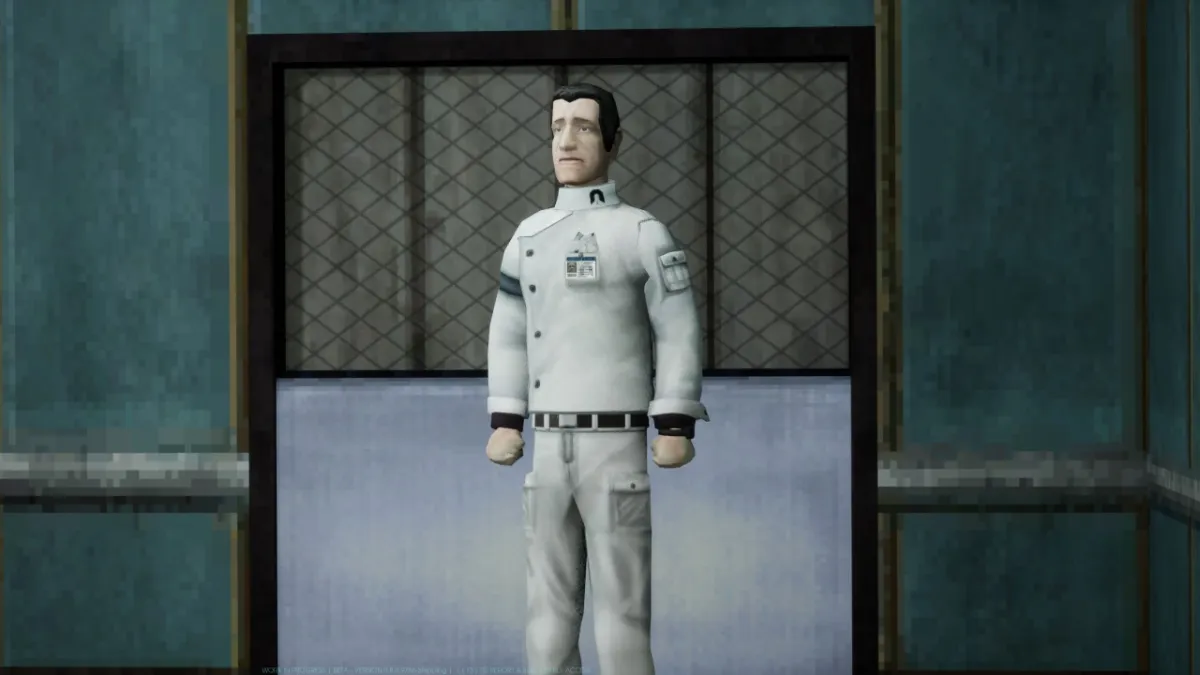If you’re starting up Alan Wake 2 for the first time, you’re probably disappointed to suddenly find yourself searching how to fix annoying audio issues.
Certain players online are complaining about annoying issues where they lose audio in a cutscene, or even bad lip syncing. Let’s go over some solutions.
Alan Wake 2: How to fix audio issue bugs
One player on GameFAQs explained how just in the first cutscene they experienced a loss of audio bug. If you’re also experiencing similar issues, you’re not alone. Here are some possible solutions to how you can fix your audio issues in Alan Wake 2.

Restart your game
Yes, I am telling you to turn it off and on again. It’s a really silly response, but many players have actually found it to be helpful. In that same forum, other players chimed in explaining how it’s a common issue with the Xbox Series X. Another player said restarting helped this issue by doing a hard reset, while also closing Quick Resume.
Related: Best graphics settings for Alan Wake 2
Change audio settings
In that same thread, for Xbox Series X users, a player suggested changing audio settings right in your Xbox. They said to change your audio to ‘Stereo Uncompressed’, then restart Alan Wake 2. I’m not sure why this would help, but if it worked for one player, it may work for you too.
Restart your console
I’ll say it again, but this time for your console. Yes, turning off your console and turning it on again can prove to be helpful in many situations. Although this issue seems to be most common with Xbox users, others with a PC and PS5 have had similar audio problems.
Change headphones/speakers
If you’re playing through speakers and find this audio bug, perhaps switching the output will work. Put on some headphones and try to see if that works. Vice versa, if you’re experiencing these issues with headphones, switch to speakers. It may sound silly, but it could be a possible solution.
Alan Wake 2 is available on the Epic Games Store, PS5, and Xbox Series X|S.