Geometry Dash features a lot of codes that players can redeem to receive exciting free rewards.
There are three types of codes that you can redeem in Geometry Dash: Vault codes, Vault of Secrets codes, and Chamber of Time codes. All need to be unlocked separately before you can redeem the codes for receiving rewards.
Geometry Dash: All active Vault codes (December 2023)
- Lenny: Redeem to get a Lenny Icon.
- Blockbite: Redeem to get a UFO
- Spooky: Redeem to get the Shy Guy Icon.
- Neverending: Redeem to get a UFO.
- Mule: Redeem to get a Ship.
- Ahead: Redeem to get a Wave.
- Gandalfpotter: Redeem to get a Trail.
- Sparky: Redeem to get Secret Coin.
- (your username): Redeem to get an Eye.
- 8-16-30-32-46-84: Redeem to get Illuminati Wave. This code must be entered separately and interacted with the Vault Keeper’s face following a special sequence. The sequence that needs to be followed is: 8 > click on face > 16 > click on face > 32 > click on face > 46 > click on face > 84 > click on face.
How to unlock the Vault and redeem codes in Geometry Dash
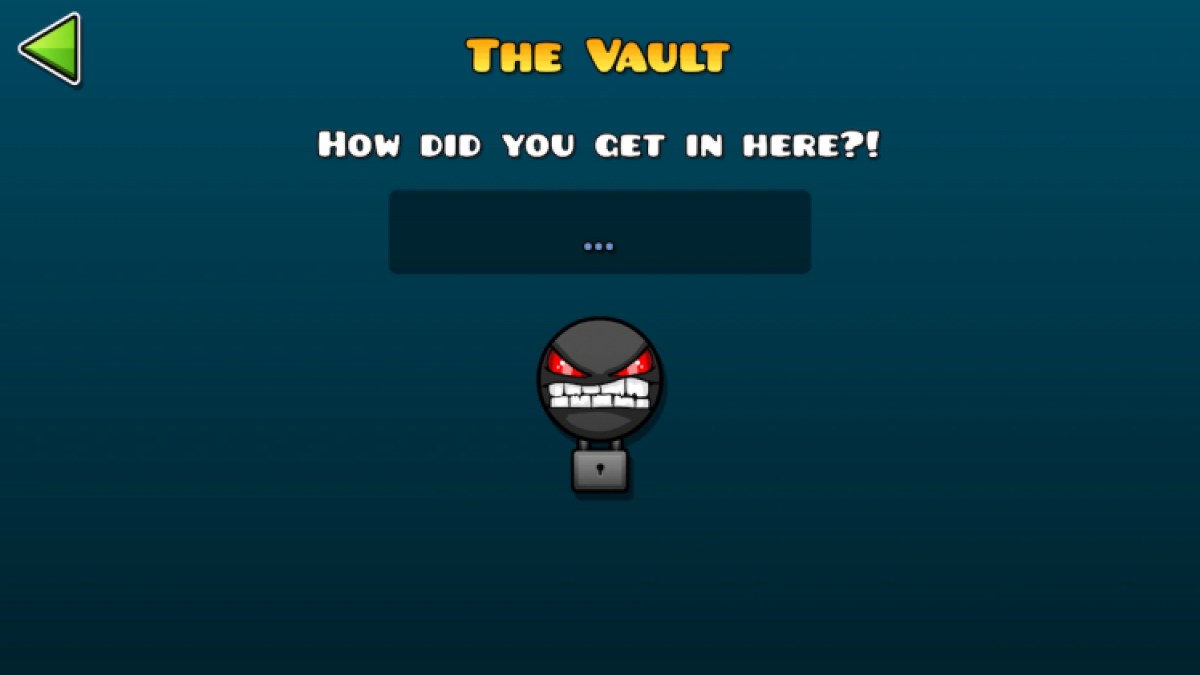
Before you can redeem the codes in The Vault of Geometry Dash, you must unlock it. You can unlock Vault by obtaining 10 Silver User Coins. Silver User Coins can be earned by completing Online Feature Levels without dying. After you have unlocked the Vault, follow the given steps to redeem the codes.
- Launch Geometry Dash.
- Click on Settings.
- Click the Cog icon at the bottom of the screen.
- Click on the Open Lock icon on the top right corner of the screen.
- In the box shown on your screen, type the code you want to redeem.
- Enjoy the rewards.
Geometry Dash: All active Vault of Secret codes (December 2023)
- Robotop: Redeem to get a Robot.
- Octocube: Redeem to get the Octopus-Shaped Icon.
- Brain Power: Redeem to get the Brain-Shaped Icon.
- Seven: Redeem to get the Finn Icon.
- thechickenisonfire: Redeem to get the Swamp Green color.
- The Challenge: Redeem to get the Vault Keepers Level.
- Gimmiethecolor: Redeem to get the Dark Red color.
- (number of stars you have): Redeem to get an Icon. You can check your number of collected stars by clicking on the three-dot icon on the Main Menu.
- It’s a Puzzle: Redeem to get an Icon. After putting in this code, type ‘Cod3Breaker.’ After entering the second code, six numbers will be shown on your screen very rapidly. It is tough if you try to remember them all, so we suggest you record your screen. Now, with the numbers being noted down, you have to subtract one number from the next one. For example, in my case, the numbers were: 65, 13, 78, 117, 120, and 150. My solution was: 65-13= 52, 78-13= 65, 117- 78= 39, 120-117= 3, and 150-120= 30. So, my final number to put in was: 526539330.
- Glubfub: Redeem to get a Secret Coin. Before putting in this code, click on Vault of Secret and he will talk to you. Keep clicking on the face until he mentions Spookys. Now, enter the first vault and keep clicking again until he mentions Glubfub. Now keep clicking the Vault face until the text turns white. After the text turns white, go to the Vault of Secrets and type the code.
Related: How The Tower works in Geometry Dash — Strategy and Mechanics Explained
How to unlock the Vault of Secrets and redeem codes in Geometry Dash
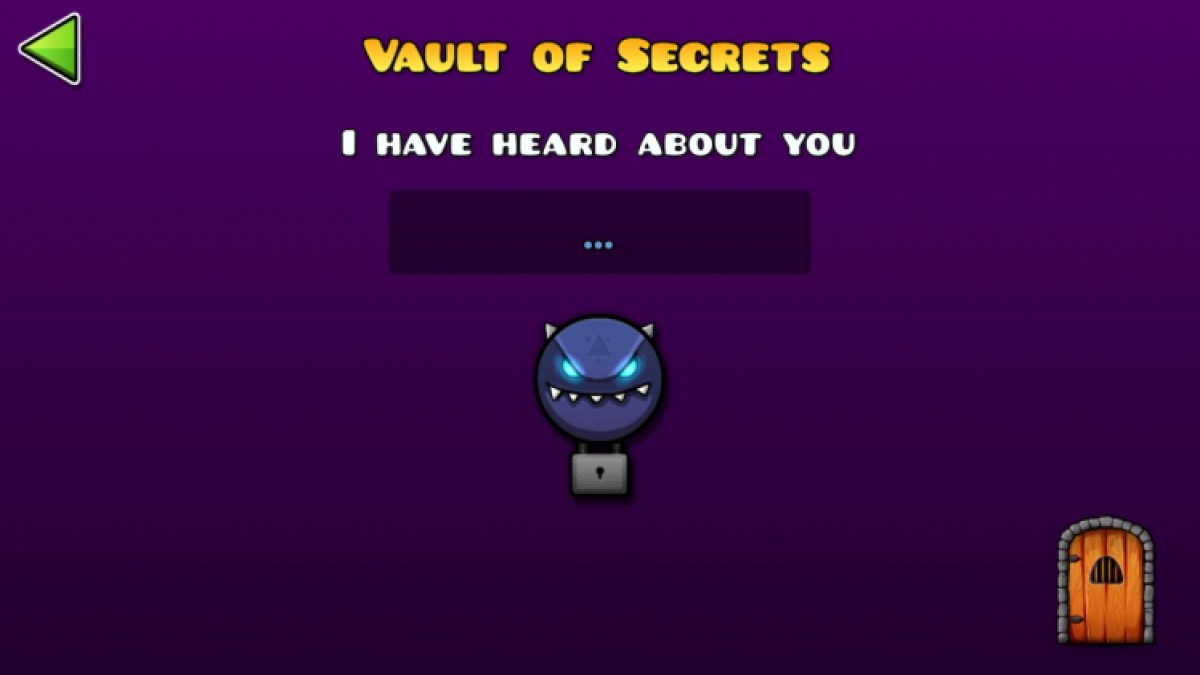
Before redeeming codes in the Vault of Secrets, you must unlock them by obtaining 50 Diamonds. Diamonds can be collected by completing different quests and opening different kinds of chests. After you have unlocked the Vault of Secrets, follow the given steps to redeem the codes.
- Launch Geometry Dash.
- Go to the Main Menu.
- Click on the Tool icon.
- On the top right corner of your screen, click on the Unlocked icon.
- Select The Vault of Secrets.
- On the text box, enter the code you want to redeem.
- Enjoy the rewards.
Geometry Dash: All active Chamber of Time codes (December 2023)
- Volcano: Redeem to get a Wave.
- River: Redeem to get the Dark Green color.
- Silence: Redeem to get the Alternative Default Icon.
- Darkness: Redeem to get the Face Icon.
- Hunger: Redeem to get the Hungry Icon.
How to unlock the Chamber of Time and redeem codes in Geometry Dash

Just like the other vaults in Geometry Dash, you must unlock Chamber of Time before you can redeem the codes. But unlocking this one will be a different and complicated process. Follow this process to unlock and redeem codes of Chamber of Time in Geometry Dash.
- Head to the Vault of Secrets.
- Type “The Challenge.”
- Pay 200 Diamonds and enter the mission.
- After completing the mission, click on the door icon at the bottom of your screen.
- In the basement, click on the three keyholes in front of you.
- Go to the Main Level screen.
- Head over to the Coming Soon! menu.
- Click on the “i” icon and talk to the gatekeeper.
- Go back to the Vault of Secrets.
- Press the Left button.
- Tap the rope and enter the shop/
- Buy Master Emblem.
- Click on the Coming Soon! menu again.
- Enter the code that you want to redeem in the text box.
While you redeem all these codes to receive free rewards, also go and learn how you can defeat the Cursed Thorn in Geometry Dash.






Published: Dec 27, 2023 02:42 pm