Halo: Reach kickstarts Halo: The Master Chief Collection. The game originally released for the Xbox 360 back in 2010 and the remastered version will be the first time that it’s made available for PC players. Although it’s purchasable from both the Windows Store and Steam, you’ll still need a Microsoft account. And, yes, you might encounter a little confusion if you need to change your gamertag or user ID in the process.
Halo: Reach – Changing your gamertag
First things first, you’ll need a Microsoft account just for that. If you already have one, just go ahead and log on with your credentials. If you don’t, you’ll have to make one via a username, email, or phone number.
You’ll then be asked to input your gamertag and this is where a problem may arise. If you’re like me and you haven’t used an Xbox Live account in a while, chances are you’d probably forget what gamertag you had. In my case, I had to use an older account which, apparently, had a generic username already. But, you can’t change this at all while playing Halo: Reach.
Instead, you’ll have to download the Xbox Companion app from Microsoft’s website. Once you launch it, you can input the same credentials you’ve used in Halo: Reach.
Click on the user icon on the left-hand side panel to open your profile settings. You’ll see an option to change your gamertag herein:
This will open the Xbox website on your browser and you can type your new gamertag. Click save and you’re done. However, you might need to restart the Xbox Live Companion and Halo: Reach for the changes to take effect.
As mentioned, you can find Halo: Reach via the Microsoft Windows Store or Steam. Stay tuned as we delve into the game further with our reviews, guides, and other features. For now, you can check out our technical review.

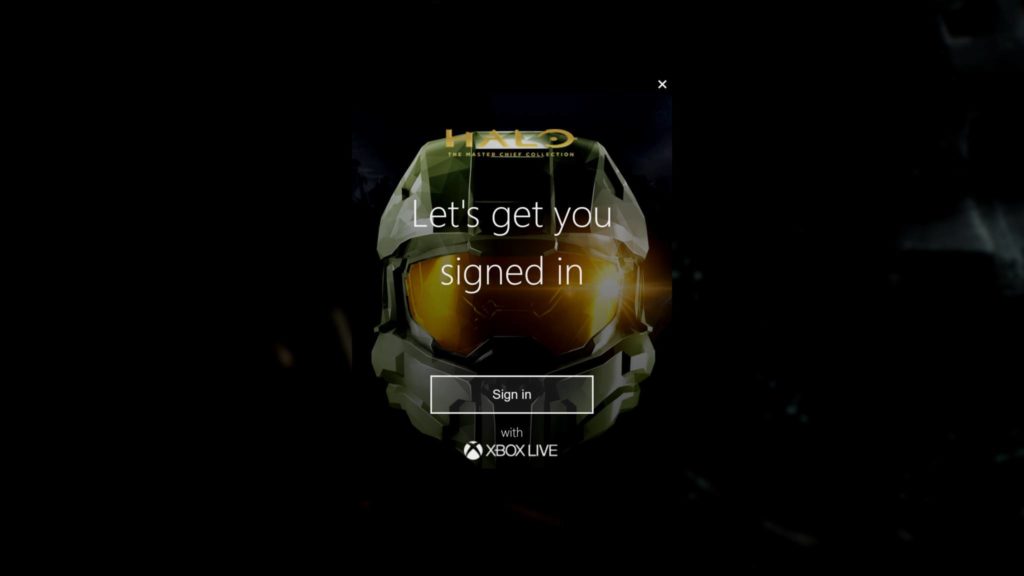

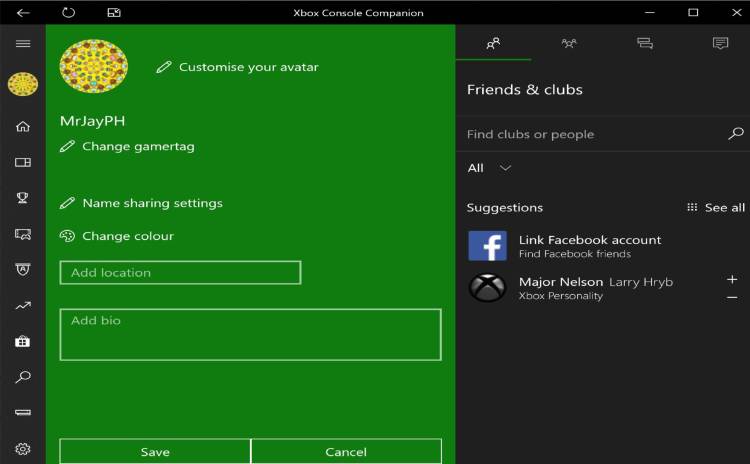




Published: Dec 3, 2019 04:35 pm