In Dragon’s Dogma 2, you’ll want to tweak the camera to be just right. After all, you don’t want it letting you down in the middle of a tense battle with a Griffon. Here’s how to change the camera’s field of view in Dragon’s Dogma 2.
Dragon’s Dogma 2: How to change the field of view
The field of view setting in Dragon’s Dogma 2 is labeled as Camera Distance in the settings. To find this setting open up the pause menu and then select System, Options, Camera, and scroll down to Camera Distance. By default, the slider will start in the middle from which you can increase or decrease the field of view.
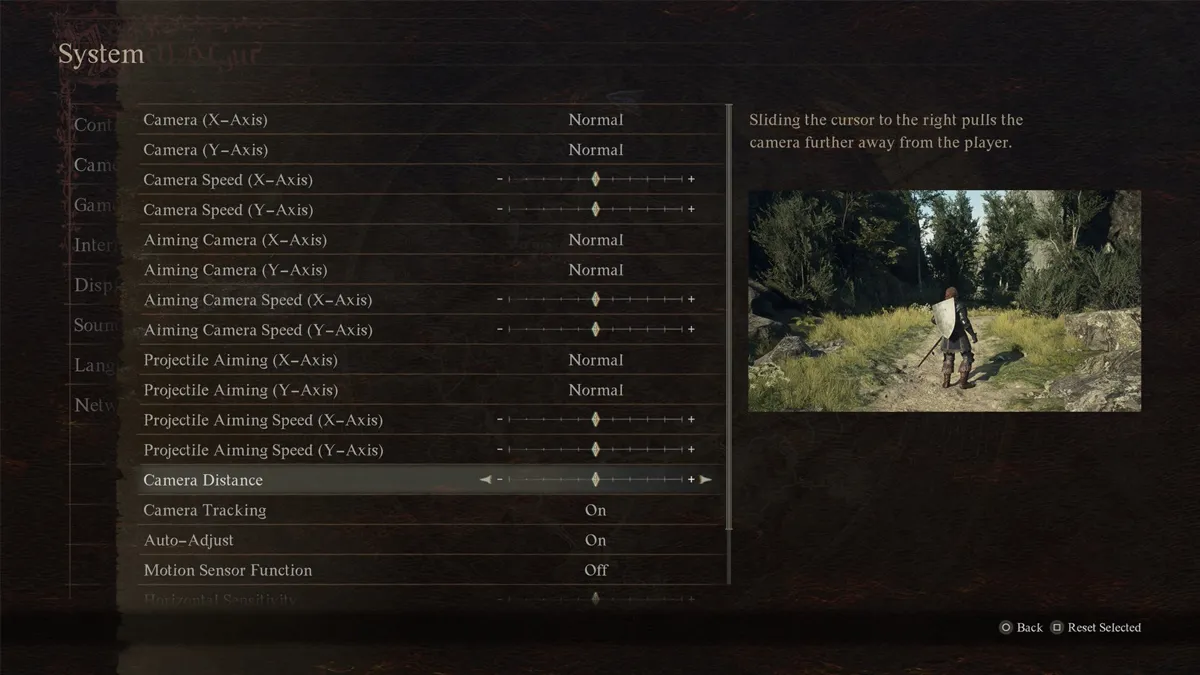
There isn’t a great deal of difference between the lowest and highest value camera distances, unfortunately. But if you feel like the camera isn’t situated quite right you can use this option to tweak it. I personally like to set it to be further away so I can see more of the environment around me.
Other handy camera settings
This page also has some other options that could prove useful in Dragon’s Dogma 2 besides the field of view. Camera Tracking is something that you may want off as it automatically turns the camera around as you move. If you prefer manual control over your camera then you can turn this setting off. You can also toggle Auto-Adjust which accounts for slopes as you walk up or down them.
Additionally, you can mess around with many sensitivity options, including projectile aiming sensitivity and inversion. Anyone using a bow will want to fine-tune these so the controls feel perfect. This is less important if you’re sticking to using melee weapons but try to tweak things anyway to get yourself comfortable.
Dragon’s Dogma 2 is a massive game but we all have to start somewhere. As such it’s important to settle in with the controls and get everything feeling right. Once that’s done you can start to tinker around with other areas of the game like opening up locked doors in Dragon’s Dogma 2.





Published: Mar 22, 2024 10:51 am