Starfield allows players to highly-customize their ships. Through the ship builder, you can add new parts, change where they go, and even edit the colors. You’ll want to make your ship look and reflect your character, and sometimes a white ship is a little too boring. Let’s go over how you can customize your ship color in Starfield.
Starfield: How to change your ship color
Changing the color of your ship and its parts is incredibly easy, and costs absolutely no Credits. How you can customize your ship color in Starfield is by pressing the ‘J’ key while in the ship builder. First off, talk to any Ship Services Tech. They’re located right where you dock in nearly every city.
The first one you’ll meet is in New Atlantis, right beside the Trade Authority Kiosk. Choose the ‘I want to view and modify my ships’ option, and then find the ship you want to edit. Press the ‘B’ key to enter the ship builder. This mode allows you to fully customize the look and style of your chosen ship. Then, all you have to to is press the ‘J’ key, and you’ll enter the color-changing mode.
This won’t cost you any Credits, and you can change three separate colors! First, either select one ship part, or left-click twice on your mouse to select the entire ship. On the top right of your screen, you can swap between colors one to three, which cover different areas of the ship or the part. You have the option to change the hue, saturation, and brightness after selecting the color you want on the color scale.
Find the color options you’re happy with, then accept the colors you chose by pressing the ‘Enter’ key. That’s really how easy it is to change the colors on your ship in Starfield!
Starfield is available on Steam.



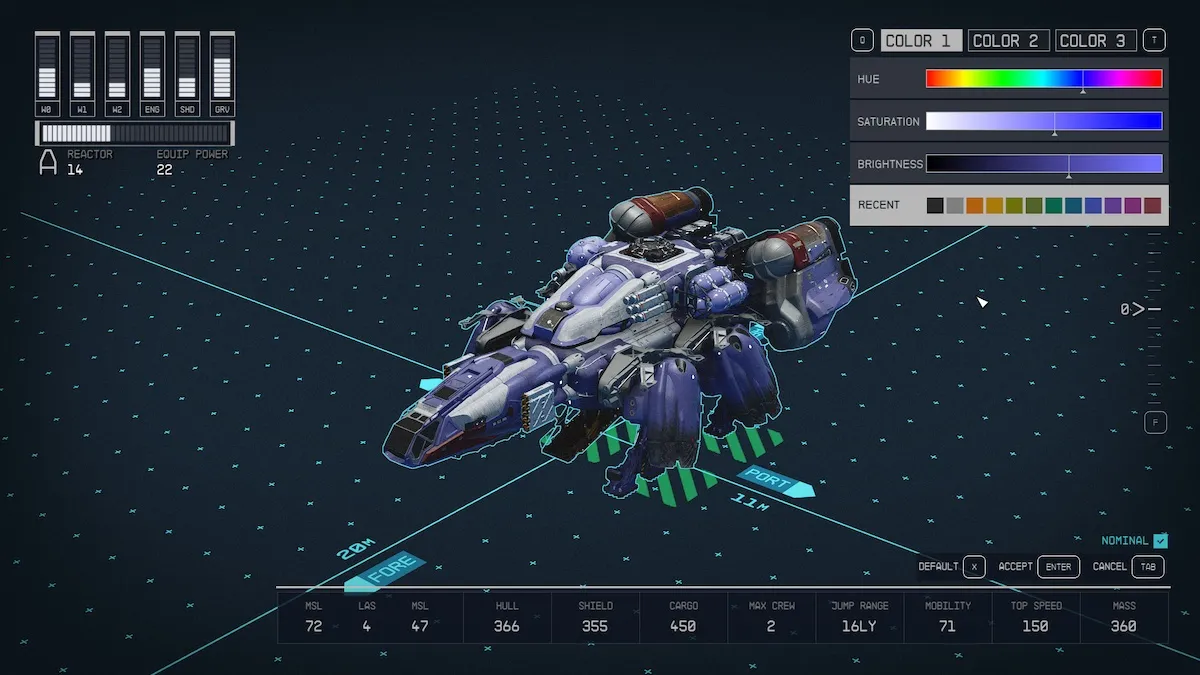





Published: Sep 3, 2023 03:50 pm