Like any other online multiplayer game, XDefiant has launched with a handful of error codes that are frustrating players. One annoying error is Bravo-08 which is preventing players from matchmaking. This guide explains potential fixes.
XDefiant: How to fix Bravo-08 error code
Fix #1: Check XDefiant servers
First things first, you want to make sure the XDefiant servers are running smoothly. Considering the online nature of the game, a lot of the error codes stem from the servers having issues. Below are links that you can use to check XDefiant’s server status.
At the time of writing, the Ubisoft help page does state there is a “degradation of online services.” This could be the reason why players are receiving the Bravo error code.
Fix #2: Restart router and check your wifi
If the servers are running smoothly, then the Bravo-08 error could be occurring because of something on your end. I recommend restarting your wifi router and then attempting to play XDefiant again. More often than not, online games need a sturdy wifi connection, and restarting your router is the best way to make your connection stronger.
If you don’t want to go through the hassle of restarting your router (and waiting for it to reboot) then you could try just switching your wifi off and then back on. This isn’t as reliable as restarting your router, but could still possibly fix the error code.
Fix #3: Disable input-based matchmaking
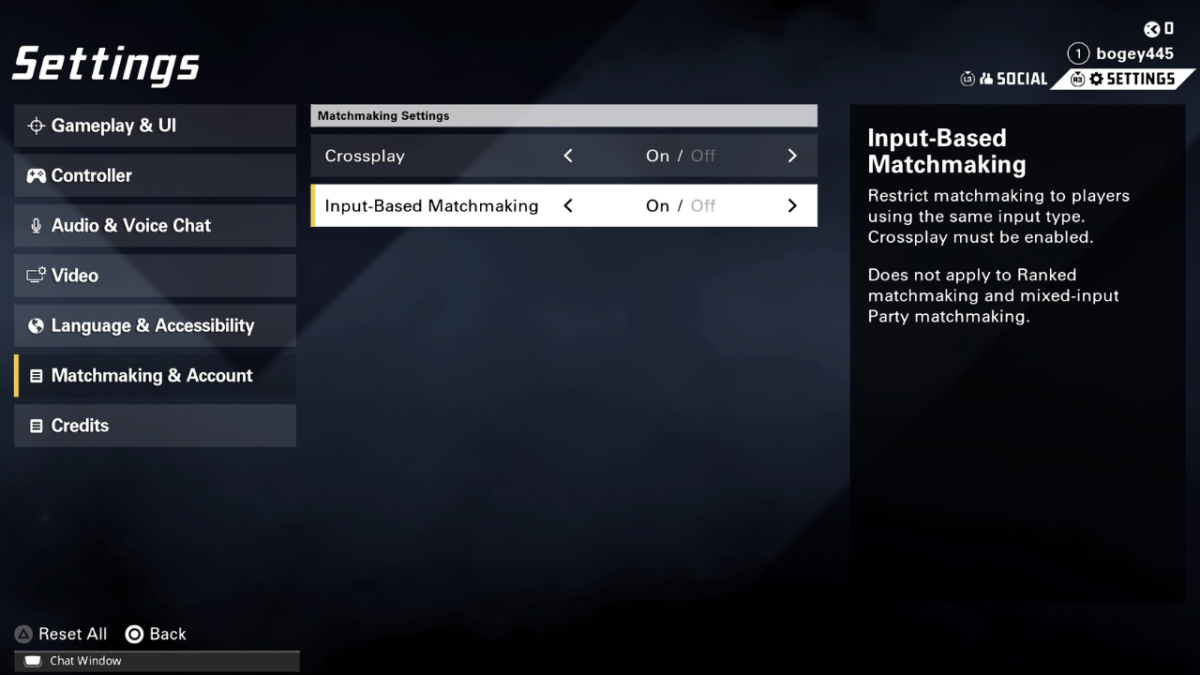
Another possible fix to the Bravo-08 error code in XDefiant is to disable input-based matchmaking. The steps on how to do so are laid out below.
- Launch XDefiant and go to the game menu.
- Select “Settings.”
- Go toward the bottom of the page and select “Input-based Matchmaking” and turn it off.
- Check to see if the error persists.
Fix #4: Contact Ubisoft Support
If all of these methods don’t work for you, it may be time to contact Ubisoft support. I know, dealing with support teams for any company is a hassle, but it’s a last resort that can definitely help fix the Bravo-08 error code. You can contact the Ubisoft support team by clicking here.
The Bravo-08 error code isn’t the only issue that is affecting player’s experiences with XDefiant. Check out our guide on how to fix the Bravo-04 error code as well.






Published: May 23, 2024 10:54 am