Are you wondering how to fix the Diablo 4 “315306” error code when connecting to the game? Unfortunately, once your wait in the queue is over, you could hit the 315306 error; here’s how to fix it.
How to fix Diablo 4 unable to find a valid license error
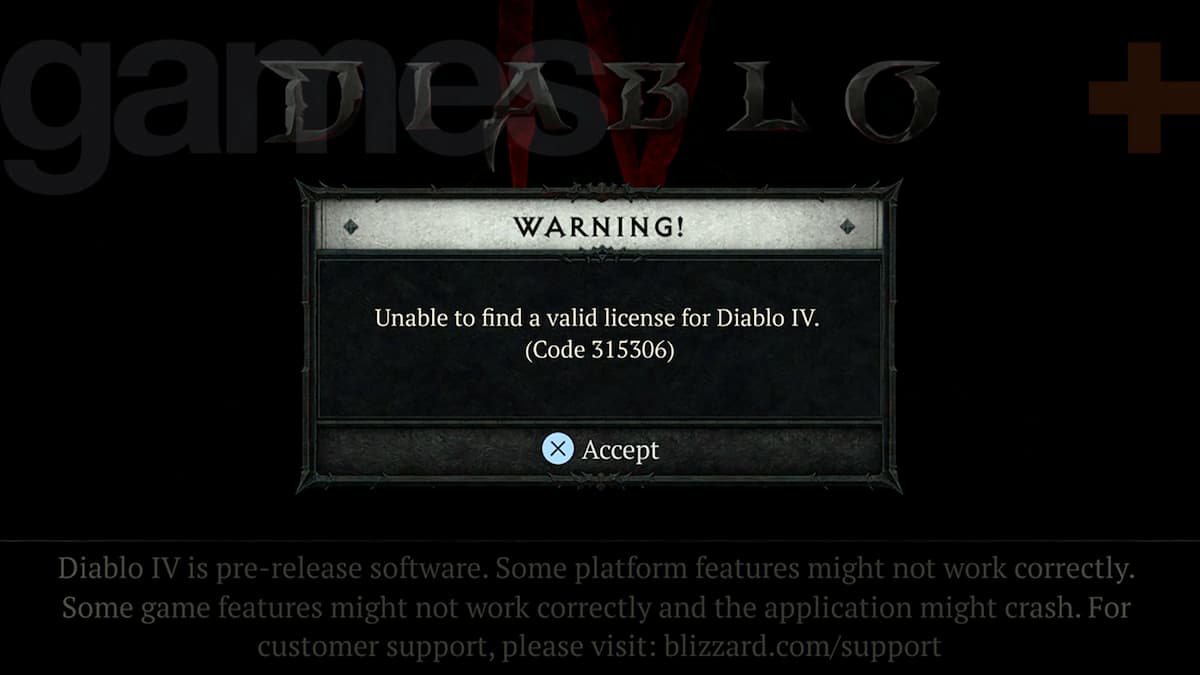
Originally, this version was tied to Early Access and a problem regarding the game’s availability in several regions across the world. However, since we are far from those Early Access days, players are experiencing this error in Diablo 4 Season 3 all over again.
Related: All new Aspects coming to Diablo 4 Season 3
This time, however, it relates to server instability rather than region issues or even players not having a valid license at all. Since the servers have experienced huge overloads during the release of Season 3, the game will inevitably struggle to find your license registered in their database.
How to fix Diablo 4 315306 error code on PC
There are things you can do on your behalf to fix Diablo 4 Season 3 error code 315306. I always recommend starting with using an ethernet cable to connect to the internet, restart your router, or even reset both your game client and Diablo 4 itself.
The truth is that this issue is related exclusively to server overload and many players attempting to log in at once. So, your only way to address this issue is to wait for Blizzard to fix their servers.
It may sound counterintuitive, but your best bet is to continue attempting to join the game. If you are met with the 315306 error, just go back to your character selection and then re-attempt to log in to the game. Eventually, if you are lucky, then you will be able to play the game. Here are some extra steps you can take to further fix any other issues that may be causing this error:
- Reset your game client and Diablo 4.
- Verify your game files to fix any compatibility issues.
- Turn off any firewall or antivirus software or add Diablo 4 as an exception.
- Continue attempting to access the game’s world.
Related: How to Fix “Game Assets Between Client and Server Don’t Match” Error in Diablo 4
How to fix Diablo 4 315306 error code on PlayStation 5 and Xbox Series X
Per Blizzard customer support, you must restart your console and log back into Diablo 4. This should bypass the error message and kick you back to the login queue. However, suppose you still receive the “unable to find a valid license for Diablo 4” error after restarting your console. In that case, it is recommended that you post on the official Blizzard forums for PlayStation and Xbox platforms. The customer support team can open tickets and provide additional steps to help if you are still experiencing the issue.
While you wait for the Diablo 4 servers to let you in, prepare yourself by learning what the best class in Season 3 is.






Published: Jan 23, 2024 01:31 pm