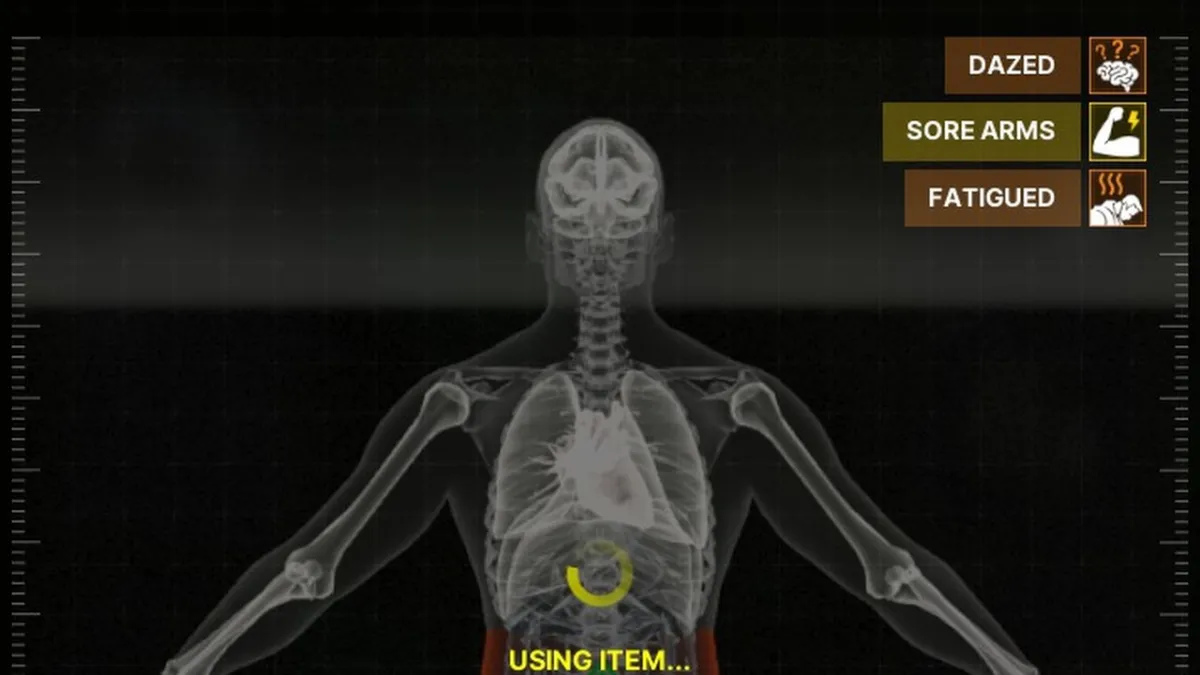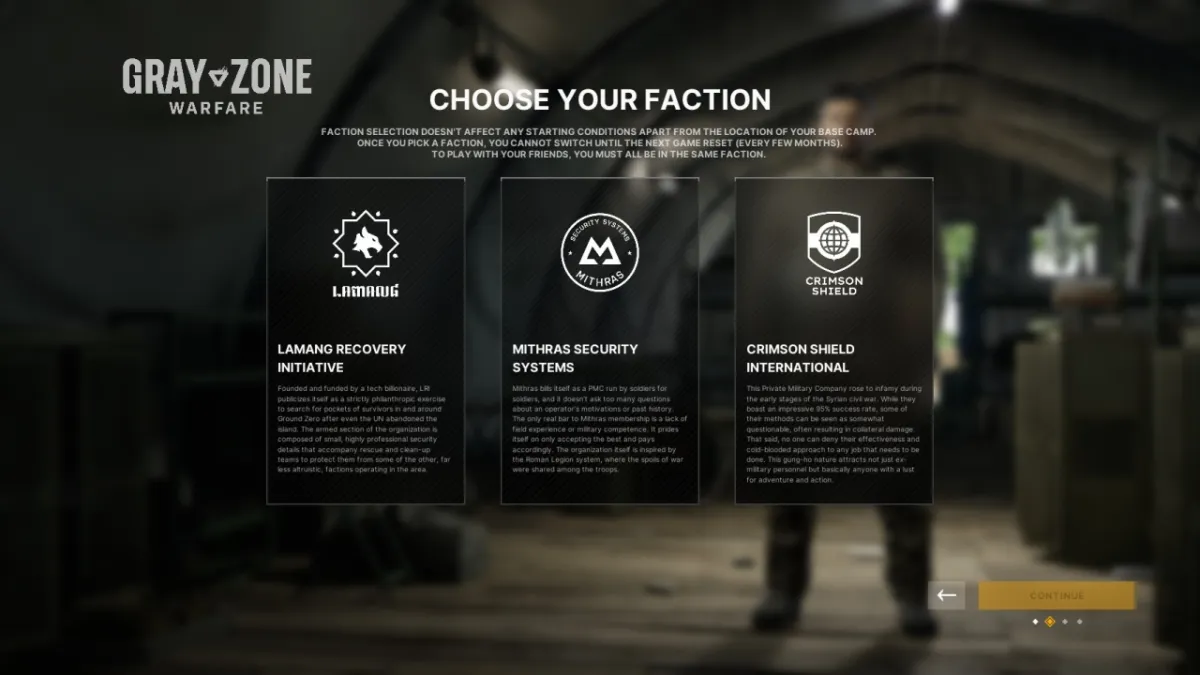Roblox, like many large online games, does have many errors that could pop up and disrupt people’s play time. This is the natural consequence of having hundreds of thousands to millions of players at any one moment, putting stress on the systems and servers. Error code 429 is one such client-side issue that you can try to solve yourself.
What is error code 429 in Roblox?
Error code 429 in Roblox is an error that happens when the user has either sent too many requests in a short period, or whether the requests have been too heavy to pull off at once. Most players won’t receive this issue, but those who do will be stopped dead in their tracks as the site can’t handle what they want to do.
This isn’t serious, and can usually be sorted out quite quickly. Follow all of the following steps, and you’ll be back on track in no time.
Related: How to enable and use voice chat on Roblox
Fixing error code 429 in Roblox
Let’s get the obvious potential solutions out of the way first.
Make sure to check your internet connection and router. The easiest way to sort this out is by restarting your router to renew the connection. Then, make sure Roblox isn’t down. Check the server status of the site. If it’s down, then simply wait for it to be back online. If it’s not down, then carry on.

So we’ve established that the connection is fine, so now we can simply try to restart your device and delete and reinstall the game. These hard resets typically iron out any stray and strange bugs or glitches. By deleting and reinstalling the game, it will also make sure that the game is up to date. If you’re playing on the browser version of Roblox, then clearing your browser’s cache will be what you want to do.
There are a couple more complex things you could try if the problem carries on. Certain browser extensions, if you’re playing on the browser version, can interfere with Roblox, potentially causing the 429 error. Temporarily disable them. Next, you could disable your anti-virus and VPNs temporarily to make sure they aren’t putting too much stress on the site.
When all is done, and you are still receiving the 429 error code, then the only thing left to try is contacting Roblox support.
I hope this has worked, and that you’re already on your way to playing more Roblox! For more Roblox help and assistance, look no further than PC Invasion.