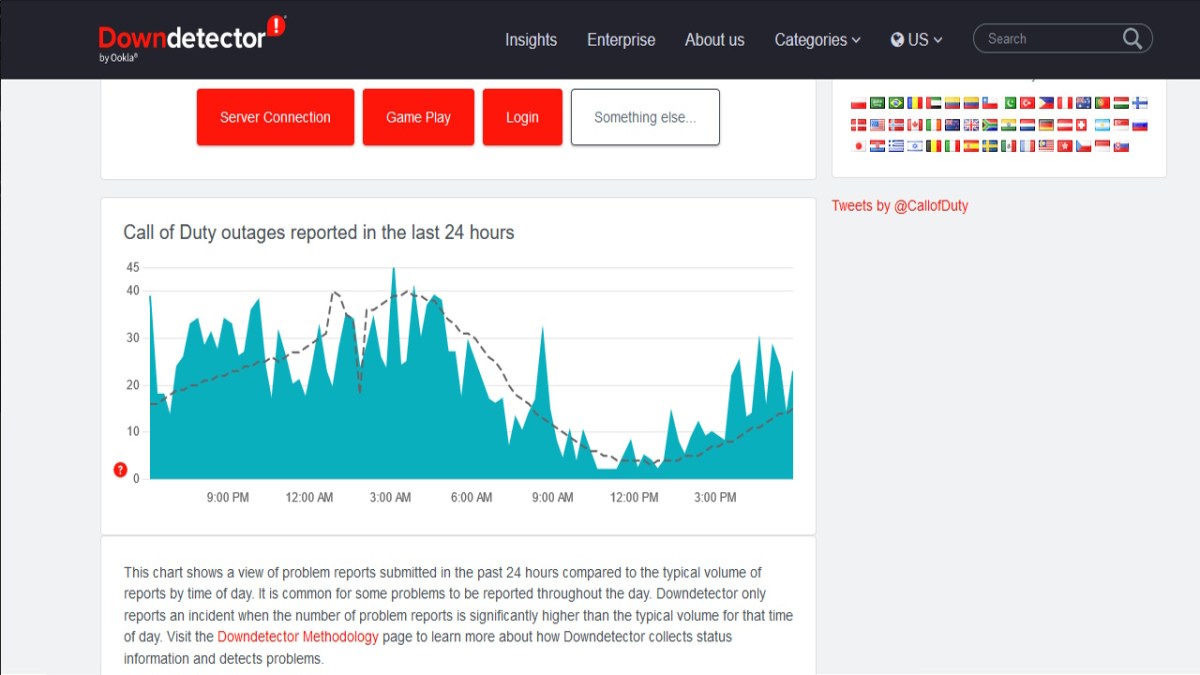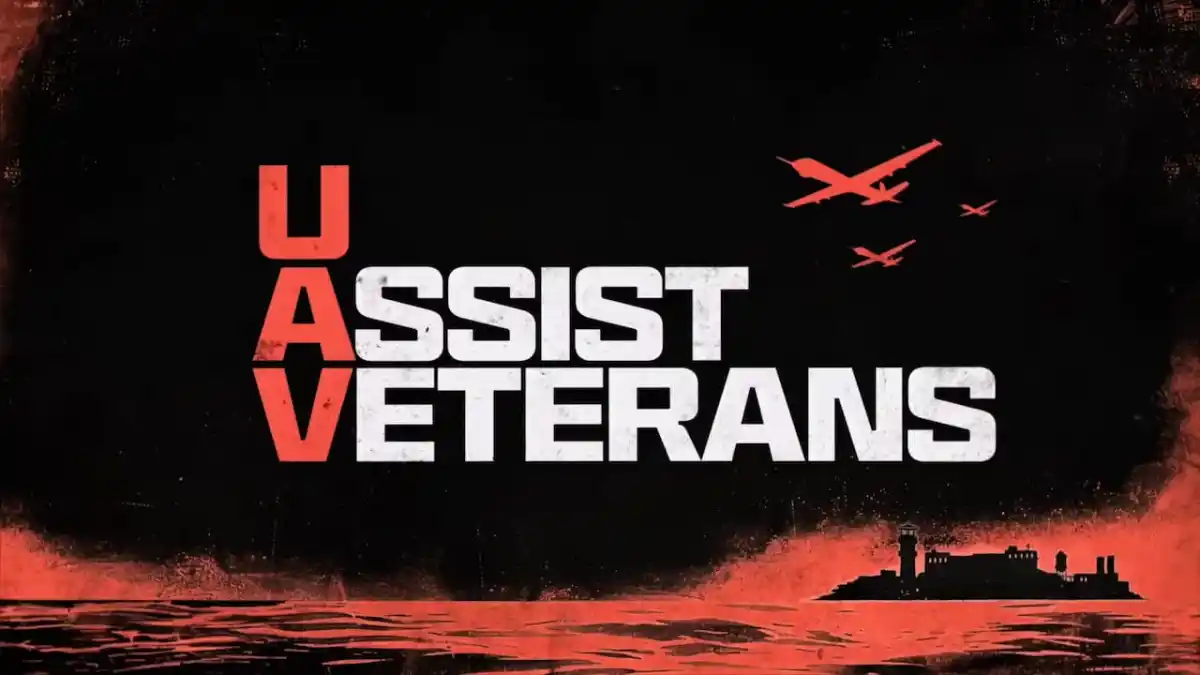Nothing is more frustrating than getting slapped with an error code when you just want to play games with your friends. Unfortunately, the HILLCAT error code is ambiguous and broadly indicates an internet connectivity problem rather than something specific. There’s no single solution to fix the HILLCAT error code in MW2, but here are a few things you can try.
MW2: Error Code HILLCAT Solutions & Fixes
Check the official Online Services website
Your first port of call should be Activision’s Support page, as it shows live status updates for MW2 servers. You can filter the results by platform a little further down the page. If the status reads anything other than “All Platforms Online,” the issue is not on your end, and you’ll need to wait for the problem to be resolved.
Check Playstation/Xbox networks
It’s rare, but both Xbox Live and Playstation Network suffer from infrequent problems and downtime. If you play MW2 on a console, you can check the status of each service on their official pages:
Check Down Detector
This service relies on user data and often reports issues before the official service pages do. Down Detector may reveal internet problems in your local area too. You’ll usually need to wait for a fix in either of these cases.
Related: How to fix error code 2901 in MW2
Reset your PC/Console
Turning your PC/Console off for a few moments and switching it back on is sometimes all it takes to fix a problem. There’s a reason every Tech Support company suggests doing this first, no matter what issues you have.
Disable your VPN
If you use a VPN, try turning it off or changing your location. Your VPN shouldn’t cause the HILLCAT Error Code in MW2, but it’s best to check as it replaces your IP address.
Check for game updates
Your PC or Console will usually update games automatically, but this doesn’t always happen. Usually, this scenario wouldn’t flag up with a HILLCAT error code but ensure your MW2 is up to date. If you’re on PC, make sure you’ve downloaded the latest Graphics Drivers.
Reset your Router
The quickest and easiest solution to many network problems is simply to turn your Router off, wait a minute, and turn it back on. Power cycling your Router like this clears the memory cache and can fix connectivity issues.
Try a wired internet connection
Wired internet is always the best for gaming and gives the strongest connection with the least interference. If you use Wi-Fi and have tried the solutions above, check if those problems persist with an ethernet connection.
It may be a hassle to drag a wire to your PC or Console, but if the HILLCAT error code vanishes, you know the issue lies with your wireless connection.
Uninstall and reinstall MW2
If nothing else has fixed the HILLCAT error code in MW2, this is a last resort. I hate advising this as MW2 is almost 80GB, and doing so will essentially bring your gaming evening to a stop. If you’ve tried everything else, completely uninstall MW2 and then reinstall it. This wipes the entire game off your hard drive and (hopefully) whatever is causing the error code. Your progression and unlocks are linked to your profile, so you shouldn’t lose any player data while doing this.
What if I’m having other issues with MW2?
Activision Blizzard has a robust troubleshooting page covering MW2 and many other titles. You can submit a ticket there for an official response if you require further assistance.