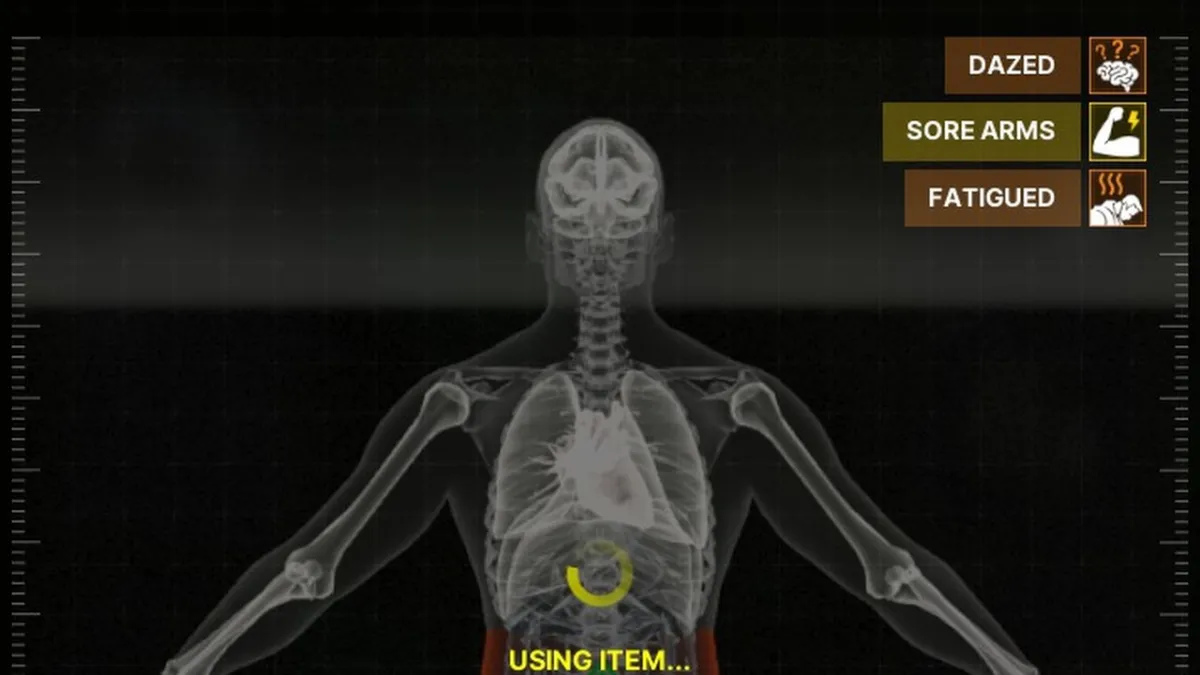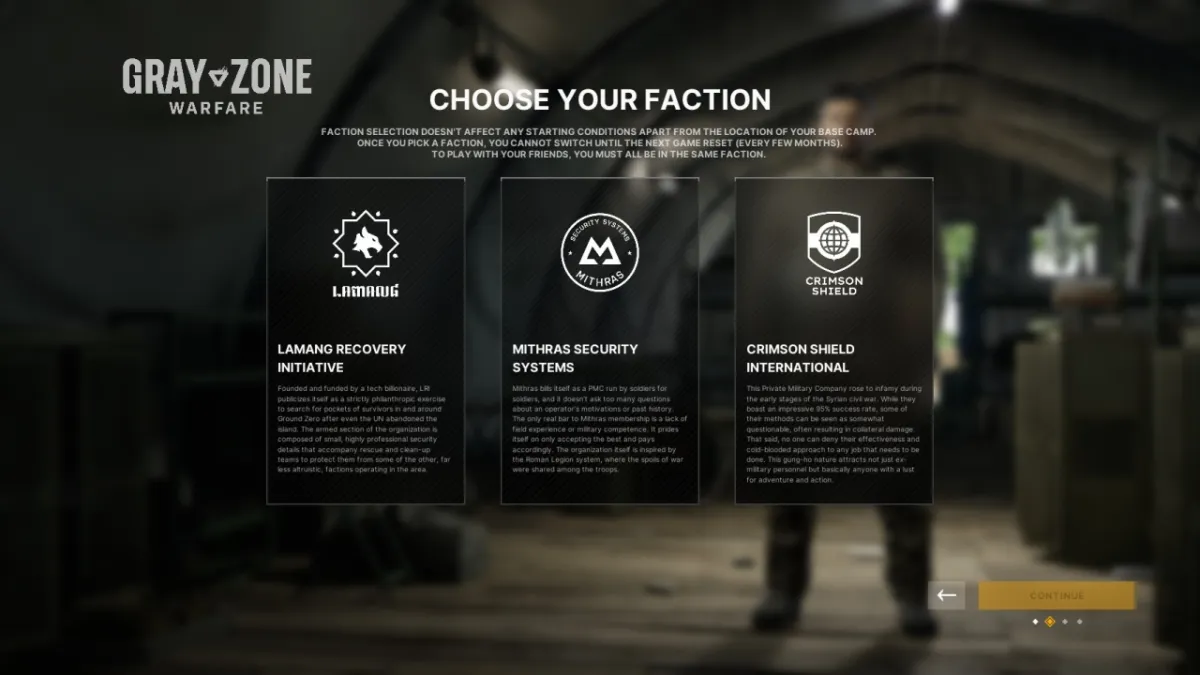There’s nothing worse than getting right to the starting line of Last Epoch only to be told you can’t go because a queue isn’t moving. If you’ve spent countless minutes waiting in a Last Epoch queue that seems stuck, here are some fixes you can try.
Last Epoch: How to fix stuck connecting queue
There are three fixes you can try to minimize or bypass the Last Epoch queue. First, close out of the game, restart Steam, and launch back in. Second, restart your router. Third, wait for Eleventh Hour Games’ to fix their servers and/or administer a hotfix. These are the three things that have worked for other players in the past to fix stuck Last Epoch queues.
Related: How to fix Left and Right Mouse Button map errors in Last Epoch
Restart Last Epoch and Steam
In Last Epoch forums, players have reported getting stuck in endless queues in Last Epoch Early Access. This issue hasn’t gone away now that Last Epoch is fully released, which means the fixes they discovered can still apply. One fix people found is closing out of Last Epoch, fully exiting Steam, and then restarting Steam and Last Epoch.
For some reason, force-closing everything and then relaunching allows you to get past the queue bug. It also gives you a chance to update the game if an update is available. If you’re still waiting in an online queue, players had success launching into an offline game just to pass the time while they wait for Last Epoch online to smooth out.
Restart your router
If restarting Steam and Last Epoch didn’t work, players also discovered that restarting their router allowed them to get into an online Last Epoch server. I’ve noticed that this trick doesn’t work for everyone, but it’s worth trying if you’re sitting in a queue that’s not moving.
To restart your router, simply unplug it, wait 30 seconds, and then plug it back in. Warn everyone using Wi-Fi that there will be a little hiccup before doing this.
Wait for Eleventh Hour Games
If neither of those fixes works for you, the only thing you can do is wait for Eleventh Hour Games, the developers of Last Epoch, to implement a hotfix that fixes slow and stuck queues. That, or they update their servers so they are more stable and can take on more players. Ideally, they do both.
I hope the Last Epoch queue not moving issues go away soon. While you wait, you can learn if the Solo Account Found mode is right for you.