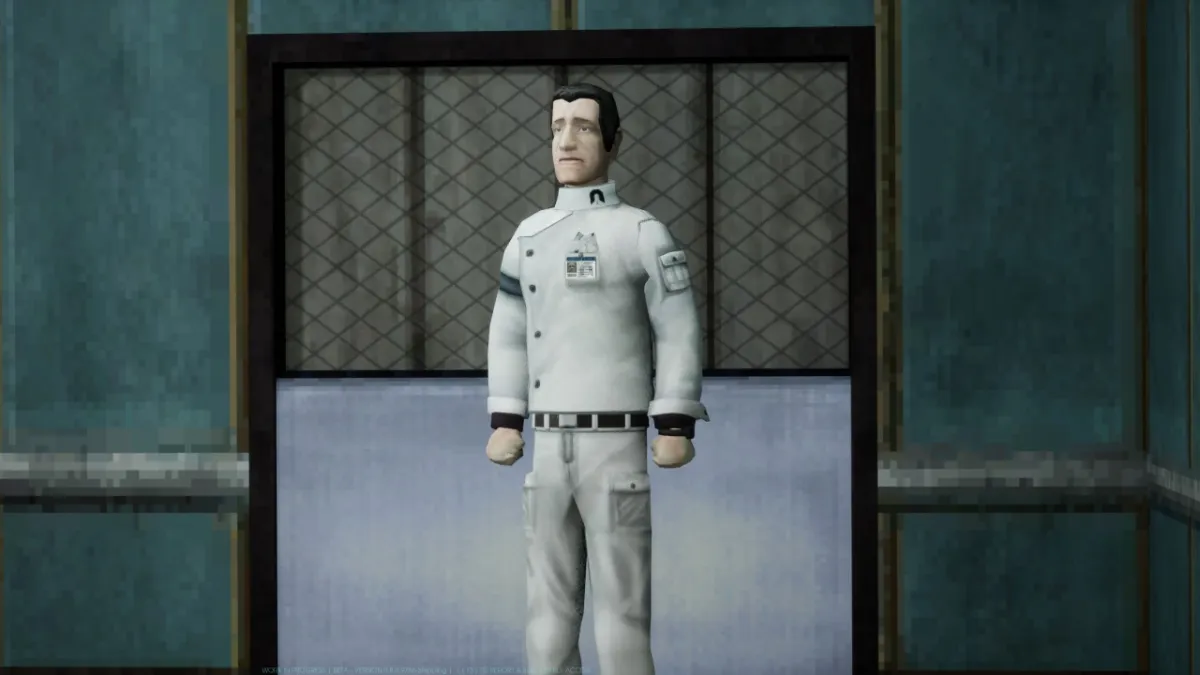Ever since LEGO Fortnite dropped, it’s been the talk of the town. The game does have surprises, like farming an insane amount of XP at once. Having said that, it also has elements that are there on purpose but will still catch you off guard. One of those things is called server lifetime error, and it’s been causing a commotion in the community. Read on to learn how to fix LEGO Fortnite’s server lifetime error.
LEGO Fortnite: How to fix server lifetime error
When you’re playing LEGO Fortnite for a few hours, a pop-up will appear in the top left hand of the screen giving you a countdown. This can be starting at around an hour or a little past. This error isn’t considered an error it’s supposed to make the game run smoothly for everyone. Since it’s not a problem for LEGO Fortnite, there’s no real fix — but there are a few ways to stop it.
To force the countdown to stop, simply leave your session and join back in. If you’re playing with a group of people, make sure they do the same thing otherwise, the banner will remain.

On the other hand, you can wait for the countdown to finish. When this happens, you and everyone else will be sent back to the lobby. When you do, just rejoin the session, and you’ll be greeted with a fresh new server. If you’re concerned about losing your progress or the things you’ve made being gone forever, don’t worry, each reset doesn’t impact what you and your friends have done in the world.
Why does the reset happen?
With LEGO Fortnite being massive and having a large number of players playing on one server, the quality of the server can degrade over time. This results in performance issues, some players may become slower than others, and a whole lot more. To make sure no problems arise and to give everyone the same experience, these resets are in place to make sure all systems are green, even during peak times.
But maybe Server Lifetime isn’t the error you’re getting. If you’re getting matchmaking errors, then we’ve got a guide for fixing that too.