It seems like Fortnite has yet again been hit with a technical problem. This time, it’s a classic matchmaking error. Since this pops up a lot, we’ve got a guide filled with possible solutions on how to fix the matchmaking error in Fortnite. So, read on below.
Recommended Videos
Fortnite: How to fix the matchmaking error
As mentioned, this problem does come up quite a bit. Luckily, players from all over have created methods to fix it. While not permanent, the solutions below should work if the error pops up. If one method doesn’t work, just come back here and try another.
Related: Is Fortnite shutting down soon?
How to fix matchmaking error #1
- Sometimes this can be on Fortnite’s side due to the servers being down. By checking Down Detector, or status updates on the game’s X (formerly Twitter) page, you might find the answer. If Fortnite is down, it has nothing to do with you. Waiting will be the only option you have.
- See if your internet connection has issues. This can be solved by resetting your internet or Wi-Fi router if you’re playing wireless. For the wired users, I’ve found if you unplug the ethernet cord in the back of your PC or console and leave it out for a few seconds, it should work once you plug it back in.
- Changing regions can also help. Sometimes your default region’s server is the problem. By switching over to another one, you could see the error go away. However, if you play on a different server that isn’t close to you, there may be slight issues like ping and load times.
- You could also verify the game files in the Epic Games launcher. The game may have corrupted files forcing this error to pop up. By verifying Fortnite, the file associated with the matchmaking error could be fixed.
- With Fortnite being available on many places to play, such as last-gen consoles, your platform could be specifically hit. If you’re playing on an Xbox, the console’s online services could be down. By switching platforms to PC, for example, you may get into matchmaking. In other words, your device might be the problem.
- Currently, the game has tons of events going on. Between Lego Fortnite and Rocket Racing, you should expect a high number of players to be in the game all at once. Even if Fortnite is massive, the large influx of players playing at one time has a higher chance of making it hard to get into the game. My advice here would be to play on off-peak times. This could mean somewhat late at night or during the early afternoon. Weekends during the day seem to be a good time to play as well.

PC Invasion is supported by our audience. When you purchase through links on our site, we may earn a small affiliate commission. Learn more about our Affiliate Policy




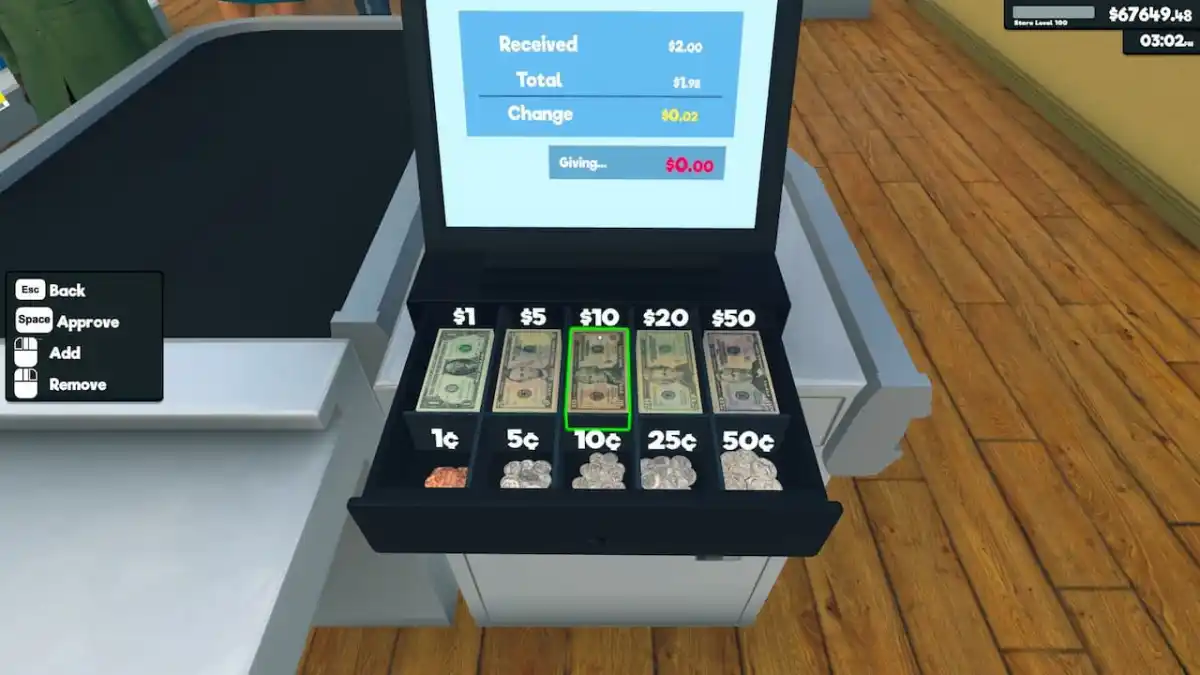

Published: Dec 11, 2023 11:14 am