Palworld is an Early Access title, which means that it has its fair share of bugs and problems. Polymer not showing up when wanting to craft it is a problem some players face, although it may not be a bug exactly.
There are many things you can do in Palworld before ruling it out as a bug, as Polymer is a rather complicated item with some factors to be considered before you can craft it in the first place.
How to unlock Polymer in Palworld
Firstly, make sure that you actually have Polymer unlocked in the skill tree. It won’t appear to craft if it isn’t unlocked.
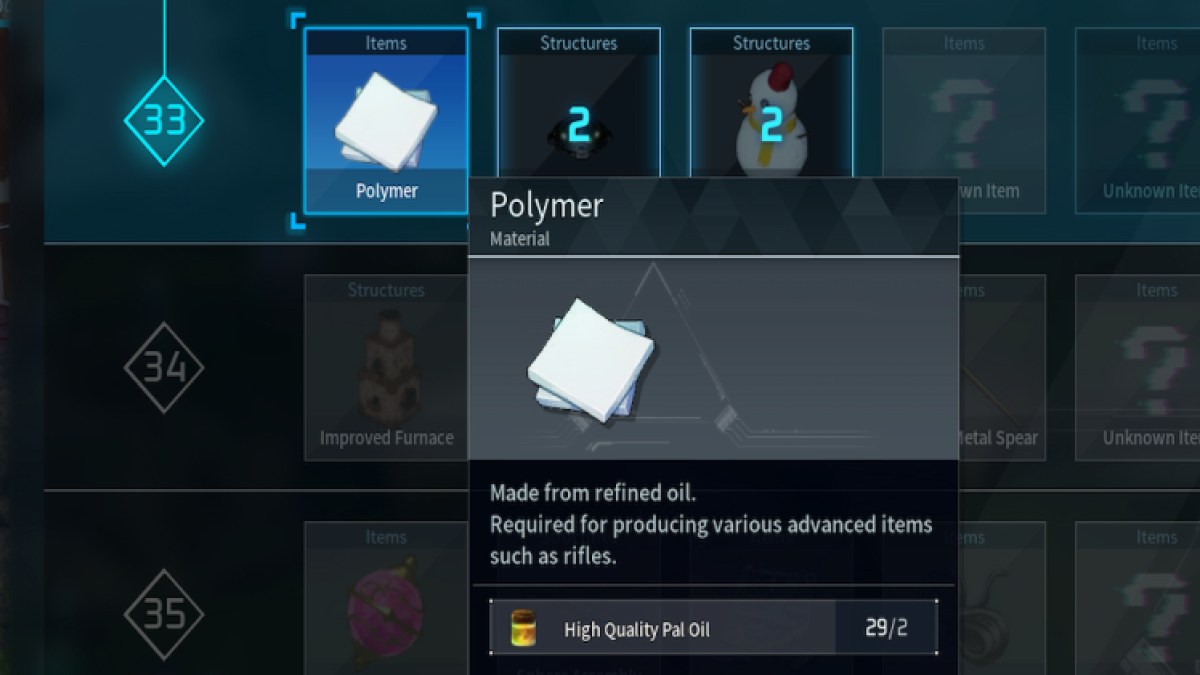
You’ll find Polymer at Level 33, and they cost 2 Tech Points to unlock. A simple check will resolve this. If you don’t have it unlocked and are hurting for Technology Points, then quickly grabbing the two closest Fast Travel points will do.
If you do have it unlocked, then move on to the next stage.
Building the Production Assembly Line
The description for Polymer in the Tech Tree doesn’t state this, but you need to be using a specific facility to make Polymer. You won’t be able to simply make it at a Workbench. To make Polymer, you’ll need the Production Assembly Line.

To build this beast, you’ll need lots of resources:
- 100 Ingots
- 50 Wood
- 20 Nails
- 10 Cement
Make sure to have all the prerequisites unlocked in the Skill Tree to craft it.
Upon building the Production Assembly Line in Palworld, you should see Polymer available for you to craft. It requires two High-Quality Oil.
Reconstruct the Production Assembly Line
If, for some reason, Polymer isn’t appearing in your Production Assembly Line, and it’s unlocked, then you may have a problem.
You can try logging out and back into the game, making sure to stop the game running before opening it again. This typically squashes most bugs. Or, you can deconstruct the Production Assembly Line and rebuild it.
To deconstruct in Palworld, enter the Build menu like normal. At the bottom, you’ll see a button next to “Disassembly Mode.” Press the respective button to enter the mode, and select your Production Assembly Line. You’ll be refunded all materials.
Now simply build it again, and your problem should be resolved. Now all you need is an Anubis to work it.




