XDefiant has just launched, which means many players will be experiencing errors. UNIFORM-1 is one that immediately greeted me, although I got lucky. Many players won’t be in the same boat as me. Here’s what to do.
Fixing the UNIFORM-1 error in XDefiant
Both thankfully and unfortunately, the UNIFORM-1 error in XDefiant appears to be a basic server issue. The message explicitly states that the servers are currently unavailable, which could mean a couple of things.

If you’re playing on the launch day, then UNIFORM-1 means that Ubisoft’s servers are, predictably, having a hard housing everyone. If you’re experiencing this error far into the future, then it may be because your network can’t connect to Ubisoft’s servers.
This isn’t the first error that has concerned the connection to servers, so if you know what to do, then get cracking. Otherwise, follow these steps.
UNIFORM-1 may be a Ubisoft-side problem
Again, if you’re playing on launch day, you’ll receive this error as the servers are struggling to accommodate all the players. All you can do is wait — many other players are in the same boat. I received this error, then a second later, was able to get into the game like normal. Seems I got lucky.
Wait for a bit longer. Ff the error still persists, then you may need to do some things on your side.
UNIFORM-1 may be an error on your side
It may be wise to double-check your connections, as your system may be struggling to connect to the Ubisoft servers.
The most efficient way to do this that’s not simply waiting is to restart both your device and your Wi-Fi router (as long as the rest of the house doesn’t kick up too much of a fuss).
By completely restarting everything, any bugs will be squashed and your connection will be renewed. If you have a naturally weak Wi-Fi, then there’s nothing you can do other than upgrade or struggle.
Once everything has restarted, boot up the game again. In most cases, you should be able to play the game.
If that doesn’t work either, then it may be a problem on Ubisoft’s side after all, and all you can do is wait. This is rather frustrating, so I would suggest you head online and see if others are receiving the same errors you are.
Checking whether the XDefiant Ubisoft servers are down is also a great thing to do in this case.
If any other potential fixes or explanations arise, I’ll be sure to update this article.
With this problem (hopefully) squashed, you should soon be able to enjoy your game. Happy hunting.



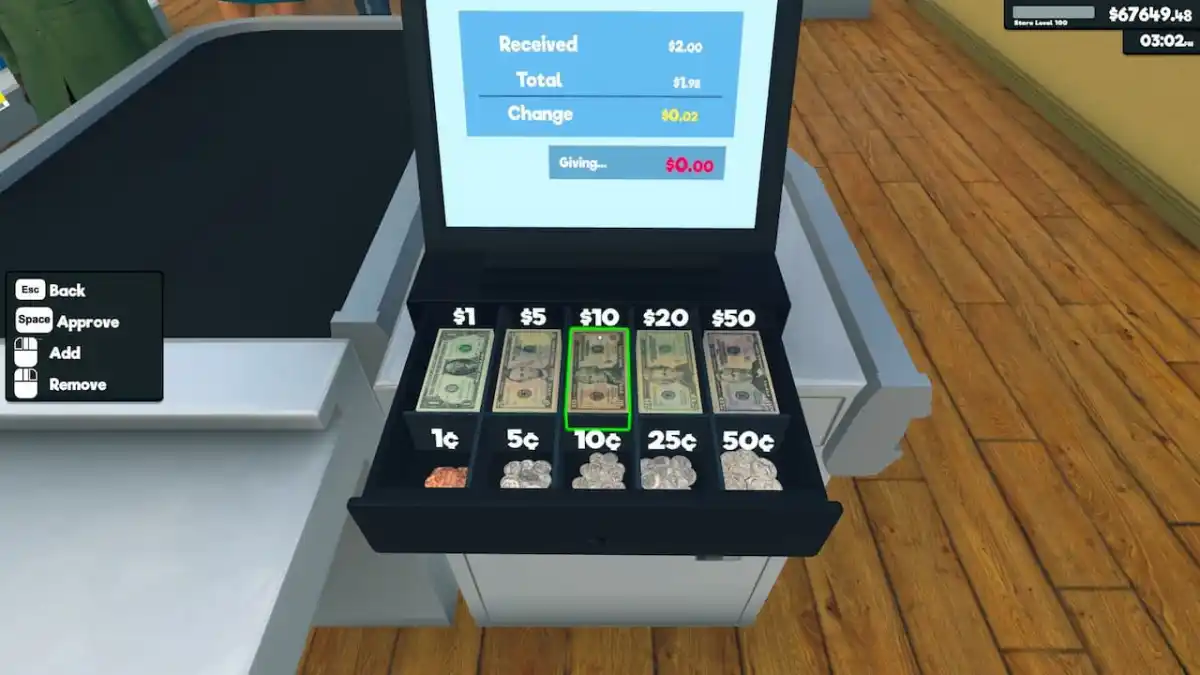

Published: May 21, 2024 01:32 pm