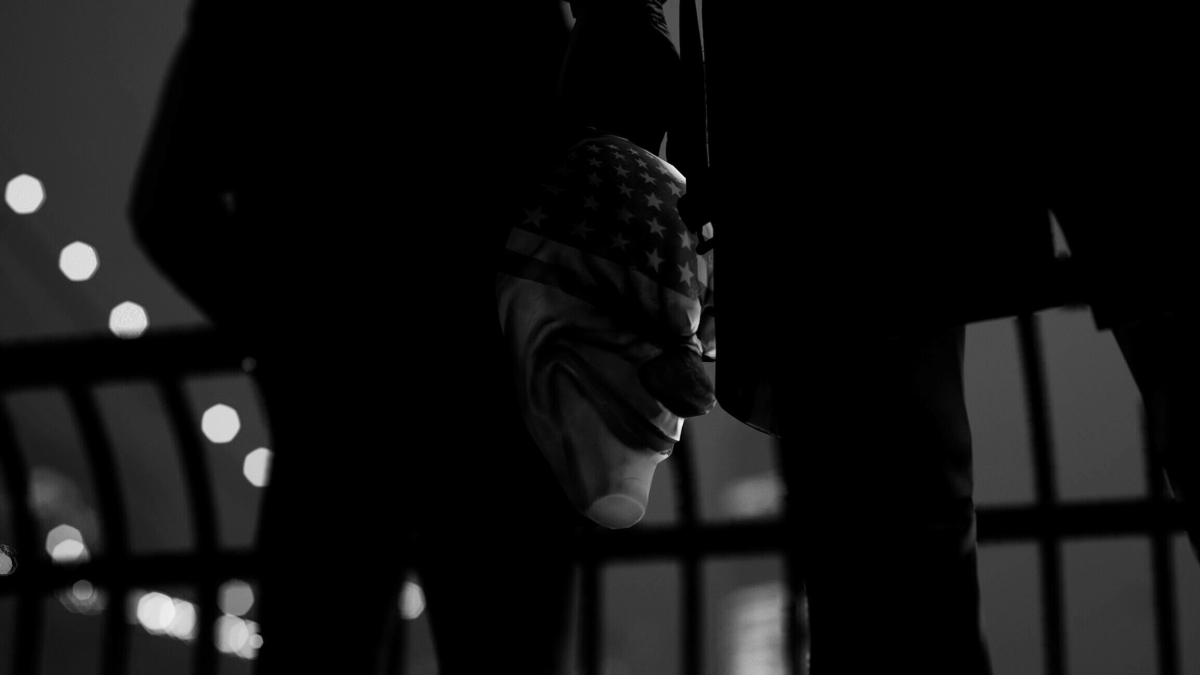Whenever a game launches, some errors are to be expected. It is quite the tradition, as negative as it may be for gaming in general. However, not being able to partake in any sessions, in this case, heists? Well, that made players angry and now the public outcry is to ask for refunds for the product they got in Payday 3. Who could blame them? Not being able to play a fully-priced game is the biggest sin in gaming. Here is how to get a refund for Payday 3.
How to refund Payday 3
Whether the game is just not your cup of tea or matchmaking issues have been a headache throughout your weekend, asking for a refund is possible both on Steam and Xbox. However, if you have purchased and downloaded Payday 3 on PlayStation 5, you may experience some roadblocks along the way. The best chance you have to get a refund in Sony’s console is by entering the support chat and explaining the situation. There have been reports that this has granted refunds for the PS5 version of the game.
How to refund Payday 3 in Steam
To get a refund for Payday 3 in Steam, follow the steps below;
- Visit Steam’s Help page.
- Click on Purchases.
- Locate Payday 3.
- Select “I would like a refund.”
- Pick the reason for the refund and then “I’d like to request a refund.”
- Finally, pick the refund method (Steam Wallet or your credit card).
Note that Steam limits refunds to 14 days after purchase or two hours of game time. However, reports have suggested that, even if you have played the game for more than two hours, they are granting refunds if you explain the situation.
Related: How to fix Payday 3 can’t log in errors
How to refund Payday 3 in the Xbox Store
To get a refund for Payday 3 in the Xbox Store, follow the steps below:
- Visit Xbox’s Refund page.
- Sign in to your Xbox account.
- Select Payday 3.
- Click on “Request a refund.”
The Xbox Store shares the same 14-day trial and in-game time constrictions as Steam. However, the way things are at the moment, Xbox and PC players will be able to get their refunds as soon as possible.