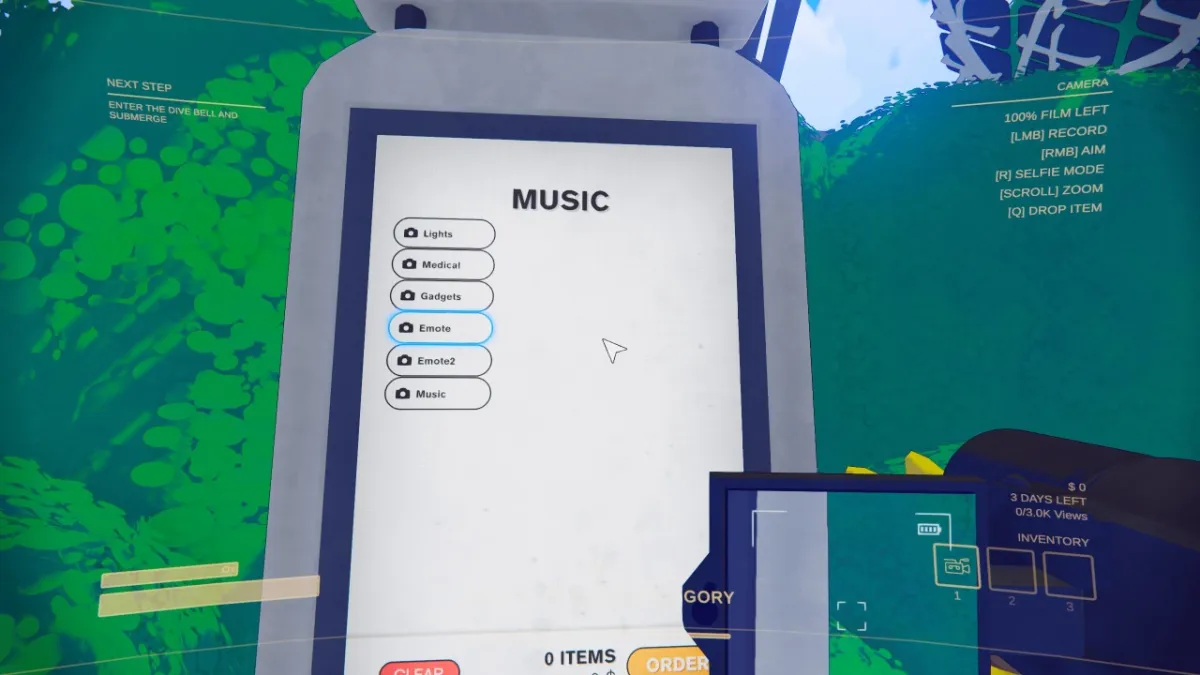If you want to get the most SpookTube views in Content Warning, you need to buy the best equipment with your ad revenue. When you visit the shop in Content Warning, though, you’ve probably noticed that there’s a blank section for music.
With your daily allowance of ad revenue in Content Warning, you can buy flashlights, medical supplies, gadgets, and even emotes that will improve the production value of your videos and allow you to reach a wider audience. The music section is seemingly useless at the moment, but there’s more to it than you may think.
Why is the Music Section Blank in Content Warning?
At the time of writing, the music section is supposed to be blank in Content Warning. There is no way to play music in the game, no gadgets make sounds, and you can’t upload any music files to use in your SpookTube videos.
That’s going to change very soon, however. In the official Content Warning Discord server, Landfall developers have shared images of an upcoming gadget that will let you play sounds and music in your Content Warning videos.

The shared screenshots showcase a gadget similar in appearance to an iPod, supporting up to 16 sound effects and music tracks. Game show intro, error buzzer, and crickets are the three sound effects that have been shown off so far, but you’ll most likely be able to buy more of them from the shop once the music tab is updated.
Of course, you’ll probably need to buy the gadget itself too. Thankfully, Content Warning gadgets like the Clapper and Boom Mic are fairly cheap once you’ve cultivated a small audience for your SpookTube channel, so don’t expect the music player to cost a lot of money. We’re expecting the new gadget to be priced anywhere from $100 to $200.
It’s unclear when the music player gadget will be added to Content Warning, but with the rate at which Landfall has been patching and updating the game since launch, it’ll likely be added to the game soon. Plus, with mods already coming out for Content Warning, there will be custom sound effects and songs added to the game shortly after the music player’s release.