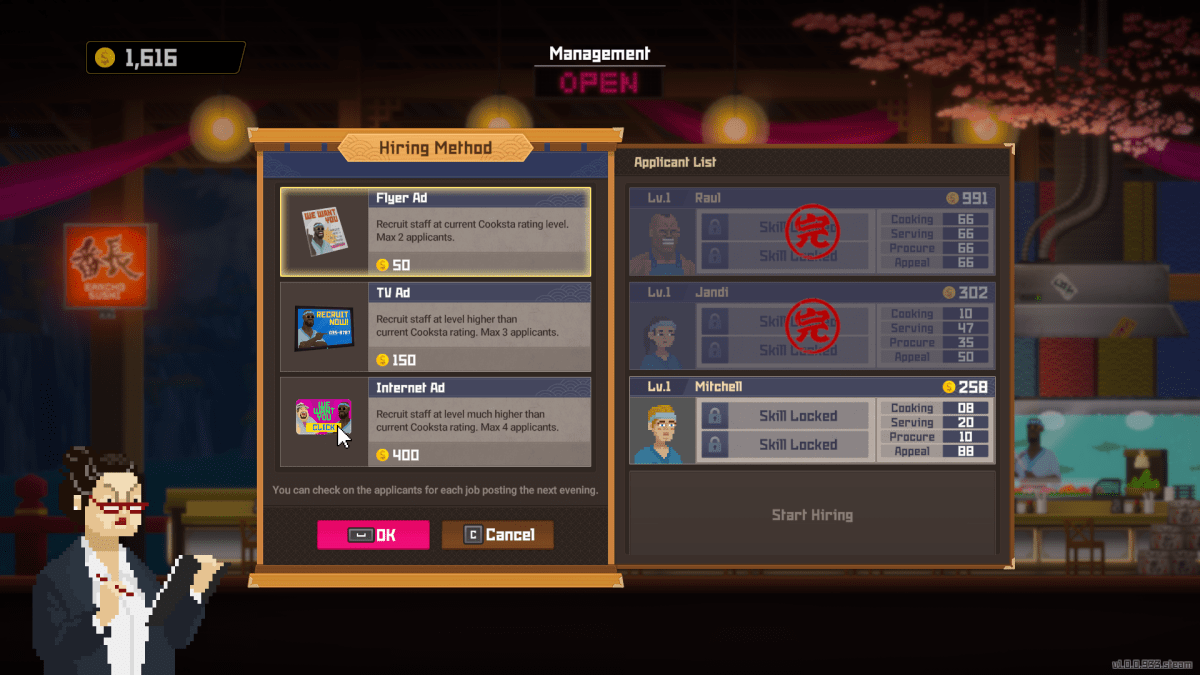Deep sea fishing, sushi restaurant management, and ancient civilization discovery all fit seamlessly together in MINTROCKETS’ latest game: Dave the Diver. This 8-bit masterpiece offers hours of fun with satisfying progression and an art style that makes every frame a painting. As you catch fish, more recipes become available in the coastal sushi restaurant you are given to manage. As popularity grows, so do the crowds, and Dave the Diver needs to know how to hire staff quickly.
How to hire staff in Dave the Diver
Within a few days, you will quickly realize that you and Bancho cannot do it alone. The crowds pile in, the beers start pouring, and all of a sudden, the sushi isn’t flying out of the kitchen fast enough. It is time to get some more hands on deck.
You must complete some of the storyline before hiring staff for Dave the Diver. The first food critic, Yoshie, will have to be satiated. Once you have served her her delicious Baked Shark Head dish, she will offer her services as a recruiter. This will then open up the button at the bottom of the screen whenever you are in the restaurant.
Run and advert in Dave the Diver
Open up the Staff menu at the bottom of the screen to view the available slots you have for staff. You will start with one in the kitchen and one on the floor. To the left of this menu, you will see the option to start a hiring campaign button in Dave the Diver. You must run some adverts for one day before you have staff you can hire.
Hire the staff
Once you have run the advert, you can view applicants through the staff icon at the bottom of the screen. Each applicant in Dave the Diver will have specialties in different areas, whether it is kitchen or on the floor. Select a member of staff you would like to hire in Dave the Diver, and pay the sign-on fees. Once you have hired them, you can return to the original staff screen and select a position. Fill the position with the relevant staff member.
Staff training
Once you have hired your staff, you should keep on top of their training. By selecting a staff member in the staff tab, you can give them additional training in Dave the Diver. This will open up new skills and boost their stats significantly.