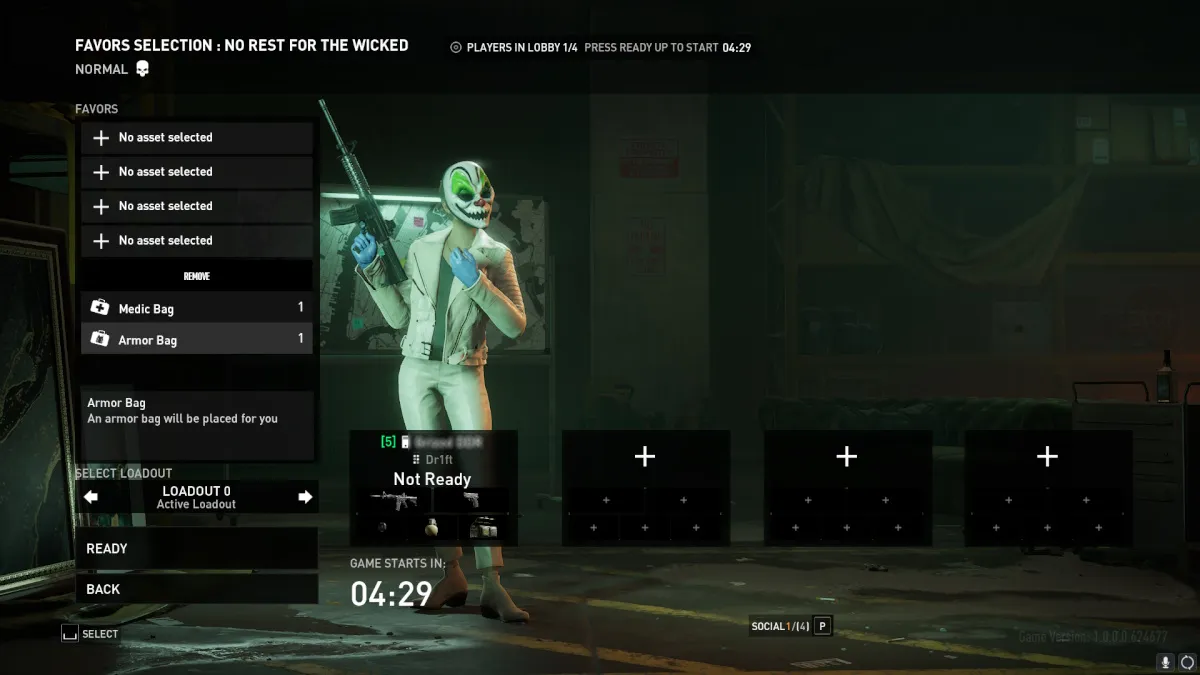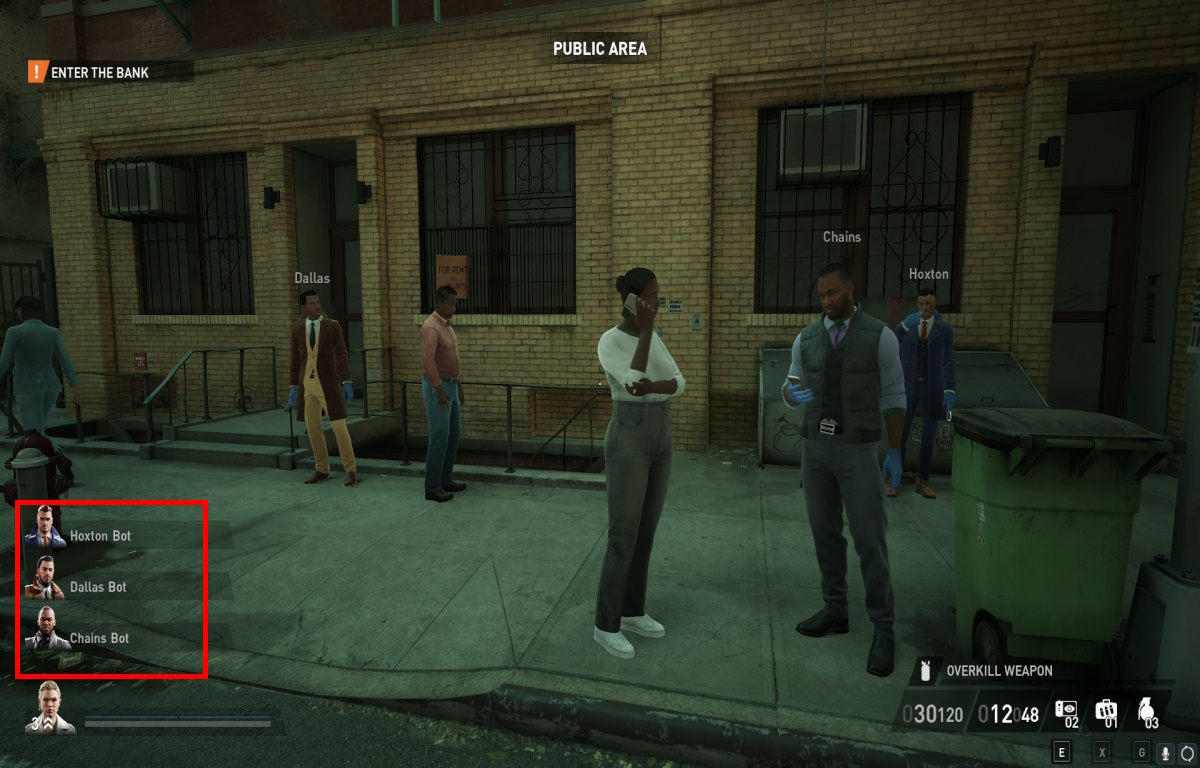Payday 3 is a multiplayer game at its core, with many systems explicitly built for aiding (or trolling) your group. But who said you need to play with real players? Nothing beats the thrill of robbing a bank with your friends, but why not try it with AI instead if they aren’t available? Here’s how to play Payday 3 Solo.
Related: What are the Achievements for Payday 3
How to play Payday 3 Single Player
Starting a game without any other real players is easy, even if it’s not immediately obvious on the main menu. Select ‘Join a Heist & Matchmake.’ Pick any map you like, then choose ‘Invite Only’ as the Lobby Type and hit ‘Matchmake.’ Payday 3 will say it’s ‘looking for a match’ in the box at the top of the screen, and after a few moments, you’ll be thrown into the lobby alone.
Just like a regular lobby, you have five minutes to choose your Loadout and Favors, but the game will start almost immediately when you ‘Ready Up.’
When you join the heist, your teammates are replaced with random bots. You can tell this has happened, as their names will be similar to my squad in the picture above. As you may expect, bots are pretty stupid, but their behavior is predictable. At the start of a heist, they will slowly amble towards you, but they won’t do anything to raise suspicion or compromise the mission. Sadly, you can’t tell them to wait at the start while you do everything else, but it’s better than nothing.
Bots will participate in firefights and help you if things get rough. Your AI friends are selfless and will battle through hell and high water to get you up. Even if it would make sense to leave you, they will be there, which can work both ways.
Can I play with a friend but without other players?
If you’re nervous about playing with people you don’t know, you can use a similar method to play with just your friends. When you choose the Lobby Type, select either ‘Friends Only or ‘Invite Only.’ The only difference between these is your lobby will be open to everyone on your friends list if you pick the former. Both of these lobby types will block anyone you don’t know from joining and fill the empty spaces with bots.
At the time of writing, the servers are overloaded, so everything I’ve explained above may take a while. Be patient, and it should work eventually.