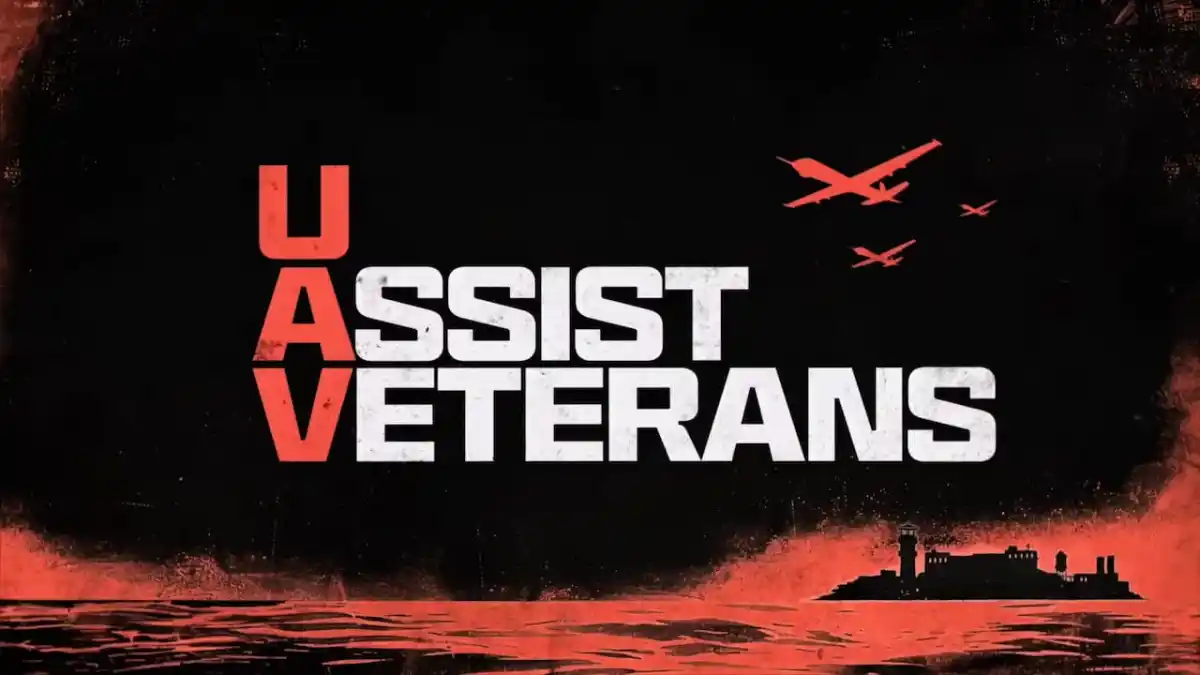Monopoly has made the transition from an iconic board game to a Mobile one remarkably well. Now you can bring this ruiner of family gatherings wherever you go!
As with the real thing, Monopoly is better with friends, so let me show you how to send a link in Monopoly GO.
Related: What are the Trade Reset times in Monopoly GO?
How to send friend invites in Monopoly GO

There are a few steps to sending links in Monopoly GO, but the whole process is pretty straightforward. To start, press the ‘Friends’ button in the bottom right corner of the screen. This will bring up the ‘Friends & Family’ Menu.
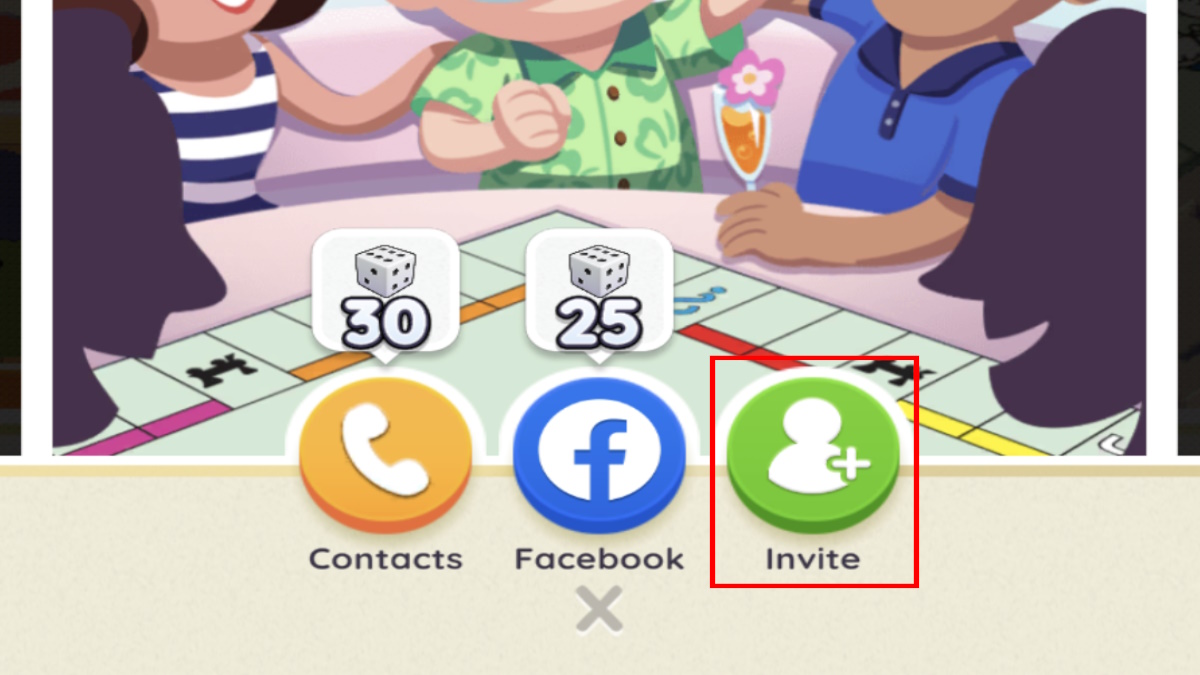
You have a few options here, but the one we’re interested in is the ‘Invite’ button on the right. Press it, and you’ll have two options. The orange button lets you invite via link, and you can send invites through Facebook Messenger with the blue button.
How to send Link Invites

If you want a link, press the orange button, and a ‘copy’ button will appear. If you tap that, it copies a link you can paste into apps like WhatsApp. For WhatsApp specifically, open a chat with whoever you want to send a link to. Press and hold your finger down in the chat window, and an option to ‘Paste’ will appear. Press Paste, and your link will be ready to send.
How to send Facebook Invites
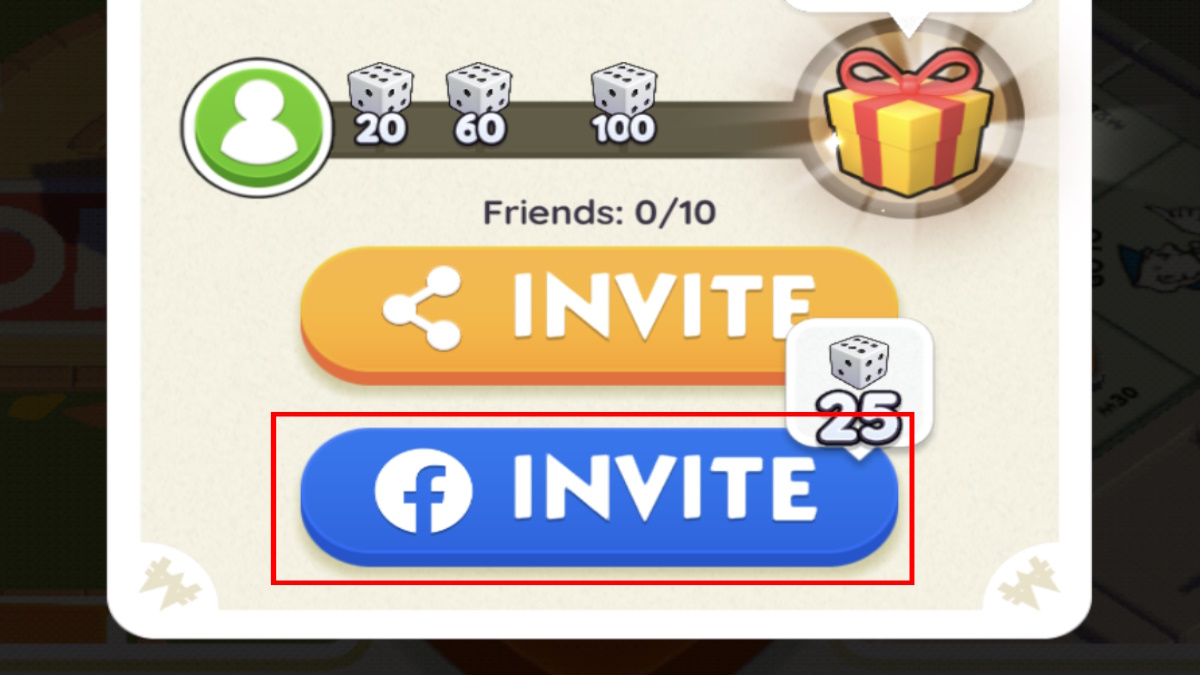
Facebook Invites are very easy on Monopoly GO. Press the blue button, and Facebook Messenger will automatically open, showing your contacts list. Press the send button next to the desired recipient, and the Invite will go to them automatically. Facebook seems to be Monopoly Go’s preferred method of connecting people, as you’ll earn 25 Dice Rolls for using the feature.
Are there rewards for sending invites in Monopoly GO?
Monopoly GO rewards players for sending Invites to friends in the form of free Dice Rolls. On the ‘Invite Friends’ screen, you’ll see a bar above the orange and blue buttons, which will fill when Invited friends use your link to start playing. You need ten friends to accept your link to get the maximum reward of 150 Dice Rolls and a Mr. Monopoly Playing Piece. On the way to 10 friends, you also receive up to 180 additional Dice Rolls.