Skins are the name of the game in Suicide Squad: Kill the Justice League and you can unlock the Fugitive Cell Shaded outfit for free. It’s really easy — here are the steps you need to follow to get the Fugitive Cell Shaded Swatches for every character.
How to get free Fugitive Cell Shaded Swatches in Suicide Squad Kill the Justice League
If you’ve been poisoned by envy and can’t not have the Fugitive Cell Shaded skin that you’ve seen other players rock in multiplayer, then you’re in the right place. Doing this took me around a minute in total to complete.
Start by going to the Options menu within Suicide Squad: Kill the Justice League. Tab over to the Online section and scroll all the way to the bottom. Here, you’ll see WB Games Account.
On the right side of the screen, you’ll see a QR code. With your smartphone, scan the QR code with your camera and click the link that shows up. You’ll be directed to the WB Games website where you need to log in or create an account.
Once that is done, you need to verify your account. Press the button to do this and check your email for the code. It should arrive within a few seconds; refresh your email browser until it appears. Take the code in the email and insert it correctly into WB Games.
And you’re done. You’ve unlocked the Suicide Squad: Kill the Justice League Fugitive Cell Shaded Swatches for Harley Quinn, Boomerang, King Shark, and Deadshot. Now you need to equip it.
How to equip Swatches in Suicide Squad: Kill the Justice League

Swatches are skins you can put on outfits you own in Suicide Squad: Kill the Justice League. You do this by going to the Looks menu. Select the character you want and click Outfits. Go to Fugitive, because that’s the only outfit this Swatch applies to, and select Customize. Go to the bottom and apply the Fugitive Cell Shaded Swatch.
Nice job! You can now flex your new skin! You can apply this Swatch to every character by tabbing through them in the Looks menu, but you should also make sure you know how to switch characters in Suicide Squad: Kill the Justice League.

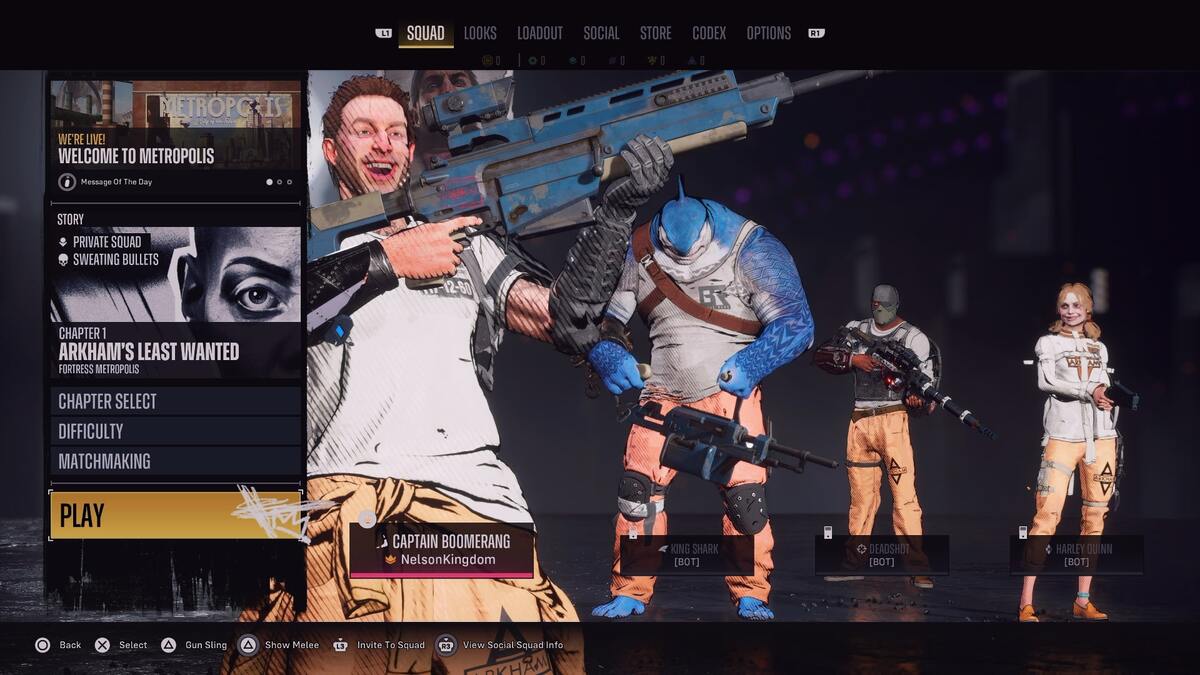




Published: Jan 30, 2024 02:38 pm