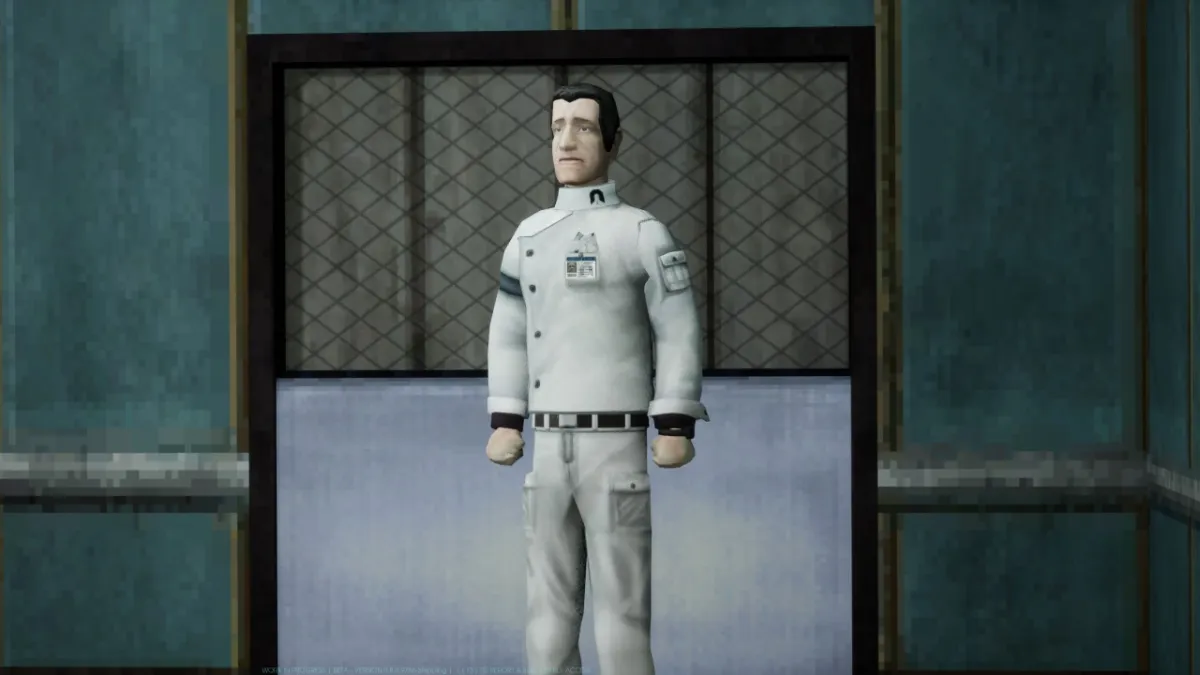When you start your journey in Baldur’s Gate 3, you might feel a little overwhelmed. With the almost endless possibilities you can take advantage of via just the character creation screen, this is absolutely understandable, I’m still feeling like that over a dozen hours in. There’s so much to this game. With the amount of options in Baldur’s Gate 3, it’s a given that there’s an option for you to be able to play with either a keyboard & mouse, or a controller. Luckily, the option for using a controller is there for players who want to sit back and relax while enjoying Baldur’s Gate 3 like myself, or simply prefer using a controller. But this can be a bit tricky to activate if it doesn’t work for you immediately. Here’s our guide on how to use a controller in Baldur’s Gate 3.
How to use a controller in Baldur’s Gate 3
To use a controller in Baldur’s Gate 3, the first thing you’re going to need to do is connect a controller to your PC. After you do this, you can test it out by pressing a few buttons to see if it works in Baldur’s Gate 3 immediately, as that can happen. If it doesn’t, don’t worry immediately, as there might be a setting you need to change. When I first tried to use my Dualsense in Baldur’s Gate 3, it wouldn’t work, and I had to head to the options to change a setting that allowed me to use it.
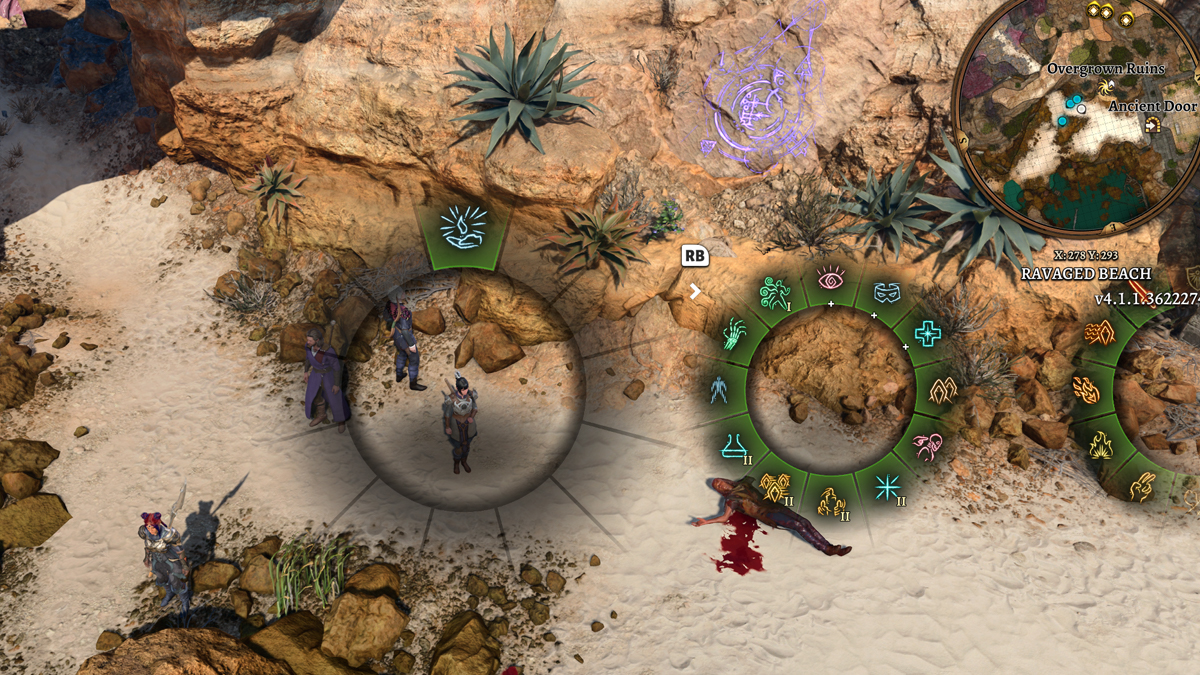
Here’s what you can see when you want to use an action with the controller UI. Screenshot by PC Invasion
Therefore, if your controller isn’t working, head into your options menu and go to the interface section. Here, one of the first options should be about input type. It will either be labeled as ‘Automatic’ or one of ‘Keyboard/Controller Only’, if your controller isn’t working on automatic, you should try switching it to Controller Only, as that worked for me when I first booted the game using a controller.
If you’re curious how to know if your controller is working in Baldur’s Gate 3, you can see that the UI changes drastically to account for the use of a controller, going from the standard UI to something a bit more minimalist and using wheels for selecting actions. You can also try moving your character with the left stick to see if they immediately move, as that’s an easy way of seeing if using a controller is working.
Baldur’s Gate 3 is available for purchase on Steam.