If you hope to survive the harrowing gauntlet that is Darkest Dungeon 2, you’ll need all the help you can get. Battles can go right down to the wire, with a few points of health meaning the difference between glorious victory and bitter defeat more often than not. In such a demanding environment, you can’t afford to ignore supporting mechanics of any kind, no matter how minor their effects may seem on the surface. For this reason it’s essential that you learn how to use combat items in Darkest Dungeon 2, if you ever want to see those credits roll. Read on for our comprehensive guide to doing just that.
How to master Combat Items in Darkest Dungeon 2
What are Combat Items?
As the name suggests, Combat Items are items that can be used by your party of heroes during combat. It really is as simple as that. They have a range of different effects, with the first batch you’ll have access to focusing mainly on healing and curing status ailments, while more exotic options become available later, once you’ve invested some candles in the Working Fields. In any case, you can use them in combat by equipping them to a hero prior to entering the battle (more detail on this later), and doing so does not consume that hero’s action for the turn, meaning they can still attack or move after using a combat item.
Where can I find Combat Items?
- Screenshots by PC Invasion
Combat Items can be found throughout your runs, and, in the case of the basic healing items, tend to be readily available. You can purchase them from Inns and Field Hospitals, receive them as rewards after winning a battle, or as loot from certain locations or Assistance Encounters. If your party doesn’t feature a character with healing capabilities, such as the Plague Doctor, then it’s not a bad idea to pick up a couple of each type of status-healing combat item at the start of your run, so you can address the common Bleed, Burn, and Poison statuses when they inevitably arise.
How can I equip Combat Items?
- Screenshots by PC Invasion
As mentioned above, you can only use Combat Items in battle if you’ve equipped them to your heroes beforehand. To do this, simply pause your Stagecoach at any time during a run and right-click on one of the hero portraits along the bottom of the screen. This will bring up a detailed status screen for that hero, showing their Skills and empty item slots. The slot in the top-left of the screen, just below ‘Rank’, is the Combat Item slot. You can drag a Combat Item from your inventory on the right over into this slot to equip it. Also note that if you click on the slot itself while it’s empty, it’ll filter your inventory down to just Combat Items, making it easy to know what you can equip to your heroes in this slot.
How can I use Combat Items in battle?
- Screenshots by PC Invasion
Once you’ve equipped your Combat Items, you’re good to go! Next time you enter a battle, all heroes that have a Combat Item equipped will have said Item appear as a sixth Skill option on the far-right of their Skill lineup, just before the Move and Pass options. Provided the conditions for use, which vary from item to item, are met, those heroes will be able to use those items whenever it’s their turn. As mentioned above, doing so does not consume a hero’s turn, meaning they can follow up a Combat Item use with an attack or Move command. This makes them extremely useful to have on-hand during a run, since you can heal up and cure status ailments without sacrificing tempo by not attacking for a turn, as is the case with more traditional healers in the game.
And that’s that: Everything you need to know about using Combat Items in Darkest Dungeon 2. The road to the Mountain is paved with horrors untold, but Combat Items can make the journey much easier on your feet, and give you a fighting chance against some of the more specialized monsters you’ll face on the way there.










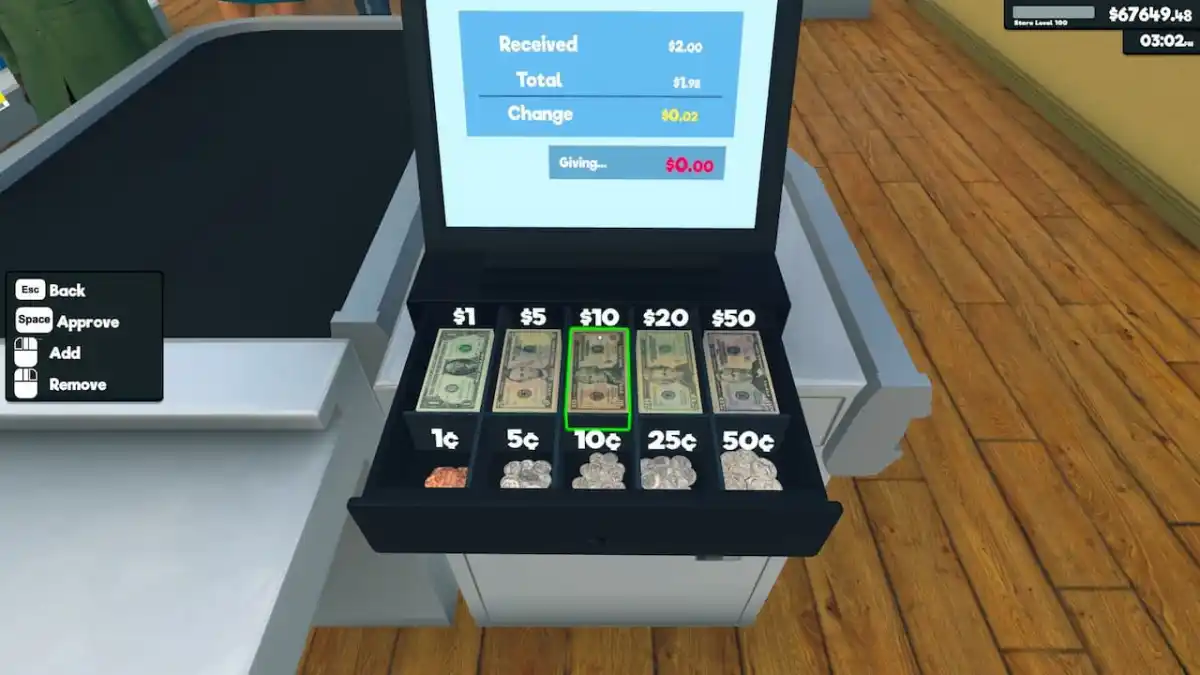

Published: May 9, 2023 05:46 am