Valheim has an overwhelmingly positive score on Steam for very good reasons. It can be played in a huge variety of ways and leaves the player in a world that just cries out to be explored. The building mechanic results in some absolutely magnificent structures and the upgrade and crafting mechanics provide almost limitless possibilities. The only issue is that almost everything tries to kill you, so if you want to just sit back and enjoy a peaceful existence in the afterlife, knowing how to use console commands and cheat codes in Valheim is essential.
If you’re looking to get started without cheating check out our guides and features hub.
How to use console commands and cheat codes in Valheim
The first thing you should know is that these won’t work in multiplayer. You have to be in a single-player game to open and use console commands.
Enabling the in-game console
- Steam – Right-click on Valheim in your library and select properties. Under the general tab select launch options and enter “-console“. Close and launch the game.
- Game Pass – Locate the Valheim.exe in the installation folder and create a shortcut. Navigate to the newly created shortcut and select properties from the right-click menu. Add “-console” to the end of the target field in the shortcut tab. Click apply and launch the game.
Opening the command console in-game
You now have commands enabled in the game, so it’s time to start playing in creative mode. Once the game is launched into a single-player game, simply open up the command console with the ‘F5 key.’ Type in the word “devcommands” and hit enter. Now the power of Odin is in your hands.
The quickest way to see all commands is to simply type “help.” This will display all five pages of commands. If you want to navigate to a specific page, type “help” and then the page number afterward.
A number of the best console commands and cheat codes in Valheim
There are hundreds of commands you can use to manipulate the world around you in Valheim. Here are a few of my favorites and some of the most commonly used.
- Debugmode – Welcome to creative mode. Even gods will fear you. With this simple line, you can now turn flying on and off with the ‘Z key,’ kill everything in the area with ‘K,’ and repair with ‘B.’ This is a favorite if you’re just wanting to build in peace.
- God – You become invincible. This is a good one to have if you’re flying. Falling miles from the sky won’t be great for your health.
- Exploremap – Does what it says on the tin. The whole map becomes visible.
- Spawn [Item] [Number] – Perfect for building, this will spawn whatever item or creature you like and the number you choose.
- TOD [between 0 – 1] – This will change the time of day. The middle of the day is 0.5.
- Save – For those moments you’re far from home and you’re about to do something really stupid.
There are a wealth of possibilities when it comes to console commands and cheat codes in Valheim. Check the list on the help command to try out some of the weird and wonderful options. You can take pictures and screenshots of your insane discoveries free of your HUD by simply hitting ‘Ctrl+F3.’


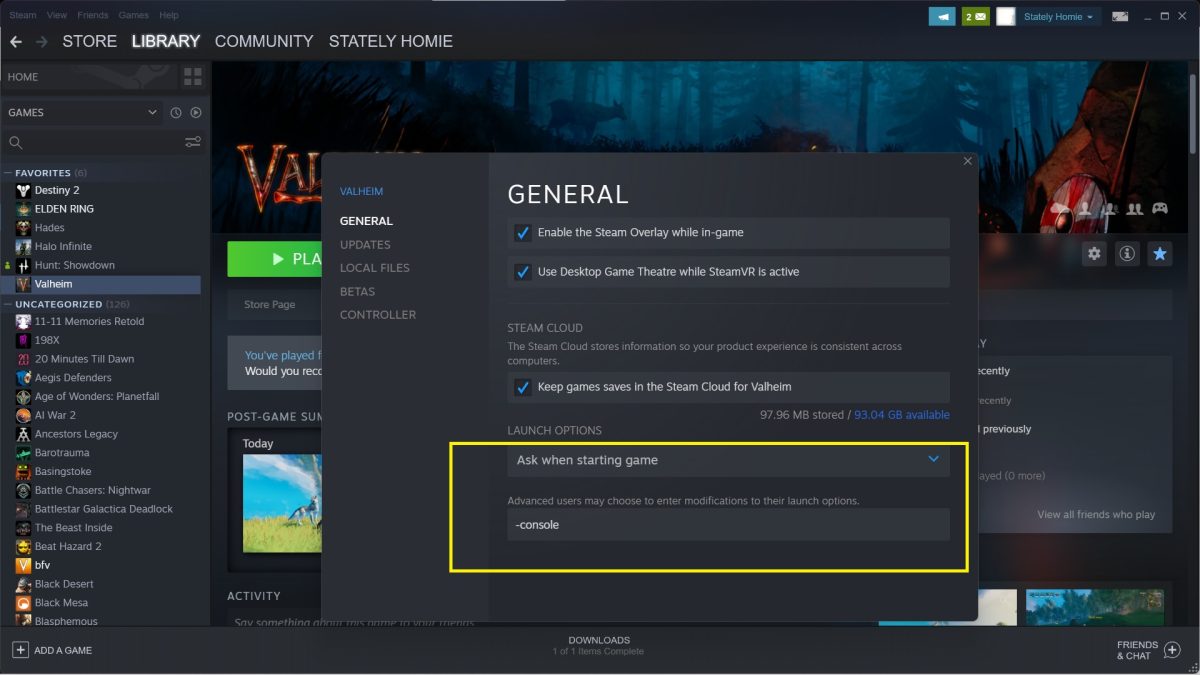






Published: Feb 9, 2023 05:16 pm