The Boombox itself is a very useful item in Lethal Company for dealing with monsters or to chill with your friends a bit. The Boombox mod makes the standard Boombox even better, giving you a unique Lethal Company experience.
What is the Boombox mod in Lethal Company?
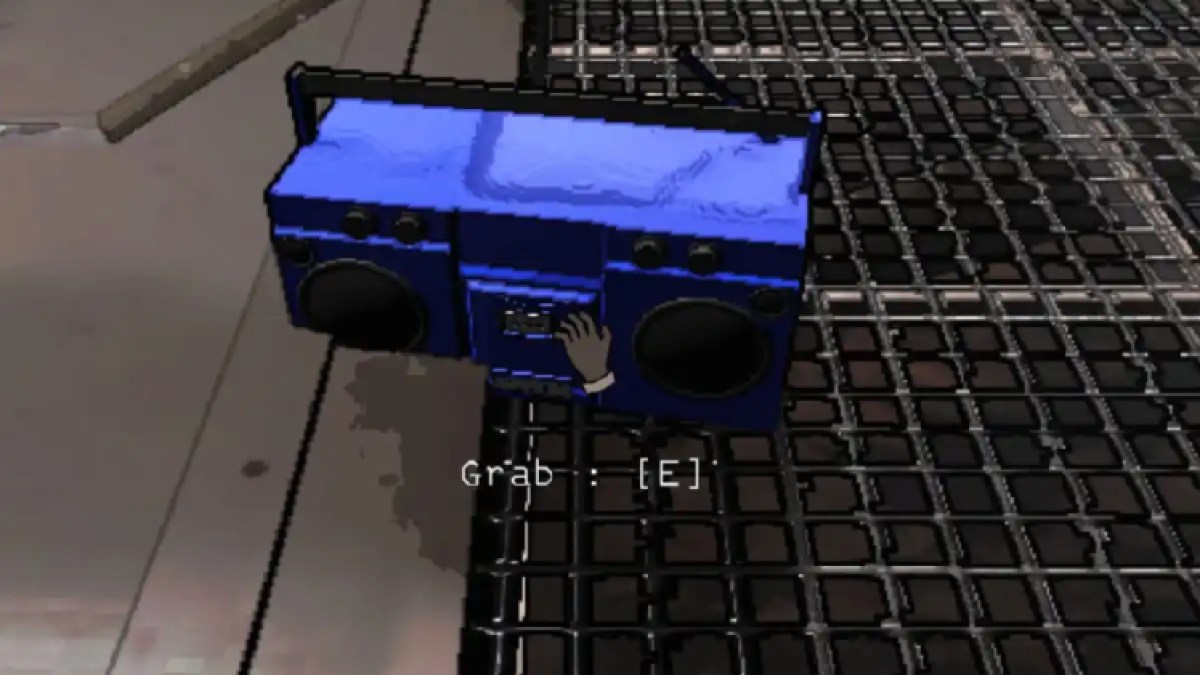
The Boombox mod can be used to modify the songs that are played using the Boombox. Generally, five specific songs are played by the Boombox. However, with the mod, you can play as many songs as you like and also play whatever song that you want to hear.
The Boombox mod comes with a unique feature of playing songs through links. It acts similarly to the Discord music bots. You can enter the link of any song from YouTube or SoundCloud, and the Boombox will play these songs in order. Moreover, by using this mod, the battery of the Boombox runs for an infinite time, which means you will not need to recharge it. However, to hear the custom songs, other players in your crew must also have the mod installed.
Related: How to deactivate a Land Mine in Lethal Company
How to install the Boombox mod in Lethal Company
Installing the Boombox mod in Lethal Company is a similar process to installing other mods like the 8-player mod, Among Us mod, etc. To install the Boombox mod, follow the given steps.
- Download the Boombox mod from Thunderstore.
- Extract the zip file.
- Copy all the mod files.
- Go to the local files of Lethal Company by following these steps.
- Open Steam Client.
- Click on Library.
- Right-click on Lethal Company.
- Click on Manage.
- Click on Browse Local Files.
- In this folder, paste all the mod files that you copied earlier.
- Launch the game and enjoy the mod.
How to use the Boombox mod in Lethal Company
You can use the mod by entering some commands on the chatbox of Lethal Company. Here are all the commands.
- /bhelp – view all commands
- /bplay – play any music
- /bplay (link) – play any music from any link
- /bvolume – change the Boombox volume
Lethal Company is now available to play on PC. Download the game from here.





Published: Dec 7, 2023 03:06 pm