Infection Free Zone is a challenging game, although with a few console commands, you’ll be able to make it a cakewalk. There aren’t any silly commands yet, but we do have a long list of practical ones.
How to access the console and enable cheats in Infection Free Zone
Before you can input these commands and modify Infection Free Zone, you’ll first need to access the console and activate cheats, otherwise they won’t work.
- Press the tilde key (should be next to you “1” key) to open the console.
- Click on the small question mark in the bottom right corner of the console.
- Click on “Enable Cheats.”
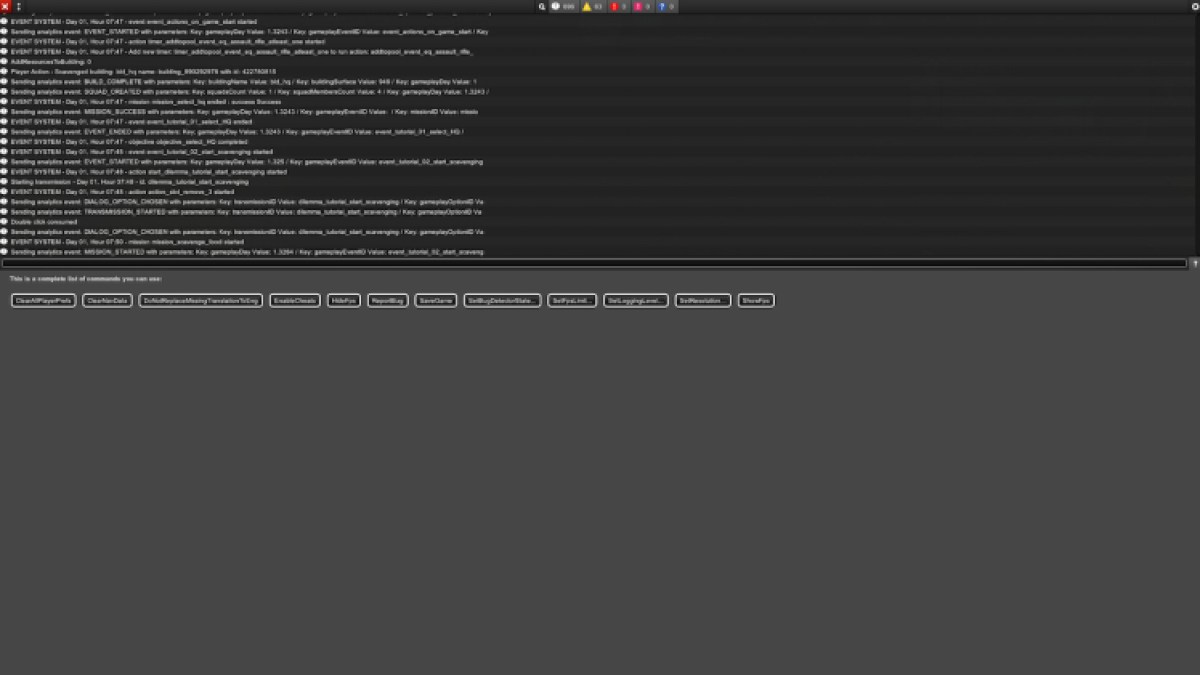
With these steps done, cheats will work when you input them into the console. A small message telling you to have fun will appear also, which I think is pretty fun.
All cheats and commands in Infection Free Zone
There are a lot of commands in Infection Free Zone, and thankfully, the console will give a list of suggestions when you start typing, meaning you won’t have to remember all the cheats to use them, just start typing what you want and it’ll suggest the cheat you’re after.
Also, when not typing, your recent commands will appear, making them easy to repeat.
When entering a command, you’ll likely have to click an option or enter a quantity. For example:
- “AddScientificMaterials 99” would mean I get 99 Scientific Materials. The command won’t work without the quantity, and the console will instruct you to enter one.
- “StartWeatherFog True” would turn on the fog. Without the true or false addition, the command wouldn’t work.
With that understanding out the way, here are all the console commands in Infection Free Zone. I have listed them in alphabetical order.
| Cheats | Cheat descriptions |
| AdaptBuilding | Instantly adapt a building to a facility of your choosing |
| AddEventToPool | Add a specific event to the game |
| AddMoodModifier | Lets you add a mood modifier |
| AddResearchProgressPoints | Add points to your current research |
| AddResouresToBuilding | Add a resource of your choosing to a building |
| AddResourcesToHQ | Add a resource of your choosing to your HQ |
| AddScientificMaterials | Adds Scientific Materials |
| AddWorkersToHQ | Add workers to your HQ |
| ChangeLanguage | Lets you change the language |
|
| |
| ClearNavData | Unknown |
| ClearStockrooms | Deletes all items from all storage slots |
| CreateFarmLand | Lets you build a complete field |
| CreateGate | Lets you build a complete gate of your choosing |
| CreateResourceCursor | Creates a chosen resource on the ground where you click |
| CreateWall | Lets you build a complete wall of your choosing |
| CompleteActiveMissions | Completes all currently active missions |
| DestroyResourceCurser | Deletes a chosen item |
| EndMission | You can end an active mission of your choosing |
| HideFPS | Hide the FPS counter |
|
| |
| KillAllGroups | Kills all groups in the game (even your own) |
| KillWorker | Kills a random worker |
| RemoveMoodModifier | Removes a mood modifier |
| RemoveResourcesFromHQ | Removes a resource from HQ of your choosing |
| SaveGame | Save the game |
| SetDay | Set the day you’re currently on |
| SetFPSLimit | Set an FPS limit |
| SetResolution | Set the resolution |
| SetTimeSpeed | Set how quickly time passes |
| SetHour | Sets the time |
|
| |
| SetSoldierHP | Sets the health of a unit |
| SetSpawnPointVisualizationState | Unknown |
| ScavengeAllBuildings | Fully scavenges all buildings |
| ShowAllGroups | Shows all squads on the map |
| ShowAllVehicles | Shows all vehicles on the map |
| SpawnBigSquadAtCursor | Spawns a large squad wherever you click |
| SpawnGroupAtCursor | Spawn a group of NPCs where ever you click |
| SpawnGroupInBuilding | Spawn a group of NPCs inside a building |
| SpawnImmigrants | Spawns a group of immigrants |
| SpawnImmigrantsAccept | Spawn a group of immigrants that are accepted |
|
| |
| SpawnRandomSquad | Spawns a random squad |
| SpawnSquadAt | Spawns a squad to those coordinates |
| SpawnSquadAtCursor | Spawn a group of NPCs wherever you click |
| SpawnSquadAtLatLong | Spawns a squad at your chosen coordinates |
| SpawnVehicle | Spawns a vehicle of your choosing |
| StartAction | Begins one of many actions in a list |
| StartEvent | Will play the transmission of any event of your choosing |
| StartWeatherFog | Fog will appear |
| UnlockContent | Instantly unlock anything in the game |
| UnlockResearchType | Unlocks anything you want |
With all the commands at your disposal, you won’t be wanting for resources ever again. If you wanted to make life easy like that, of course.





Published: Apr 12, 2024 01:50 pm