Romance of the Three Kingdoms XIV (RTK 14) will have you building an empire and managing your territories. As noted in our official review, some of these new features are a bit janky. Still, it’s worth mastering these to help you in your progress. Here’s our beginner’s guide for administrative policies, districts, domestic actions, and cores.
Note: For more information, check out our Romance of the Three Kingdoms XIV guides and features hub.
Romance of the Three Kingdoms XIV: Empire management basics
First things first, Romance of the Three Kingdoms XIV uses a “pause-and-play” system. During the (paused) strategy phase, your ruler has a limited number of orders. Once you hit “play,” the game transitions into its active phase to complete those orders. These are the important mechanics to take note of during Romance of the Three Kingdoms XIV‘s strategy phase:
- Appointments – select administrative policies, level up your doctrine, give out titles, and create divisions (AI-controlled districts).
- People – search for officers and items, employ officers, hand out rewards, train new skills, or banish someone from your factions
- Plots – your schemes to confuse your rivals
- Foreign – diplomatic options
- Sanction – officer suggestions and events
- Domestics menu – appears when you click on a city; allows you to assign city governors and overseers for cores (more on these later)
Note: We have a separate mini-guide for plots and diplomatic options.
Appointments and administrative policies
Romance of the Three Kingdoms XIV‘s Appointments panel lets you add various administrative policies to help your empire. The number of policies allowed is dependent on your ruler’s doctrine. For instance, Sun Jian’s “Noble” doctrine (seen above) offers a fairly balanced layout with two policy slots available per branch.
Increasing your doctrine level unlocks more policy slots. Likewise, you’ll have a higher limit for policy costs. Doctrine level increases by capturing settlements, winning battles, and completing attainment type events. Check out our Romance of the Three Kingdoms XIV events guide for more info.
As for policy costs, look for officers that have reductions to costs so you can have more of these active. Some officers also have extremely helpful options such as “Pen and Sword” and “Take the Initiative.” These policies are slightly costly (around 8 points), but they provide all the effects from their respective branch. For instance, “Pen and Sword” has the effects of all support policies. There’s also the “Thorough Government” policy which gives you extra orders (action points) each turn, and “Train Engineers” which lets you use improved ships when your units march out.
Divisions – Your AI-controlled districts
The Appointments panel also lets you create divisions (which I’ll call districts since that’s what most Romance of the Three Kingdoms veterans are used to). Districts are completely AI-controlled and, as mentioned in our official review, the AI can be downright inept at times. Your viceroys would neglect to generate enough supplies prior to an invasion, or they’d have no clue what to do during a locust or plague outbreak.
Still, creating districts would be helpful if you don’t want to micromanage each city. The AI can be assigned to focus on specific resources (gold, supplies, or manpower), an enemy city or an entire force, or simply wait in line as support. Districts assigned to a supporting role can transport resources to other districts.
Anyway, check out the image below from my playthrough as Cao Rui:
One of my districts is sending supplies to another AI-controlled district, one that’s closer to the frontlines. This allows me to focus on my battles against Shu-Han.
The “Settings 2” panel lets you limit the AI’s choices in buildings and resource usage. Again, be reminded that the AI can sometimes mismanage your resources. Likewise, you can only command a district to transport goods. You can’t directly transfer officers to your cities unless you use the summon option.
Note: If your ruler has Noble rank or higher, you can initiate a “Campaign” command to order districts to focus all their efforts into capturing an entire province. It’s a little wonky in practice. If you need help with manual conquests, read our Romance of the Three Kingdoms XIV combat guide instead.
Domestics feature and cores
In Romance of the Three Kingdoms XIV, controlling a city isn’t enough since you also need to take note of “cores.” Cores are essentially “special hexes” that provide your city with additional income/resources and ensuring that your supply lines are in good condition. You need to capture all the surrounding hexes to increase the bonuses.
You can occupy via these methods:
- Having an army march out and clicking on the “conquer” command. Your army will move around the area, painting it in your force’s color. If you use the Crane formation, you’ll get better coverage.
- If you control a core, you can assign an overseer which costs gold per turn. The officer’s “Conquer Land” stat determines how fast the hexes are placed under your control.
- Creating a district and choosing the “Domestic” option to force the AI viceroy to just continue building up your lands.
- Using the aforementioned “Campaign” order to have districts attack entire enemy provinces and its cores.
- Using the “Placation” option in the Plots menu, giving you control of a free or enemy-controlled core. Take note that the AI loves using this to annoy you.
- Triggering the “Surround & Conquer” ability once you’ve controlled all main nodes in an area.
Note: If you capture another lord’s city, you’ll control all the cores currently owned by that city. If it’s a free/vacant city, then you still need to capture each core manually.
You can manage your overseers and the control of your cores by clicking on a city and checking the Domestics -> Area Government panel. Your chosen officers can also focus on three different tasks: commerce (gold), agriculture (supplies), and barracks (troops).
They also have numerical stats showing which task they excel in. Likewise, having an overseer will help boost public order in your city.
The City Government panel is also quite different. This lets you assign officers to recruit troops or increase morale. In short, Area Government options are for income and City Government options are for conscription.
Sanctions and officer suggestions
The Sanctions tab lists down various events in Romance of the Three Kingdoms XIV. Likewise, this is where you’ll find officer suggestions. These are powerful commands that are completed instantly the moment you enter the action phase, though they’ll cost a bit of gold. Examples include removing a status effect, increasing unit morale, instantly recruiting 3,000 troops for a fielded army, or lowering public order in an enemy city.
If you have overseers in your district, you could open a new panel that reveals additional suggestions that you can adopt. These will let you increase the point values/resources of cores.
Romance of the Three Kingdoms XIV is available via Steam. For more information, check out our guides and features hub.






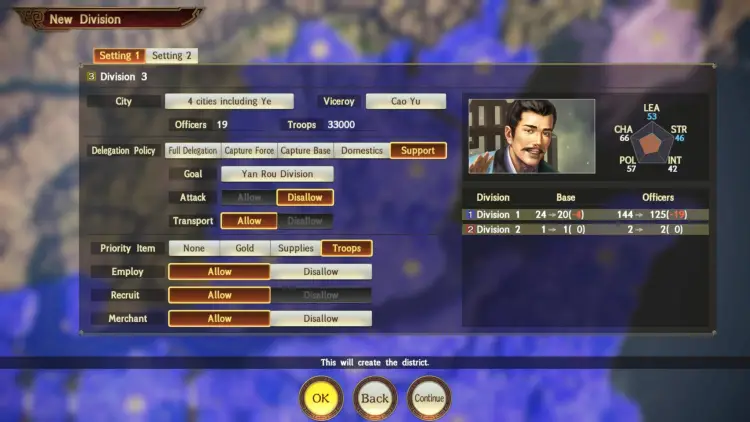
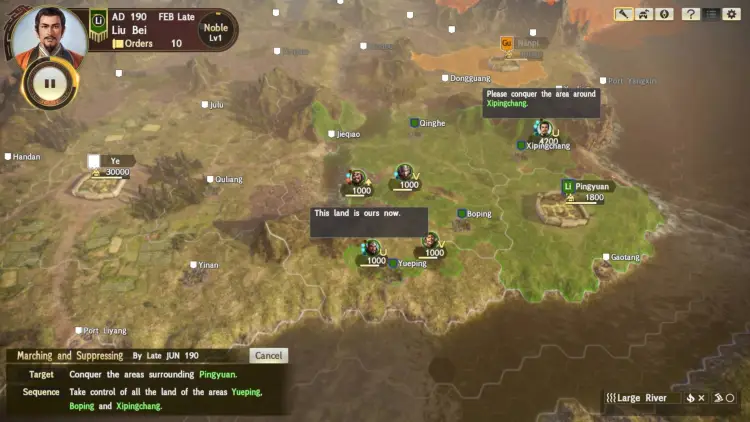








Published: Feb 29, 2020 09:15 pm