Spiderman 2: Can you change the time of day?
Read this guide to find out if you can change the time of day in Spider-Man 2.

While you’re swinging through New York City in Marvel’s Spider-Man 2, do you ever wonder if you can change the time of day? Depending on which mission you’re playing on, the time of day will shift, but now, you can change the time of day whenever you want.
How to change the time of day in Spiderman 2
Marvel’s Spider-Man 2 launched without the ability to change the time of day. Since the game has received its NG+ update, you can change the time of day whenever you’d like. Also, you can do it at any time with any amount of progress. You don’t need to beat the game to be able to change the time of day.
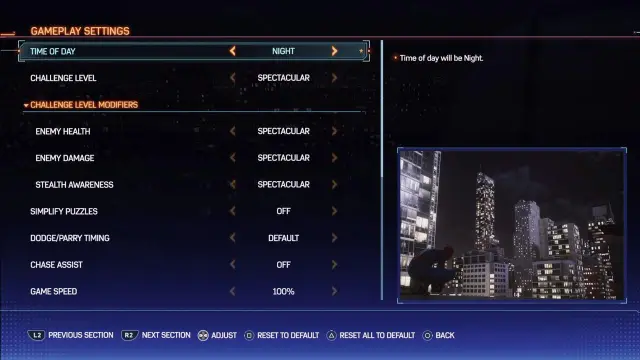
To change the time of day in Spiderman 2, all you need to do is go to Settings. Select Gameplay and then there, right at the top, you’ll be able to toggle between different times of day. While I wish there was a more organic way to change the time of day, I do like how it happens instantly. Here are all time of day options in Marvel’s Spider-Man 2:
- Default
- Day
- Night
- Morning
- Sunrise
- Sunset
- Dusk
- Overcast
Changing the weather and time of day was a feature in the first Marvel’s Spider-Man game, and I’m glad it is finally in the game. Though I would have liked to have this feature at launch, I can’t be too upset that we can to enjoy it now. You can now also replay the best side mission in the game.
In the past, once you completed the main campaign, you would be stuck playing the game in normal afternoon daylight. This was frustrating for players who like to swing and fly with the Web Wings at night. The city feels very different depending on the time, so it was disappointing not being able to change the time and weather at will.

If you want to change the lighting on the fly, there’s a small way to change the sun’s position in the sky in photo mode. Head into lighting mode in photo mode by pressing square, then go to natural light and turn on customization. You can then change the sun’s elevation, rotation, and intensity. You can’t exactly make it go from day to night with this method, but it’s still a little bit of an alteration for photos.
Marvel’s Spider-Man 2 now also has a New Game Plus mode you can enjoy if you’ve beaten the game. Challenge yourself with Ultimate Levels, Gold Gadgets, and new PlayStation Trophies to chase.
