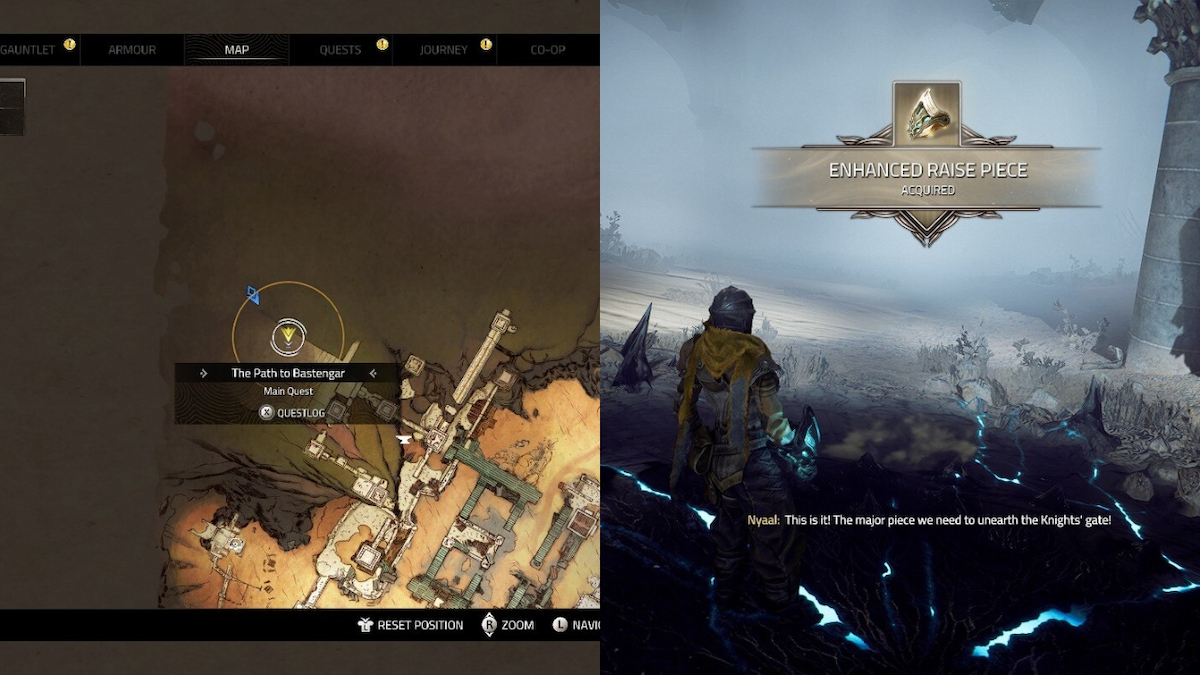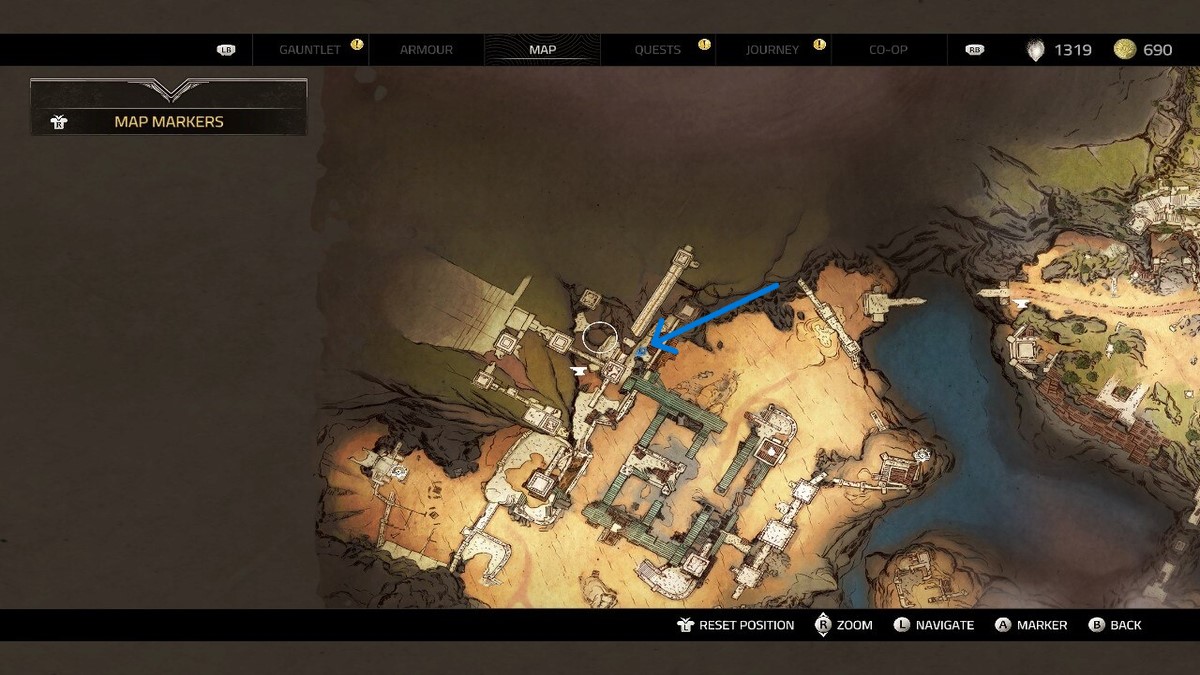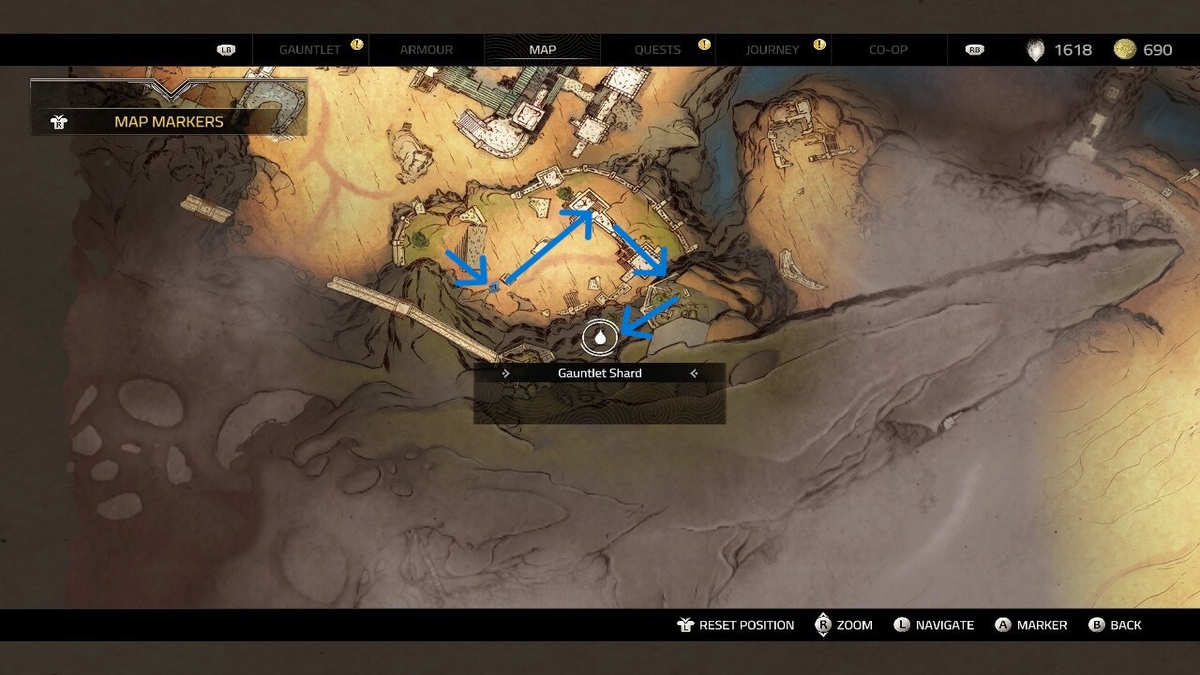Are you wondering where all Enhanced Raise Shard locations in Atlas Fallen are so you can unearth the passage to Bastengar? To upgrade your Unearth, you must find all three Enhanced Raise Shard locations in Atlas Fallen and complete the Reforging the Gauntlet quest. However, the locations of each Enhanced Raise Shard are not mapped on location, making them difficult to find. In fact, two of the shards are hidden behind a world puzzle that you must solve first. Here is an easy-to-follow guide on all Enhanced Raise Shard locations in Atlas Fallen.
All Unearth Shard locations in Atlas Fallen
Before you can find the three Enhanced Raise Shards, you must collect the Enhanced Raised Piece, which you can find in the Keep Cathedral underneath the Keep. Head to the marked location on the map above.
Once you have collected the Enhanced Raised Piece, you must fight a Tailguarder Wraith. The best way to fight this Wraith is to avoid the blue sphere. It will explode and remove any momentum you’ve gained if you don’t. Otherwise, keep attacking the body parts until you have defeated it.
Now, as the quest says, you don’t need to return to Arif. Instead, you can begin to collect the three Enhanced Raise Shard locations in Atlas Fallen.
Enhanced Raise Shard Location One
Head to the location marked on the map above. This is the best way to approach the location of the first Enhanced Raise Shard.
As shown, you will want to climb above the broken building and head to your left. You will find the first Enhanced Raise shard on the tower with the blue flags.
This shard is hidden behind a Summoning Totem. Suppose you’ve never done these before. They are pretty simple. To start, raise the totem and track where the blue beam goes. That will lead you to the next totem that you need to rise. However, you will have a specific timeframe to raise the next totem. When time is running out, the blue beam will turn red. I found that the timer will be paused as long as you raise the totem. Unfortunately, if you fail to raise the totem in time, you will have to start over at totem number one, regardless of which ones you raised before.
You can obtain the first Unearth shard after completing the Sealing Totem.
Enhanced Raise Shard Location Two
Head to the location on the map to find the second Enhanced Raise shard location.
You will want to face the Heaver wraith before you attempt to get the second shard. All you need to do is defeat the pods supplying the Heaver with a shield. Once all pods have been defeated, you will one-shot the Heaver.
Look for this platform that you can raise.
From here, you must jump to the next tower.
Climb to the right side of the structures until you reach the second Enhanced Raise shard, as shown in the map above.
Enhanced Raise Shard Location Three
Head to the location on the map shown above. You will need to climb to the top of the cliff that looks like the one from the Lion King movie. Once at the top, keep going until you reach the tip, where the third Enhanced Shard location is raised. The exact path is shown in the map above.
The third shard is hidden behind a second Sealing Totem puzzle. Once you solve it, you can obtain the third Enhanced Raise shard.
Related: How to complete the History of the Shattered Keep side quest in Atlas Fallen
How to unlock Unearth in Atlas Fallen
Now that you have acquired all three Enhanced Raise shards, you can upgrade your gauntlet using an Anvil. Interact with an anvil and select the Gauntlet Upgrades option.
Press and hold the Upgrade button (the X button on a controller). You can now unearth greater structures!
Author’s Note: I wrote this guide while playing Atlas Fallen on Steam Deck.