Today marked the reveal of the Radeon RX 6700 XT, but Team Red enthusiasts also received word of an exciting new feature coming to the Ryzen 3000 Series of CPUs. If you recall the details from the announcement of the Ryzen 5000 Series, you’ll remember the Resizable BAR feature that AMD announced as Smart Access Memory. This feature basically allows GPUs from the Radeon 6000 Series to fully interact interact with the CPU to perform more data transfers sequentially, rather than queueing them. Smart Access Memory was previously exclusive to the Ryzen 5000 Series, but AMD has enabled support on the Ryzen 3000 Series as of today.
Smart Access Memory certainly drew a flurry of attention last year when AMD advertised the results it offered with Rage Mode and Smart Access Memory enabled on its GPUs. The side-by-side comparisons with Nvidia’s RTX 30 Series cards showed AMD was able to take the performance crown from the competition in various titles. The caveat to this added performance was that it required all-new AMD systems to work. This was clearly meant to encourage more Team Red sales, but it did make the feature of Smart Access Memory a bit niche for anyone only looking to buy a Radeon RX 6000 Series GPU.
Another step towards standardization
The exclusivity of Smart Access Memory quickly changed though once Nvidia and Intel jumped on the feature. Nvidia revealed that it wasn’t exclusive to AMD at all. Resizable BAR is a standard feature for the PCIe technology. As such, both Team Green and Team Blue committed to providing Resizable BAR support for their own hardware. Why the bigger companies held the feature back until AMD chose to use it likely applies to marketing. This is obviously another example of how competition benefits the consumer.

Just a few games that benefit from AMD Smart Access Memory, though it’s hard to say if these exact Ryzen 5000 Series results will apply to the 3000 Series.
And competition continues to benefit the consumer, because now AMD Ryzen 3000 owners will be able to use the previously exclusive feature too. Pretty much anyone who purchased a PC with new hardware over the last year will get a free fps boost in gaming of roughly 3-16% percent, according to AMD. Admittedly, 16% is a bit on the high end. Intel and Nvidia believe 10% is more realistic, at least for their solutions. Still, it’s free performance that will provide a better gaming experience with what you’ve got for a little while longer.
Sure, bring it
Resizable BAR is something we didn’t expect to come to the Ryzen 3000 Series, which makes this another positive development in gaming. Eventually, gamers should be able to use Resizable BAR with any Intel, AMD, and Nvidia configuration if all of the hardware supports it. You will likely need to upgrade your BIOS, enable the feature, and get driver updates. However, even the minimum 3% performance boost is worth it when talking about graphics cards as powerful as the Radeon RX 6000 Series or RTX 30 Series. That’s equivalent to a free overclock at the very least. Unlike an overclock though, Resizable BAR will allow your system to work smarter, not harder.
You can learn more about Smart Access Memory on AMD’s website. We’re still waiting on the full details of how AMD Smart Access Memory can be enabled on the Ryzen 3000 Series. You can watch the announcement in the video below.

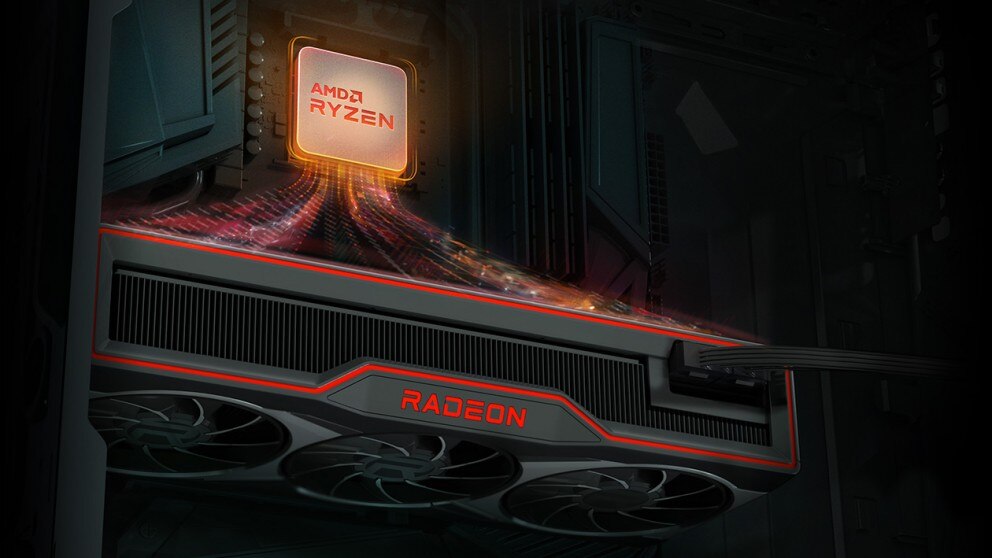



Published: Mar 3, 2021 02:34 pm