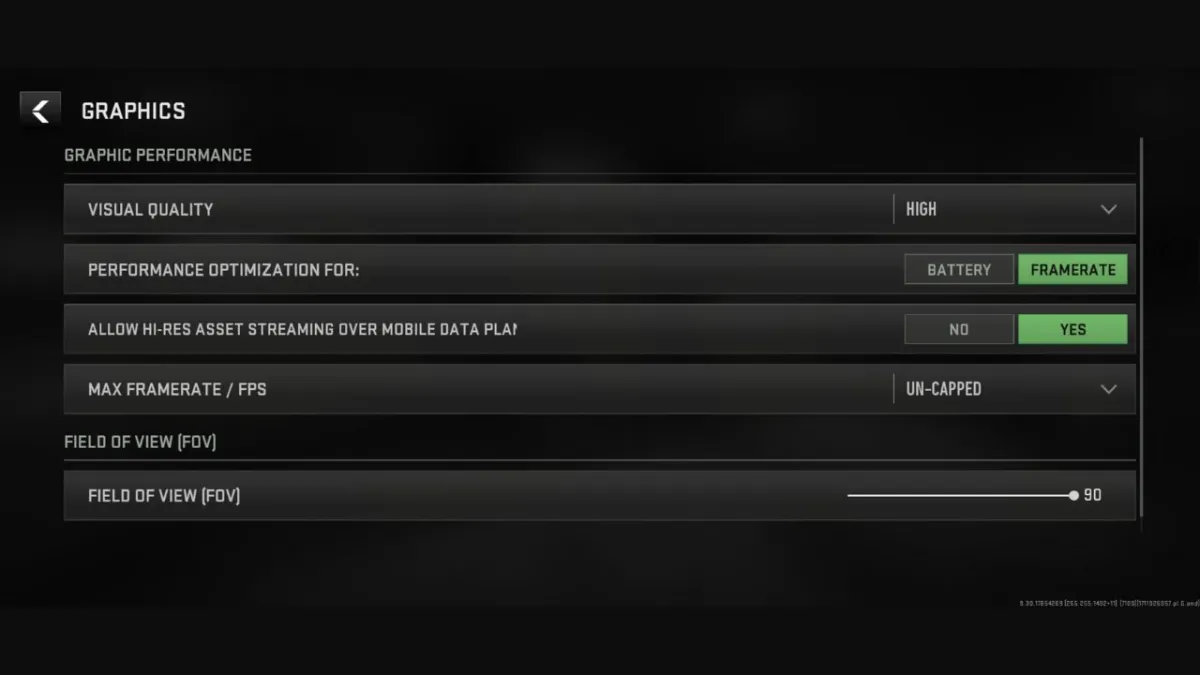Since CoD Warzone Mobile is a mobile game, your graphics experience will differ based on your device. It’s been confirmed that iPhone 15 Pro and Pro Max as well as iPads with an M1 or M2 chip are the best devices for CoD Warzone Mobile, but regardless of what you’re using, here are the best graphics settings.
To change your graphics settings in CoD Warzone Mobile, press the cod button in the top right to open the Settings Menu. From here, select Graphics. Now, you are in the Graphics Menu. Follow along to get the best graphics settings for you.
Best visual quality in CoD Warzone Mobile
Depending on your device, you’ll be locked into a visual quality option. I’m playing on a Pixel 7a which allows me to only select mid or high. I recommend selecting the highest visual quality option available to you. It’s disappointing that you can’t lower it to use less battery and heat your phone less, but that’s what we have for now.
As mentioned, Activision has confirmed that the latest iPhones and iPads are the best for CoD Warzone Mobile because they can handle the peak visual quality option. No other device can get that option, but the game should still run fine on the latest Android devices, too. Luckily, all devices can claim the Ghost Condemned skin.
Best performance optimization in CoD Warzone Mobile
For performance optimization, you can select battery or frame rate. I recommend you keep it on frame rate to get the best performance while you play. If you’re low on battery or are going to be playing for a long time without a charger, select battery.
Best frame rate in CoD Warzone Mobile
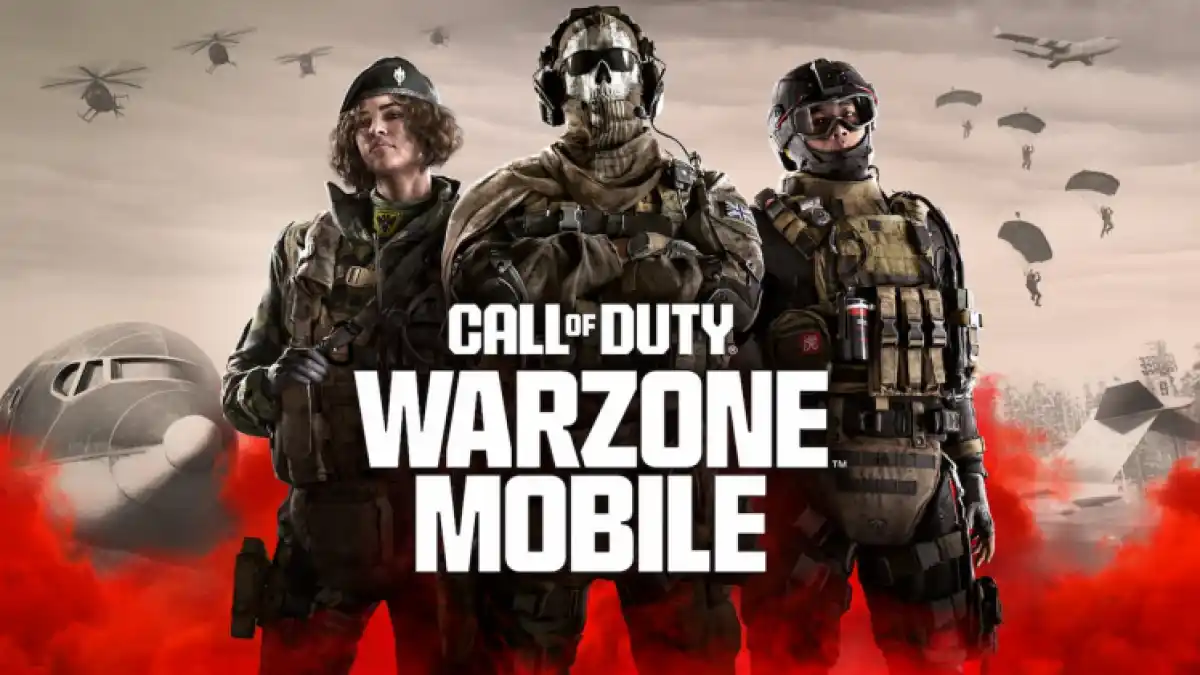
In the max frame rate / FPS section, I recommend keeping it at 60. You can select uncapped to potentially get higher than 60 FPS, but capping it at 60 allows the game to perform better in my experience. Plus, you don’t really need higher than 60 FPS in CoD Warzone Mobile.
Should you allow hi-res asset streaming in CoD Warzone Mobile?
If you are on Wi-Fi, select “yes” to keep hi-res asset streaming over mobile data plan on. If you’re not on an unlimited mobile data plan, I highly recommend turning this setting to “no” so you don’t run up your data bill.
Best field of view (FOV) in CoD Warzone Mobile
The last graphics setting you can change is field of view which is commonly referred to as FOV. I recommend putting FOV at 90. Generally in first-person shooters, the higher the FOV, the better. With a high FOV, it feels like you’re faster and you can see more in your peripherals. It’s great to have the best graphics settings, but it’s not great to run into the “your device isn’t compatible with this version” error.