One of the things fans are absolutely raving about when it comes to CS:GO’s successor, CS2, is the amount of customization options given to players. Being given the ability to change the way your game looks can be a huge help to gamers, especially if it helps improve their performance. One example of CS2’s improved customization is the fully customizable crosshair, which can be made into anything you’d like — within reason. There have already been plenty of people online who have released codes and designs for crosshairs of all shapes and sizes, ranging from simple notches to elaborate designs.
The S1mple Crosshair
No, this crosshair is anything but simple! Sure, that’s what the name says, but that’s only because it is named after one of the best CS:GO players to ever live. Although the gamer who hails from NAVI mainly uses a sniper (where there is no crosshair at all), this is his go-to when he’s using other guns, so it is definitely worth considering. I mean, if you can’t beat them, join them, right? Give this crosshair a spin and see how you like it. Here is the code that you can use to import it: CSGO-UwUWf-AScRw-fmW79-woFNe-wLsuL.
Ax1Le’s Wide-Spread Crosshair
This crosshair, favored by the pro player Ax1Le, is a little larger and wider than that used by s1mple. In our opinion, the larger and longer lines allow for an easier time centering your weapon on the target, however, they come with the drawback that your fire spread may be wider. This isn’t because the crosshair will have any effect on how your gun actually fires, but by having larger gaps, it can be more difficult to keep a tight bead on your intended targets. If you’d like to make use of this specific crosshair, here is the code you will want to input into your game: CSGO-nZtuj-eHzcb-8fyLe-Cxbwc-NHpEM.
ELiGE’s Spray-Control Crosshair
Continuing on with the theme of wider crosshairs, this type is certain to help you keep your spread under control while you’re firing. Crafted by ELiGE, one of CS2’s premier players, this crosshair has short lines but a large gap in the middle. Although this will hinder your performance when shooting at opponents from a longer range, getting up close and personal with this crosshair will spell the end for your enemies. Be sure to select the ‘static’ option when customizing your crosshair if you are using this design, as that is the way it was intended to be used! CSGO-BFTzN-avOyU-djZEM-FmwKd-v5TCP is the code you’re looking for if you want this crosshair.
How to Customize Your Crosshair
In order to choose the best custom crosshair, you will also need to know how you can change it! Luckily, the process is very quick and extremely simple. Firstly, you need to head to the Settings tab in your menu, and then you’ll want to find the Game tab from there. After that, select the crosshair section which you should see in the bottom right of the submenu. Now, feast your eyes upon all of the many options you have to customize your crosshair, from changing its size to color and even the base type you’re using.
Static vs. Dynamic Crosshairs
There is one part of customizing your crosshair that has had many players confused in CS2. The decision whether to make your crosshair static or dynamic is not one that should be taken lightly, especially if you are newer to the game. Static crosshairs don’t expand when you are firing your weapon, while dynamic ones will. This means that if you are someone who likes to hold down the trigger (hey, we all get trigger-happy sometimes!) then using a static crosshair will ensure your aim stays locked on your target. However, dynamic crosshairs can be useful too, especially for those firing from a longer range. They help to show the potential spread of your next shot, which is very helpful when you need to be precise from a distance.
More Counter-Strike 2 guides and articles