Fallout 4 is many things, and a stable experience is not one of them. This is especially true if you’ve got a couple hundred mods installed in the game. So let’s go through some of the best performance mods for Fallout 4.
Before we get into it, here’s a quick little disclaimer. Do not install all of these mods at once. Some of them either won’t play nice with the other or will overlap and end up doing something similar. Instead, just choose a few at a time and see if they improve your experience and experiment from there.
10. Fallout Performance Monitor

The first mod on this list isn’t specifically to improve performance but to instead monitor it. If your performance in Fallout 4 is particularly bad and doesn’t quite make sense than this nifty tool will help you make sense of it. The Fallout Performance Monitor by mnelson999 lets you track memory, VRAM, Disk I/O, CPU, CPU Temperature, GPU, GPU Temperature, Threads, and FPS. It basically gives you a proper read on what Fallout 4 is doing to your overall system.
Now if you aren’t super tech savvy and don’t understand what most of what I just listed is, then you don’t need to worry about this tool. But for those that want to learn more about how the game works on your PC, this is a must have tool to get. It also lets you display all of this information in game so you can see exactly what it’s doing in real time. So before you get any other mod on this list, consider installing this one first to see if any of them provide tangible benefits.
9. Fallout 4 FPS and Performance Fix
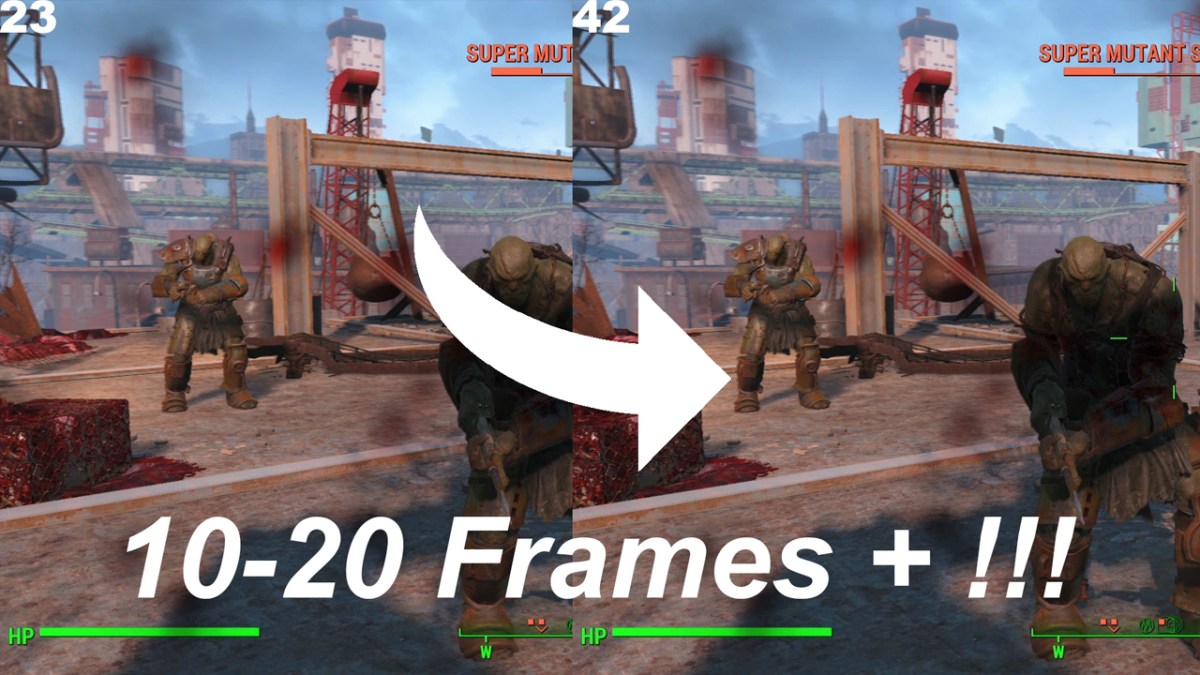
This simple little mod is best used on PCs that don’t have the highest specs. So if you’ve got a laptop that isn’t necessarily geared towards high-end gaming, this should help. The Fallout 4 FPS and Performance Fix by SiTheHandsomeGuy alters some values in the Fallout4Prefs.ini file which tones down a few of the features that impact FPS the most. Render distance is one of the biggest contributors which this mod tones down a bit.
Now this mod isn’t quite as fine tuned as some other performance-enhancing mods but it will give you some frames back. As mentioned before, this is really suited towards lower end machines so be sure to give it a try if you want to get Fallout 4 running as smoothly as possible.
8. Decent ENB – Natural and Performance Friendly

For those unaware, an ENB is a post-processing effect that can greatly enhance the visual quality of a game while also increasing system demands. A fantastic looking ENB usually drags the FPS of the game down quite a lot. This isn’t as much of an issue nowadays with games like Skyrim since most modern machines can run that game without issue. But using an ENB with Fallout 4 while maintaining a high frame rate is a pain.
Decent ENB by Zyd232 tries to solve this issue by giving you an ENB that isn’t too demanding. Its effects are much subtler than other ENBs but in return you get a worthwhile visual boost to Fallout 4. It maintains the classic look of the game while strengthening some of its colors and brightness to make certain scenes stand out. Give it a go for a performance-friendly visual boost.
7. Fog Remover – Performance Enhancer II

You may or may not have noticed it, but Fallout 4 has a lot of fog and dust passing by the screen inside buildings. Simply by standing in a room, you can start to notice it. And it’s unsurprisingly impacting Fallout 4’s performance slightly. Fog Remover – Performance Enhancer II by Glass1411 settles this once and for all by removing a lot of this fairly pointless fog from the game.
The beauty of this mod is that it doesn’t conflict with any weather or interior mods as you might expect. It instead targets all of the fog and mist and replaces them with blank mesh files. This makes it so the fog is gone but not in a way that seems to conflict with many other mods. If you want to save the frames when inside buildings, give this mod a shot.
6. Fallout 4 Performance Optimization

This is another set of ini files that seeks to improve Fallout 4’s performance at the cost of a few visual effects. Fallout 4 Performance Optimization by ProximalTangent is another mod that would be best used on lower-end machines that need a helping hand. This mod comes in a few different varieties, with settings geared towards the mod creator’s specs while others are for general use.
This is one of those mods that may or may not work that well for you depending on what is causing the bad performance in your playthrough of Fallout 4. So try it out for yourself and see if it alleviates some problems.
5. BlurKiller – Visual Pollution Remover and Performance Enhancer
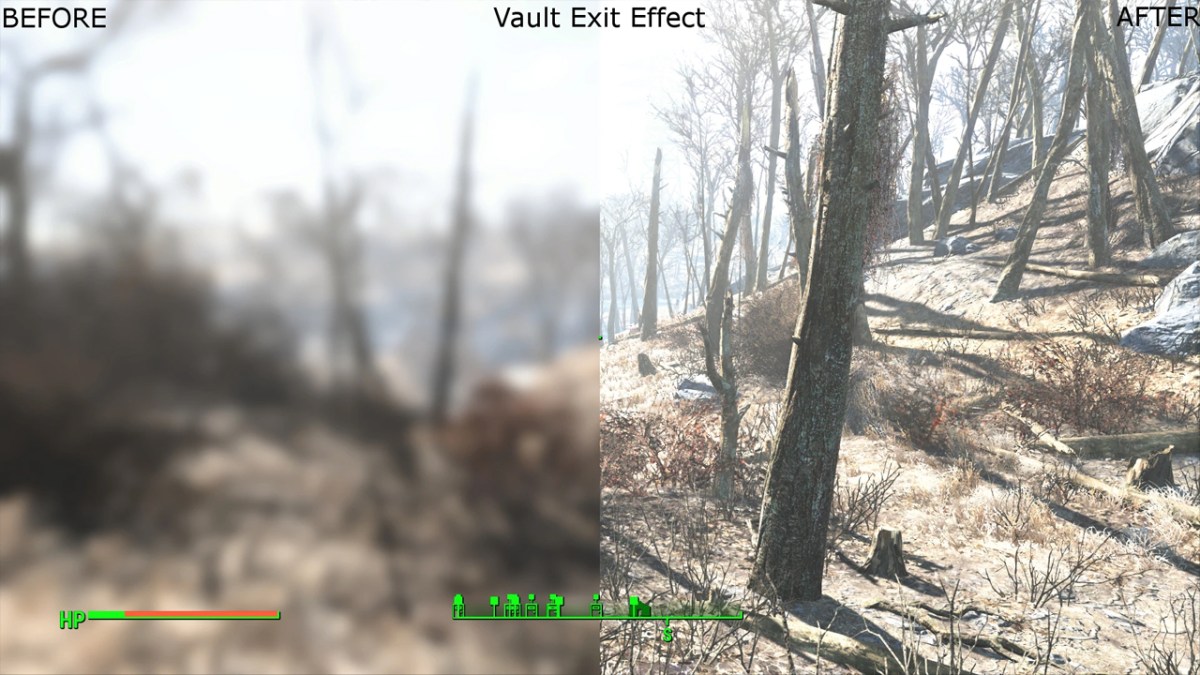
BlurKiller – Visual Pollution Remover and Performance Enhancer by sortitus is a bit of a mouthful but it does something quite interesting. You may have noticed times when the camera gets blurry or an effect happens during an explosion. Well, this mod gets rid of those effects in order to save some performance.
This mod is specifically helpful if you notice frame drops occurring during explosions or whenever heavy camera effects are applied. This mod should hopefully solve some of that for you if that’s the case.
4. Max Performance – All Interiors

Similar to the Fog Remover mod earlier in the list, Max Performance – All Interiors from mod creator MxmOvrDrv removes a lot of interior clutter. This includes lights, smoke, mist, and a few other objects to try and cut down the performance cost. While you may expect this to severely impact Fallout 4’s presentation, it’s actually hard to notice what this mod cuts away.
Once again, if you’re running Fallout 4 on a less than ideal machine, mods like this should help you gain some frames. Higher end machines may not see much benefit to a mod like this as the improvements would probably be negligible. With that said, give it a go and see if it’s an improvement.
3. FPSL – Lighting and Tweaks Performance

FPSL – Lighting and Tweaks Performance by droname targets Fallout 4’s lighting. It makes various adjustments to the game’s lights to make them far less demanding. This is one of those mods that helps low-end PCs and high-spec machines alike. It comes in three different main versions that each tackle the lighting in different ways. NSH makes it so light’s cast no shadows. WSH lets lights cast shadows but makes them very optimized. And then there’s a vanilla option which optimizes the lights in a way that’s hard to directly notice.
Then you have various other versions that also disable dust and fog effects in interiors. All in all, this seems to be one of the best performance mods out there though you’ll still need to test it out for yourself. Be sure to try out the various versions of this mod to see which ones may benefit your game the most.
2. Unofficial Fallout 4 Patch – UFO4P

If you’re going to play Fallout 4 in this day and age, the Unofficial Patch is a necessity. And while it won’t specifically help the game’s performance, it will indeed make the game run much smoother. It features hundreds of bug fixes and is compatible with pretty much any mod you could want. So it should stop most obnoxious quest bugs, frequent crashes due to glitches, and any other unpleasantness you may encounter in a vanilla playthrough.
If you’re having a specific problem with Fallout 4 that seems to be a performance-related issues, then this mod likely won’t help much. But it certainly won’t hurt your game and will make the game far easier to play in general.
1. Fallout Priority – CPU Performance FPS Optimizer

Fallout Priority – CPU Performance FPS Optimizer is a very simple mod. It automatically adjusts Fallout 4 so it automatically sets its game process priority to High on your PC. This ensures that the game can take more of the CPU’s attention and stops other processes from interfering and causing stutters to your game.
This mod is compatible with nearly every other mod since it’s not really interfering with anything in the game itself. It’s simply a switch to tell your PC to give Fallout 4 the highest priority and therefore better performance. Now for lower end machines this may not help all that much. But it’s still worth a try, especially if you combine it with some of the other mods on this list.
That about does it for some of the best performance mods currently available for Fallout 4. This can be an annoyingly demanding game at times, especially if you’ve got plenty of mods installed. But once you’ve sorted all that out, you can start to look ahead and finally play the game properly. Stay tuned for what’s likely to be Fallout 4’s biggest mod, Fallout London, which is hopefully releasing soon.




