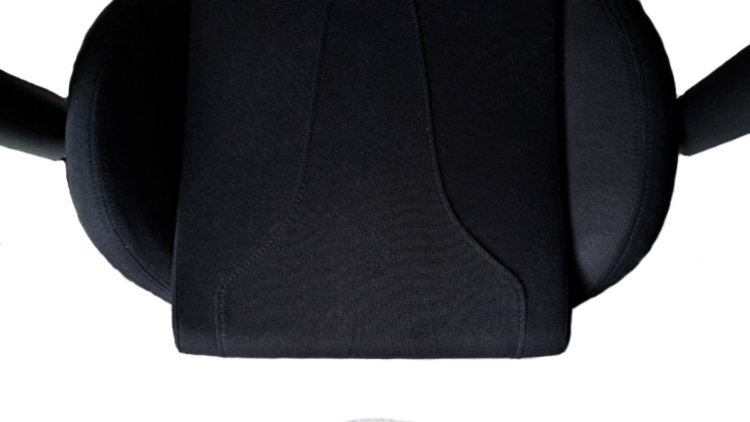The gaming chair market is, at last, getting to a better place with ergonomic, high-quality designs worth splashing the cash on. Of course, there are still plenty of disappointing products to stay away from, but you can actually find a growing stable of attractive options to complement your gaming setup in that signature racing chair aesthetic. Corsair launched the TC200 gaming chair this year, and this review will determine which camp it falls under, or if it’s somewhere in between.
Corsair is a company that likes to have a hand in most things PC gaming related, so it shouldn’t come as a surprise that it sells chairs too. If you look at the specs and price of $400 USD, the Corsair TC200 comes across as a gaming chair meant to compete at the upper end of the market. It has a full steel body construction, the seat frame is encased in high-density molded foam, and comes with all of the other usual adjustability and comfort options you’d expect. It appears to be a solid option for anyone that likes Corsair stuff and wants to keep their setup matching.
Corsair TC200 gaming chair overview and design
The TC200 has that iconic racing-style design now synonymous with most gaming chairs. It seems to adhere to the one-size-fits-all approach judging by how the marketing describes it as taller and wider compared to other Corsair models such as the T3 Rush. Notably, the seat is composed of a central cushion with two upholstered and slightly padded side rails that give it the bucket seat racing chair look. Aside from that, the frame is exactly what you’d expect with any gaming chair worth its price tag.
Design-wise, this is a somewhat low-key gaming chair due to the all-black coloration with several white/silver accents that characterize the Corsair branding. It’s available in a rugged fabric material or PVC leatherette and you can choose between the black/black and a white/grey option for either material. Additionally, Corsair tags the chair on the backrest with a yellow tag. There are also perforations in the cushion material to help the cushion breathe and disperse heat better during the long use sessions you’ll certainly do.
At first glance, the chair looks quite thin compared to other gaming chairs on the market. This could be good or bad depending on how you perceive it, but it’s held up to daily use for over six months so the thinner profile may be to your advantage if you don’t like bulky chairs.
As far as ergonomics, the chair fully reclines, comes with adjustable four-directional armrests that also turn inward or outward, raises and lowers to a satisfactory degree for most, and features a mild lumbar curve for lower back support. You can optionally attach a pillow via a strap that runs through the racer-style backrest cutouts.
Corsair states the maximum suggested height is 6’5″ (196cm) and the maximum weight is 268lbs (121kg). The backrest is 32.7in (83cm) tall and 20.9in (53cm) wide. The cushion is 15.6in wide (39.5cm) and 17.9in (45.5cm) deep. From armrest to armrest, it’s 27.2in (69cm) or slightly more depending on how you adjust each armrest. The piston height adjustment range is 4.7in (12cm). This puts the height of the top of the cushion at 18in (45.7cm) at its lowest height position, meaning you can add the 4.7in by extending the lift piston.
For context on all of these measurements, this puts this chair at about a medium size, making it a good fit for most bodies. It’s also suitable for taller individuals up to medium/slightly wider builds. We’ll get into comfort and sizing more later.
Packaging and assembly
The packing method is nothing over the top or lacking that we even forgot to take the usual picture for this review. That’s perhaps a good thing then, because the bottom line is that Corsair packs this chair with just enough material to keep it protected without being environmentally irresponsible.
One great consideration Corsair made with this product was to prioritize an easy assembly experience. I’ve never put together a chair in less time than the TC200. This is mainly owed to the pre-attached arms, but the bolts were also particularly easy to line up when attaching the backrest to the cushion. From there, it’s just a matter of locking the socketable wheels into the base, dropping the piston in, mounting the frame rack on the bottom of the cushion, and setting the chair onto the piston. Corsair also offers an install video to follow along with and includes hardware such as the hex-head tool for screwing down the bolts, so you don’t need anything but time and a little patience for setting things up properly. Just like that, it’s done.
Build quality assessment
As we briefly covered, most aspects of the Corsair TC200 gaming chair are solid and what you’d expect out of a $400 USD gaming chair. The frame is all steel down to the base. It’s always a red flag when an expensive chair has a plastic base because it will warp and produce wobble over time. Corsair got this aspect right, so the chair will feel solid to sit down in and roll around for as long as you have it.
However, that comes with a conditional asterisk, because the plastic armrests feel embarrassingly cheap and no longer line up straight after just a few months of daily use. This is by far the cheapest aspect of the design and one that will feel noticeable on a daily basis since this chair should otherwise last many years. However, it must be stressed that the arms are not plastic, just the tops are cheap plastic, so you don’t need to worry about an arm breaking off on you while sitting down.
Moving past this, the rest is generally good news. The chair support material is also of high quality, composed of a high-density, resilient foam that is common for quality gaming chairs at this point. There is zero sag to speak of, and I’ve had yet to find a chair where this material has quickly degraded. It holds up well for years, and you can expect the TC200 to feel just as good as when you bought it for years on.
We haven’t inspected the leatherette Corsair uses, but the fabric is reasonably resilient. Some very minor stretching has occurred on certain parts of the cushion, but you really won’t ever notice it. Now the fabric is not as soft as other chairs out there, but it doesn’t feel irritable by any means. As for the stitching and upholstery work, there are zero flaws and it looks professional and securely attached.
It’s the same case for the bundled head pillow, which is filled with a high-density foam that adequately supports your head if leaning back. Another positive aspect you won’t realize until it’s too late is that the zipper is durable. If you ever need to remove the pillow to wash the cover, you’ll still be able to put it back together, which we cannot say is always the case with the accessory pillows.
I initially thought the wheels were of poor quality since there’s some resistance to rolling the chair around on flat surfaces, but that is apparently by design to prevent you from sliding away from your desk while gaming and the like. This is certainly an interesting choice since it ends up feeling somewhat annoying when moving the chair across longer distances. I’ve certainly not felt the need to have roll resistance on other gaming chairs. The inclusion of wheel stops would have made a lot more sense if Corsair wanted to offer this as a feature. That way, users could move the chair freely when necessary and keep it put when gaming.
There are no other issues to report. The piston still slides smoothly, the arms raise and lower on the metal adjuster without any friction, and the recline mechanism performs smoothly and without resistance. This chair is mostly of a good design with a few unfortunate but glaring shortcomings.
Thoughts on comfort and features
Comfort is always a subjective topic, and this couldn’t be any more true with this specific chair. When reviewing a chair, I gather opinions from others and weigh those with my own knowledge and experience. The Corsair TC200 feels a bit firm to most, including myself. Some people like firm, while others prefer a softer feel. Yet there was an outlier in this case because a regular tester who often complains of firm chairs stated this was the most comfortable gaming chair they’ve ever sat in. Adding to this, they have chronic lumbar pain and felt this chair relieved it. While I would personally prefer other chairs to the TC200, this shows how different opinions can be.
Moving on to lumbar support, there is just enough to prevent serious slouching in this chair. It’s much better compared to some other gaming chairs out there, though it also feels lacking to me personally since I prefer to feel fully supported. Corsair doesn’t sell any purpose-built accessories to increase the lumbar support, but there are plenty of aftermarket lumbar support options out there if you want a little more support. Fortunately, Corsair didn’t try to include one of those infamously bad lumbar pillows you see with a bunch of other gaming chairs. Most will just cause you back pain rather than help with it. The proper lumbar curve built into this chair makes it easier to recommend.
While the comfort can be quite good, this chair isn’t for everyone though. As noted earlier, this is in regard to the size and design of the seat. The lightly padded high side rails that give it that racing chair will get in the way for those with larger thighs. This can cause an uncomfortable situation where you’ll feel the side rails digging into your thighs. The product listing measures the cushion as 15.6in (39.5cm) wide, but we found it comfortably seats up to 42cm wide individuals before the side rails begin to press up against the thighs.
Regarding user height, the TC200 is flexible thanks to the cushion design. Those with longer legs can sit with their legs straighter to avoid feeling like they are in a tiny chair. Those with shorter legs can still get their feet to the floor by sitting with their legs wider to rest where the cushion ends and the side rails turn downward. This is the good and bad regarding side rail designs.
Now let’s talk about those neck pillows. It’s quite thick, which can be a good thing for reclining and watching entertainment. However, you shouldn’t be using it upright, as it will cause problems with your posture. This gets to another comfort issue. The pillow attaches via a strap system, which means you have to get up to take it off. This would have been fine several years ago, but the market’s getting smarter now and you can find magnetic pillows on various high-end gaming chairs that are much more enjoyable to use.
The armrests aren’t the most comfortable out there but are far from being hard plastic. The armrests squish just enough that when you put pressure on them, it doesn’t feel uncomfortable on your elbows or arms. You shouldn’t run into any abnormal clearance issues either regarding whatever desk you sit in front of. The only other thing regarding comfort to keep in mind is the wheel roll issue previously mentioned. It will get annoying if you plan to move this chair around large spaces often but is otherwise not a problem. You may even like the wheel resistance if you tend to unintentionally roll around on smooth floors.
Should you buy the Corsair TC200 gaming chair?
Considering all of the good and bad pointed out in this review, it’s a difficult matter of recommending the Corsair TC200 gaming chair. This is mainly due to the market pushing forward with better features. This would have been a solid competitive offering several years ago, but now feels behind the curve. The price is the main sticking point because there’s nothing particularly defining about it for $400 USD. The limited two-year warranty doesn’t help its case either, given that competitors offer up to five-year warranties with product registration.
One aspect that Corsair really gets right with this chair is the ease of getting it assembled and ready to use. There are plenty of products out there with terrible assembly manuals and difficult assembly processes that will easily leave you upset and feeling like you’re wasting time. The fact that Corsair gives you a chair already partly assembled with a clear-cut video on top of in-box instructions is a huge perk of getting the TC200 if you’re not enthusiastic about putting things together.
The Corsair TC200 is generally well-built and designed aside from the disappointingly cheap armrests. It provides reasonably good comfort and support for most body types as well. It just doesn’t have the wow factor other chairs on the market do and would be far more attractive around a $250-300 USD price point. If you can find one on sale and like what it has to offer, you should be relatively happy with it.
If you’re looking to spend top dollar for top quality, we’d sooner recommend the latest AndaSeat Kaiser 3 or Secretlab Omega. If you’re trying to save money without getting something of undesirable low quality, we’d recommend the Boulies Master.