With Fortnite OG Chapter 4 Season 5 on its way, many players itching to jump back into the game, but there’s one issue. You may be wondering why Fortnite isn’t working after the new update, and how you can fix it.
You’re not alone in wondering this, since the update may have downloaded, but you keep getting error code LS-0016 that tells you the game is still unavailable. Here’s what to do.
Error Code LS-0016: How to fix Fortnite OG not working after the update
With any new Season transition comes long and arduous updates. But that also means that the servers will be down for a few hours as well. So why is Fortnite still not working after the new update downloaded, and how can you fix things like Error Code LS-0016?
The main thing to note is that the only real solution here is to wait until Fortnite allows you back into the game. Although it has been over four hours now since the servers went down for maintenance for v27.00 of Fortnite, patience is key. Getting Error Code LS-0016 simply means the game is still unavailable.
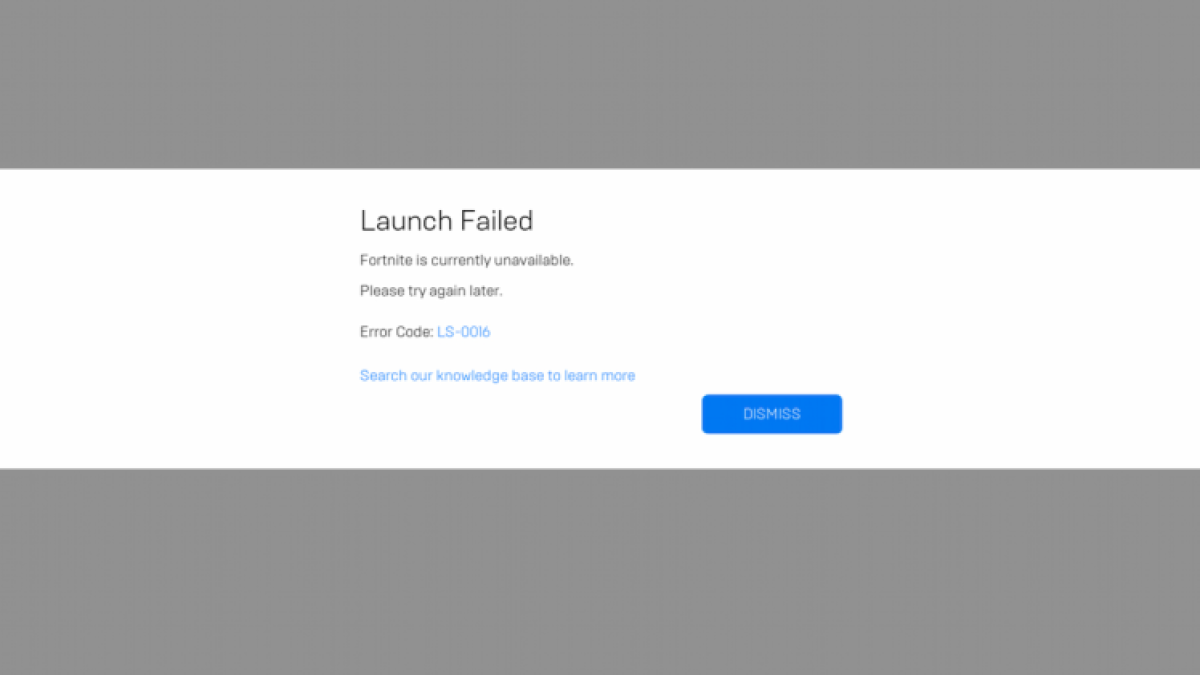
But what if you’re hearing that some of your friends or players online have gotten into the game already? At this point I’d recommend restarting the Epic Games Launcher:
- Open the system tray at the bottom-right corner and right-click Epic Games Launcher.
- Select ‘Exit’.
- Wait 10 minutes.
- Relaunch the Epic Games Launcher and open Fortnite.
Related: All POIs and Locations in Fortnite chapter 4, season 5
Another way to keep in touch with how the servers are doing is by checking the Twitter/X account Fortnite Status. They’ll keep players updated on when the servers are down, and when they should be back online.
You can also always check Fortnite on DownDetector, a handy website to see server outages in the past 24 hours. This should help you understand if the servers continue to stay offline, or if they have problems post-launch.
Fortnite is available on the Epic Games Store.





