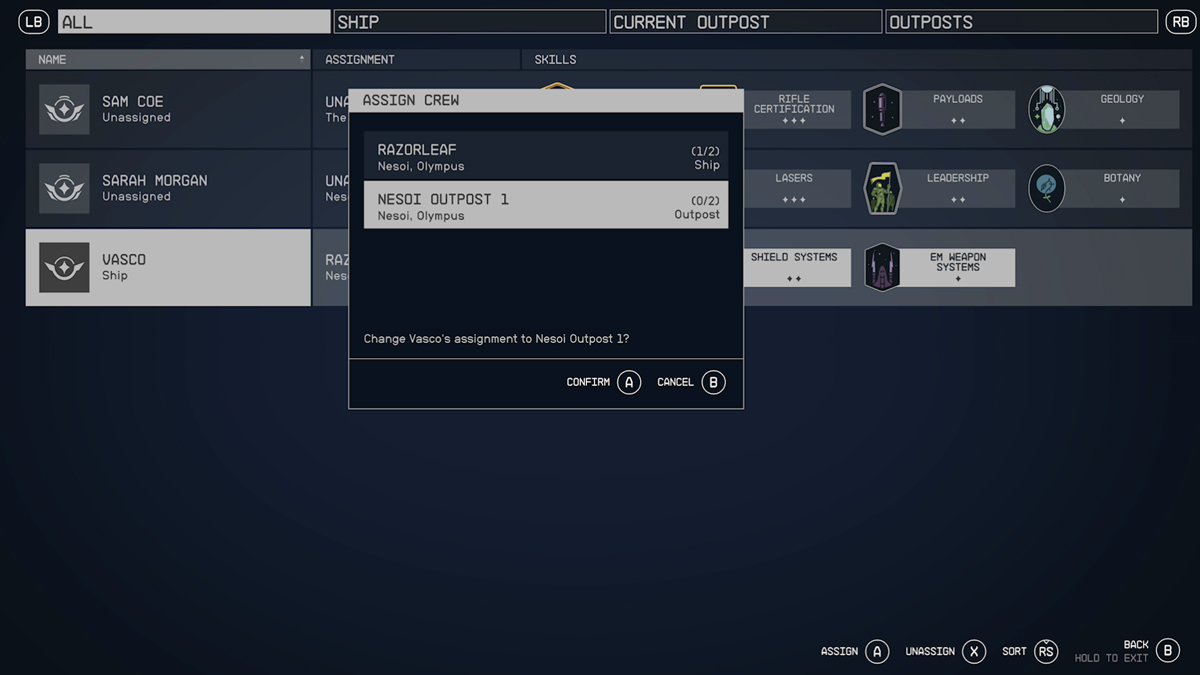Starfield is a game where you can spend hours doing menial tasks such as finding resources on barren planets, but also spend time living your best life in your dream home. You can do a lot of things in this giant open-world game. One of things you might spend a lot of time doing is building Outposts. This system is very deep, and can take a lot of time to learn properly, but is also incredibly rewarding when you learn how to utilize them correctly. Building Outposts can take you long enough, but the rest of the systems, such as assigning crew to an Outpost, can take a bit of time to figure out. Here’s our guide on how to assign crew to Outposts in Starfield.
How to assign crew to Outposts in Starfield
To assign crew to Outposts in Starfield, the first thing you’re going to need is an Outpost. You can use our guide on how to set one up if you don’t know how to do so. After you have your Outpost set up, you can now hopefully build the desired object to assign crew to it. To be able to assign crew to your Outposts in Starfield, you’re going to need to build a Crew Station.
Head over to the Miscellaneous tab of the building menu, and you should be able to see a Crew Station there to be built. To be able to build this, you’re going to need three Nickel, two Iron, and five Aluminum. After you assemble the necessary materials for building a Crew Station, you’re going to need to place it down somewhere. Upon completion of that step, you can now assign crew to Outposts in Starfield.
To actually assign your crew to your Outposts, you’re going to need to head into the pause menu. Once you’re in the menu, select the ship menu option in the bottom left of this screen. After you do that, you should see the option in the lower right for Crew with a corresponding button, which is Y be default on Xbox, press that and head into the Crew menu. Once you’re here, you can simply select a crew member and assign them to the Outpost that you desire.
Starfield is available for purchase on Steam.