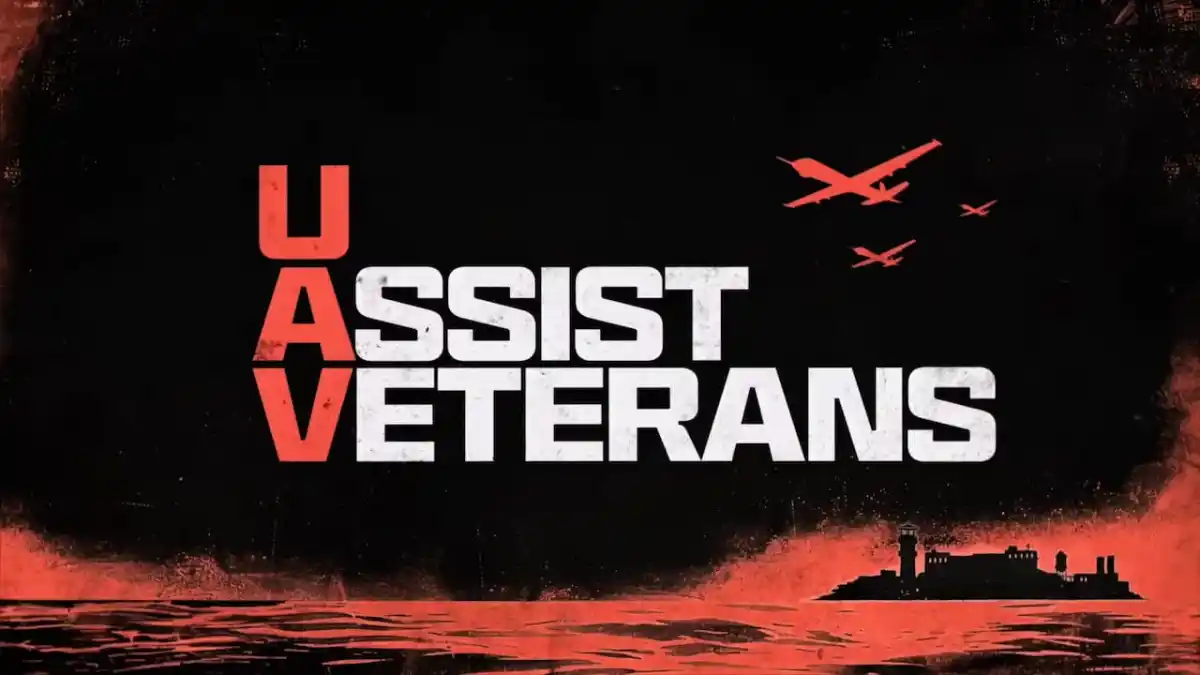For as popular as Roblox is, it has a ton of features a lot of people still don’t know about. One of the new things you can do is talk. But that’s not all, you can also call people on Roblox, and we’ll show you how to do it.
Roblox: How to call people
The call feature is only available as a demo right now. But with the friend tab being called Connect, expect the feature to roll to the entire game soon. The first thing you want to do is go through the Roblox Connect Demo.
Related: How to sign up for the Meta Quest Roblox VR Open Beta
Once you’ve downloaded the program, open it up and navigate to your friend panel. It should pop on the left-hand side of the screen. Note: You can only call people, you’re friends with. That way you won’t get random calls from strangers. When that panel opens up, select whichever friend you want to call, and they should get a notification that you’re calling them. It’ll look something like this…

How to fix “failed to start call” error
If you get this error, your account may not be eligible to call yet. But don’t worry, you can do it quickly. First, make sure you’re thirteen years and older, and have that verified. By verifying your age, you can also enable in-game voice chat. So it’s a good idea to make sure your account meets the requirements. Additionally, I haven’t confirmed this yet but it’s also a good idea, to enable your voice chat and camera.
Also, it’s worth noting if your friend does not get the notification, it might be because they don’t have voice chat enabled either or verified their account. So make sure they check those boxes as well, otherwise, it won’t work.