Nothing kills the mood like booting up XDefiant and seeing the ‘Can’t find game’ error popping up. However, there are a few things you can try to get into a match.
How to get around the can’t find game error
This error will usually be a problem with XDefiant and its servers, not allowing you to connect and find a game. Often, this is because Ubisoft is having problems after an update or during a launch, so as usual, the best thing you can do is wait and keep trying. However, there are a few other tricks you can try to get back into the game.
Reset your router
This is an age-old trick that will reset your gateways and put you back in contact with the servers. When your game and internet reconnect to XDefiant, you should have fixed the can’t find a game error and be dropped into a match. Simply find your router, switch it off, leave it off for a few seconds, and then boot it back up.

Once you have reset your PC or console, make sure you are connected to the Internet. Then, turn XDefiant back on.
Check Ubisofts servers
As I mentioned, this problem is usually on Ubisoft’s end. The best thing to do before you go uninstalling is to head to either the XDefiant server page or Twitter to check the status. Here, you will be able to see if there are issues with the game resulting in the can’t find game error popping up in XDefiant.
Usually, if there are server problems, Ubisoft will let players know. These sites will also inform players of planned downtime and updates.
Check for updates
It is always a good idea to check that you are running the latest version of the game. If you are running an out of date game, there will be issues finding a game in XDefiant. So, if you’re playing on PC, head into Ubisoft’s game launcher and click the three dots next to the Play button of XDefiant. Here, you can press Verify Files and it will run a check to make sure everything is up to date.
On a console, simply close the game completely from the game bar. Once you try to boot it up again, your console will automatically check for updates. However, if you’re still stuck with the can’t find a game error in XDefiant, I suggest playing a great single-player game like Ghost of Tsushima until it fixes itself.


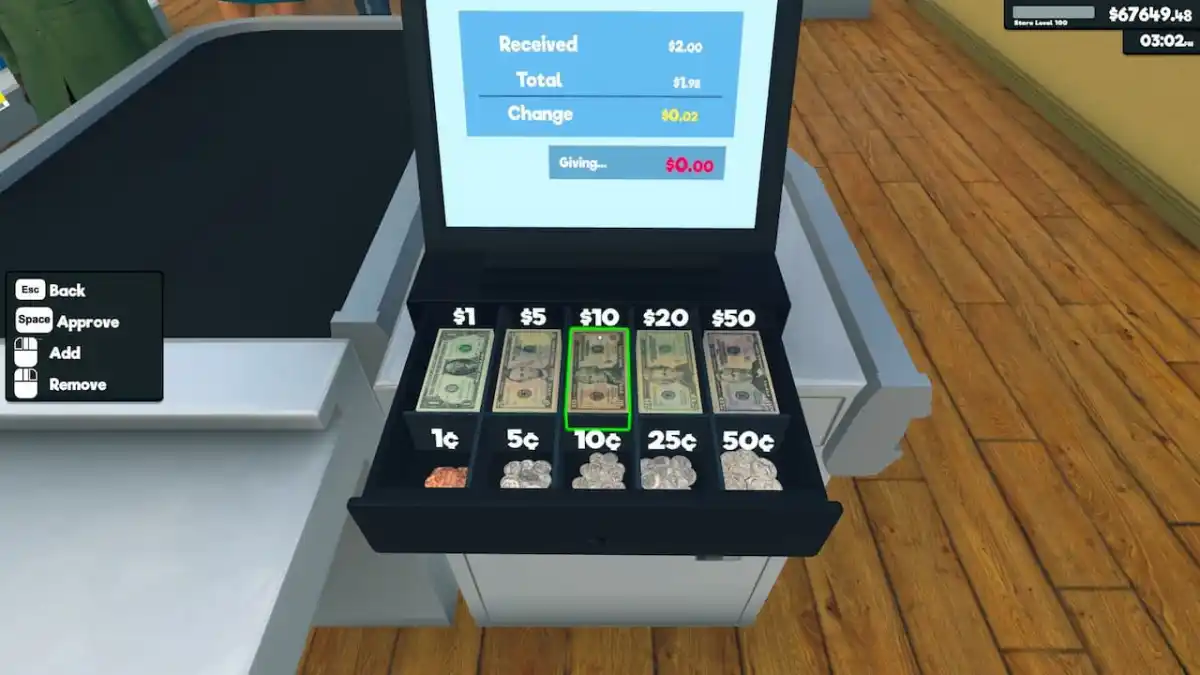



Published: May 21, 2024 01:57 pm