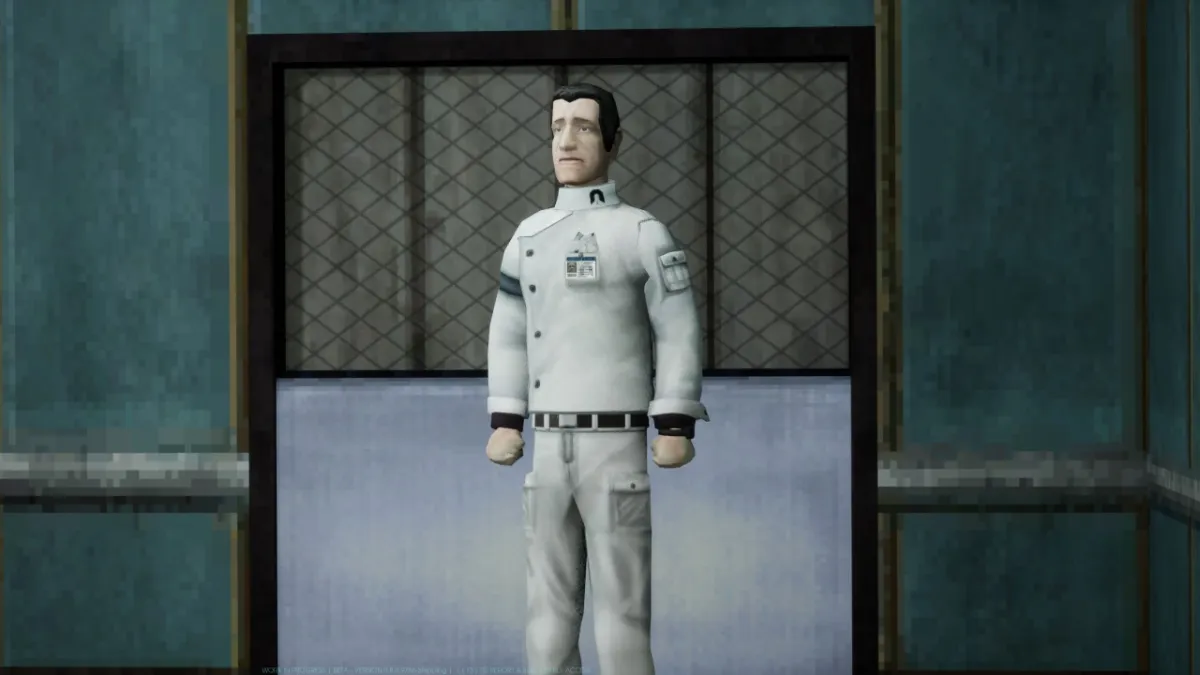Warzone 2.0 is no stranger to technical issues. Things pop up all the time, like not being able to get into your backpack. One problem that often arises “fix downloading instance” error. This has been plaguing players for a few months, to learn how to the fix downloading instance inventory error in CoD Warzone 2.0 DMZ, we go the fix for you.
CoD: How to fix downloading instance inventory error in Warzone 2.0 DMZ
The good thing about this error is that it’s one of the lighter ones to fix. You don’t have to have to go through hoops to solve the problem. However, there’s no specific reason why this issue pops up. There are a few solutions, below are probably the best ones.
Related: Since MW3 is right around the corner that means Warzone 3 is right behind it. Find out when the battle royale drops.
- Like most problems that appear in Warzone 2.0, simply restarting the game could fix it. This usually is the case, and this error may not be immune to this method.
- Make sure everything on your system is up to date. If you’re running on a console, make sure the console’s operating system is updated with the current firmware. For PC users, check if the drivers and the game itself are updated.
- Toggle cross-play on and off. This might have something to do with the game trying to interact with players on other platforms.
- Quickly head into a game as soon as the game starts. By making the game not load fully at launch, you could fix the issue while in the game.
- Have a friend invite you. I have not tried this method, but it seems if you go to a friend’s party, you’ll completely override this issue.
- You can try to reinstall the game. I don’t recommend this as the Warzone 2.0 is massive. So if you’ve done the steps above, this is your best bet.
Warzone 2.0 DMZ is free to play via Battle.net.