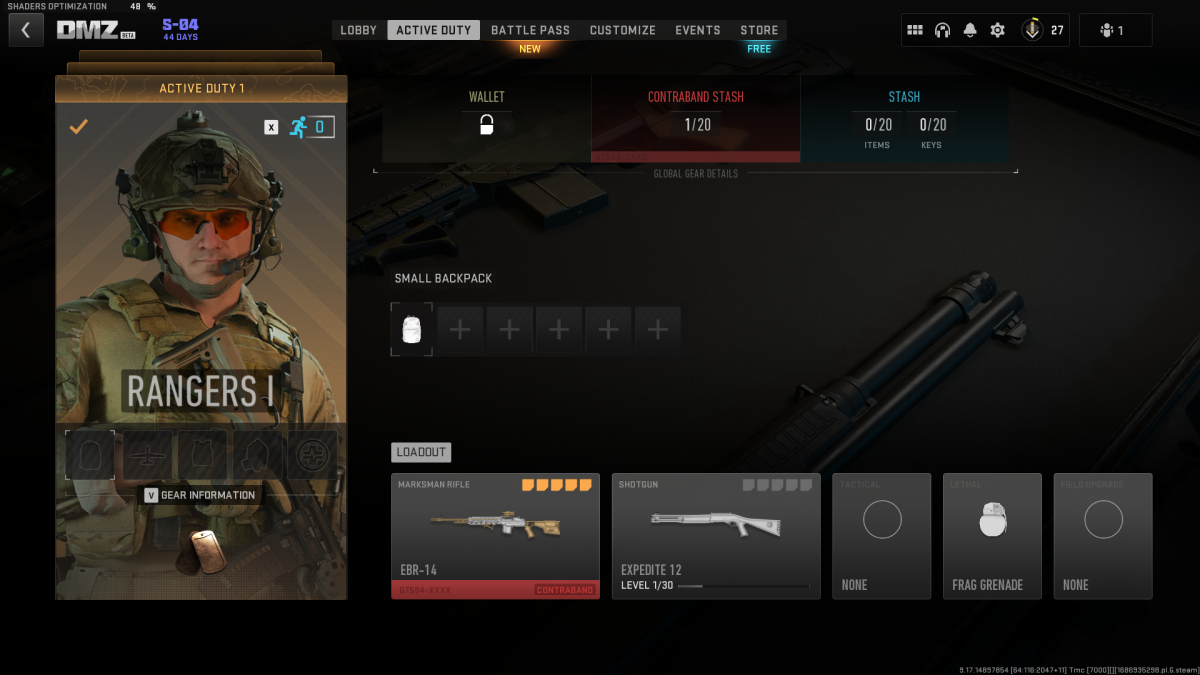Call of Duty: Warzone 2 constantly updates with new quality-of-life additions and tweaks to the game. Sometimes these work out for the best and produce a more accessible game for all; sometimes, not so much. With an update rolled out with season 4 of Warzone 2, the ability to bring money in and out of the DMZ was added. This has made buying supplies and drops much easier and quicker, provided the function works. The problem some players face is that they can’t access their backpacks after the wallet unlock in Warzone 2.
How to fix ‘Can’t access backpack after wallet unlock’ in Warzone 2 DMZ
The issue exists outside of the game. Once the wallet has been unlocked, it then becomes impossible to access the backpack. Players have reported that the cursor will just become stuck over the wallet and not allow further use of the backpack. The issue only persists on consoles, so PC players are unphased by the wallet and backpack issues. There are a few solutions to the problem in Warzone 2 DMZ.
Connect a mouse to access your wallet and backpack
It may sound crazy, but connecting a mouse will allow you to move your cursor off the backpack and solve your wallet access problems. With a USB mouse, simply plug it into the USB slots on your console, and move on with your menu. This is a temporary fix until they patch the game properly.
Reset your game to fix your wallet and backpack access
A tried and tested method for anything that goes wrong with a console is simply to turn it off and back on again. This will get you out of the menu and allow you to access your backpack again after the wallet lock.
Swap active Operators
Switching your operator out can unfreeze your wallet and backpack problem in Warzone 2 DMZ. Doing this should enable access once again.
Check out our guides and features hub for all things Warzone.