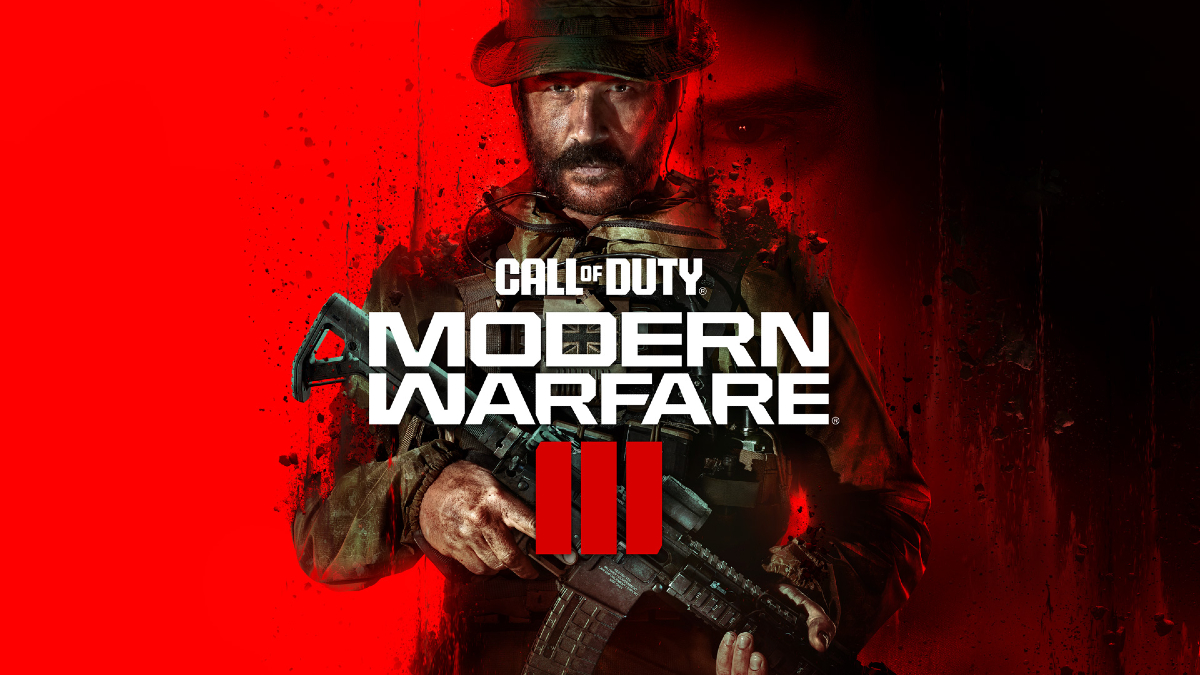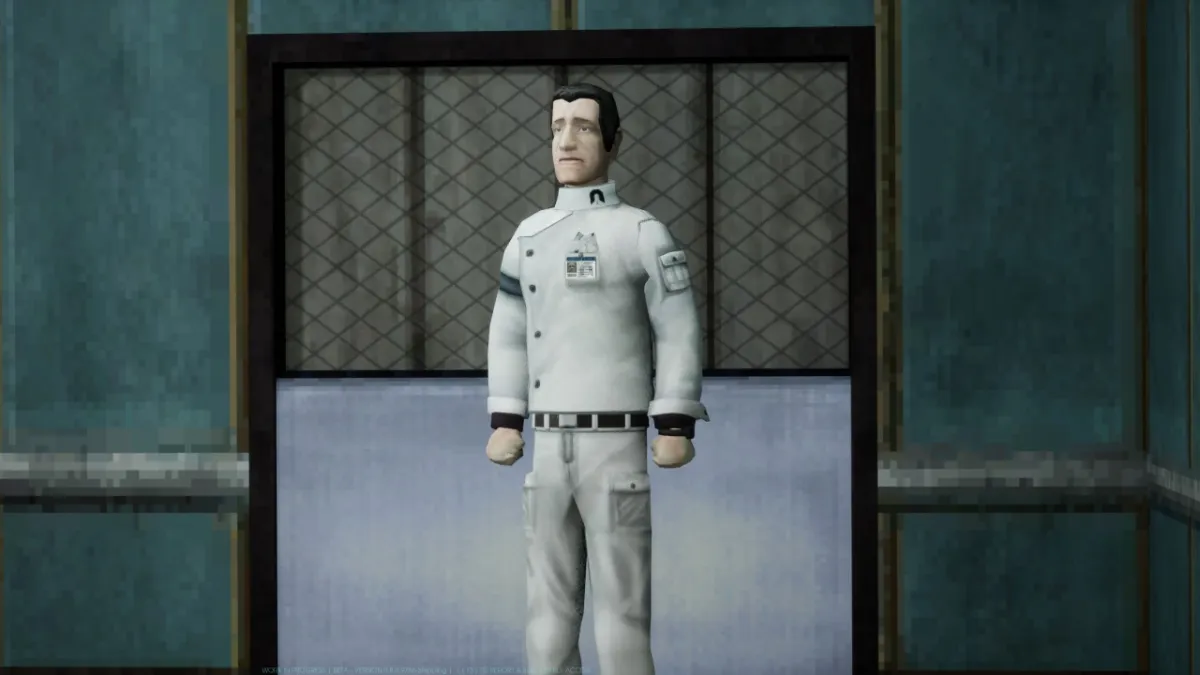All players, but specifically PlayStation players, are getting a disc required error message when trying to get into Modern Warfare 3 even when they own it digitally. Here are a few things you can do to fix this error and get into MW3.
Modern Warfare 3 (MW3): How to fix disc required error
Some players trying to get into Modern Warfare 3 are experiencing a disc required error that reads, “You own the Cross-Gen play disc version of Call of Duty: Modern Warfare 2 for PlayStation 4, which requires a play disc to play the game on your PlayStation 5 console. Please insert a play disc for Call of Duty: Modern Warfare 3 and retry.”
Related: What is the difference between Modern Warfare 3 (MW3) Vault Edition and standard edition? Explained
The issue here is that we are trying to play Modern Warfare 3, not Modern Warfare 2. Many players getting this error don’t even have Modern Warfare 2 on disc on PlayStation 4, so the whole thing is complete nonsense. Here are a few tricks I recommend trying to get past this error.
Restart the game
You may have already tried this, but if you haven’t, close Modern Warfare 3 and relaunch it. Sometimes, a quick refresh is all you need to get past an error, so it’s worth a shot.
Restart your device
If that doesn’t work, try shutting down and booting up your device. If you want to take it to the next level, I recommend power cycling your device.
This involves shutting down your device, pulling the power cable from the outlet, waiting 30 seconds, plugging it back in, and booting up your device. This is a better way to give your device a refresh which can help you eliminate errors.
Verify your files
After trying both of the above fixes, you need to verify your files. Go to Modern Warfare 3 in your library and go to its settings. Here, you’ll see an option to verify the game files. Select it and your device will automatically scan and fix any corrupted files.
Delete and reinstall all MW2 files
Another potential fix is to go to all the files in the CoD HQ. Ensure that you have every MW2 game file downloaded. I know it takes up a lot of GB, but this may be the only way to get past the disc required bug.
Update from PS4 to PS5
Lastly, make sure that if you do have MW2 PS4 files, they are converted to PS5 files. This is usually a free update that you can get by finding MW2 in the PS Store and upgrading it.
Wait for Activision to fix the error
Lastly, the only thing you can do if none of the above fixes work is to wait for Activision to fix the issue. There are many developers behind Modern Warfare 3 and they are all working to ensure the launch goes smoothly. Because of that, we’ll likely not have to wait long for a fix…hopefully.
Other Modern Warfare 3 articles