Updates are a blessing and a curse in modern gaming. They often solve many problems but, more often than not, roll out even more. With the latest update, there is now an issue in which Modern Warfare 3 and Warzone will display the error “the application has unexpectedly stopped working.” Here is how to fix it.
How to fix your Modern Warfare 3 error
This issue is usually down to a select few issues that can arise after an update. Thankfully, they’re all quite simple to fix in just a few minutes.
Verify your Modern Warfare 3 game files
The first thing you should do is ensure that your game files are all in order. Sometimes, Modern Warfare 3 unexpectedly stops working when the files are corrupted. Follow these steps to fix this error.
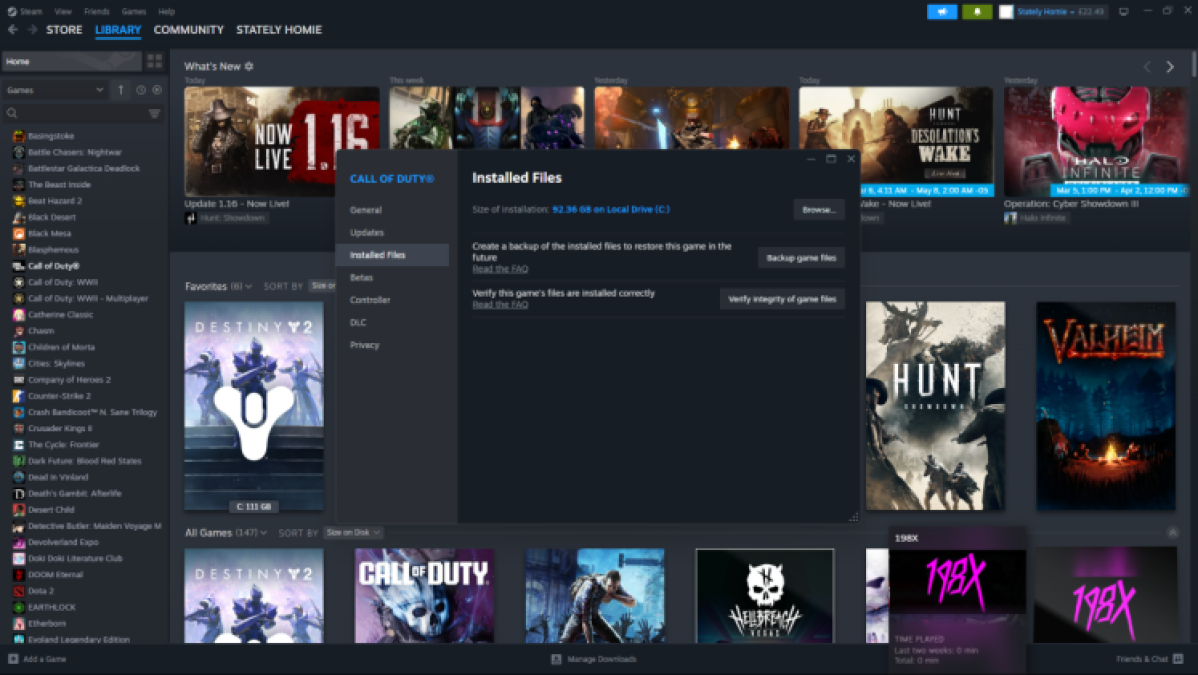
- Steam—Go to your library and right-click on Modern Warfare 3. Then, go to Properties and open the tab called Installed Files. From here, select the option to Verify the Integrity of Game Files. This will run a check and download any missing files.
- Battle launcher—Select the cog wheel next to Modern Warfare 3 to open the settings menu. Select Scan and Repair. This should repair any missing or corrupted files, allowing you to play Modern Warfare 3 without the ‘the application unexpectedly stopped working’ error code popping up.
Ensure you have the latest drivers for your graphics card
Sometimes a graphics card can need updating to run your games properly. To ensure you are running the latest software, head to the tool tray in the bottom right of your taskbar. Here you will see the logo for your graphics card. Right-click on the icon and open up your GPU’s control panel.
From here, you can select the option to check for updates. If there are any to install, the program will install them. Once this is completed, restart your PC. You should now be able to run Modern Warfare 3 and Warzone without the application has unexpectedly stopped working error message.

Check for updates
If the MW3 is running on an old version, it will cause issues and potentially display the application has unexpectedly stopped working error. You can easily check for an update by closing both the game and the game launcher and restarting. As your launcher restarts, it will run a check to see if there are any updates required.
Try running Modern Warfare 3 as an administrator
To run MW3 as an administrator, you need to right-click on the game on your desktop in your folders and select Run as Administrator. This will bypass any restrictions that may be on the game.
Disable overlays
Overlays can often cause problems with Modern Warfare 3, so I suggest turning any you may have off. These can be run by Steam, Nvidia, AMD, and Discord. Ensure they are all turned off and relaunch the game.





