Lords of the Fallen is a Soulslike through and through, which means it inherits a lot of the same core traits that have defined the genre thus far. Perhaps the most important of these traits is the ability to develop a character over the course of the game, tweaking their stats and equipment to perfectly fine-tune their combat capabilities. For this reason, knowing how to upgrade your base stats in Lords of the Fallen is crucial to making progress in the game. Read on for a full guide on doing so.
How to boost your base stats in Lords of the Fallen
To upgrade your base stats in Lords of the Fallen, you’ll need to do two things: gather enough Vigor to afford the upgrade, then visit a Vestige or Seedling to actually perform it. We’ll break those two steps down further.

As in most Soulslikes, you’ll need to gather a resource from fallen enemies in order to increase your stats in Lords of the Fallen. That resource here is called Vigor, and it’s dropped by every enemy you defeat in the game, more so if you’ve built up a Vigor multiplier in Umbral. A handy feature in this game is the addition of an indicator that tells you when you’ve gathered enough Vigor for a level-up. This comes in the form of a purple flame, which appears next to your Vigor total in the top-right of the screen if you have enough to upgrade one of your stats.


Once you’ve got enough Vigor, you’ll need to make your way to a Vestige or Seedling to cash it in. Vestiges are Lords of the Fallen’s version of the Bonfire, checkpoints you’ll encounter regularly as you play, while Seedlings are functionally identical but temporary, created by the player at Umbral flowerbeds by using a Vestige Seedling.
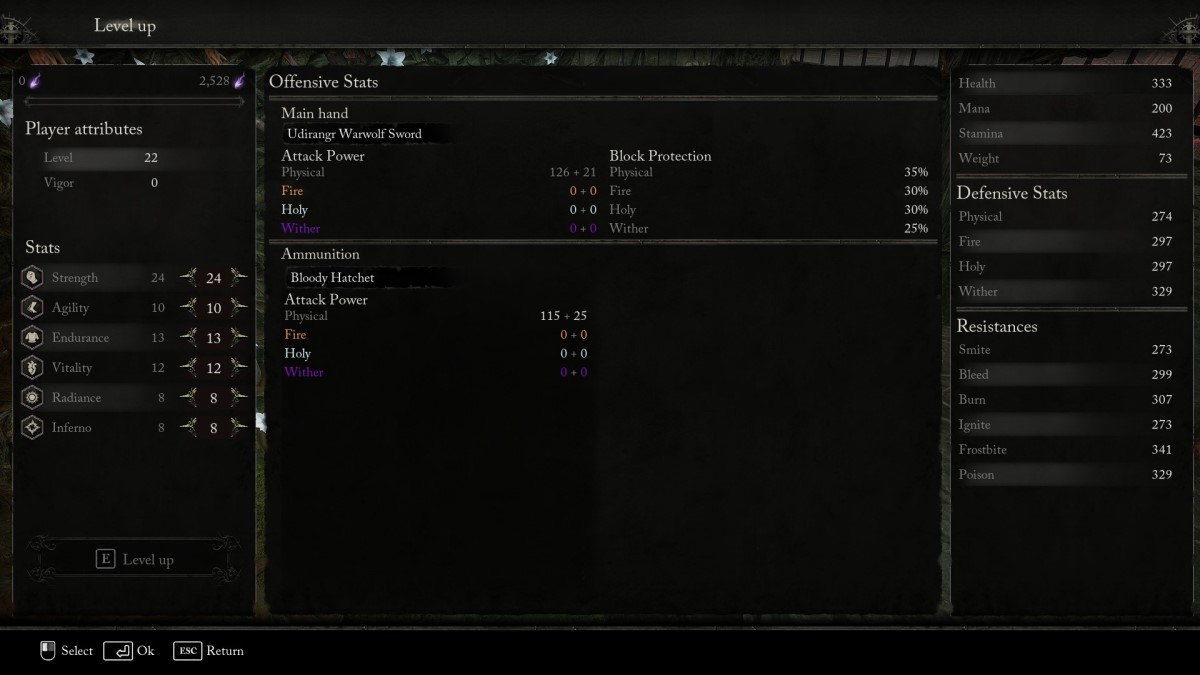
Interact with either of these and you’ll be presented with a list of options, the third of which is ‘Upgrade Character.’ Select this and you’ll be shown a summary of your current stats, with the option to upgrade any of them by pressing right with your chosen stat selected. Once you’ve assigned your stat upgrades, hold down A to lock them in. You can upgrade multiple stats at once if you have the Vigor, but you should note that each upgrade is more expensive than the last, so you shouldn’t expect to gain multiple levels too often.
And there you have it: a full guide on how to upgrade your base stats in Lords of the Fallen. Getting these numbers up to respectable totals is the key to making progress in the game, so make sure you level up your stats whenever the opportunity presents itself.
Other Lords of the Fallen articles






Published: Oct 13, 2023 02:30 am