Jetpack in Lethal Company might make you fly, but it also costs a lot of credits, making it unaffordable for most players.
As the name explains, the Jetpack is an item in Lethal Company that takes you up in the air with air thrusters. It is one of the most useful items in Lethal Company, but only if you have enough credits to buy it. In this guide, we will show you how to get and use Jetpack in Lethal Company.
How to get the Jetpack in Lethal Company
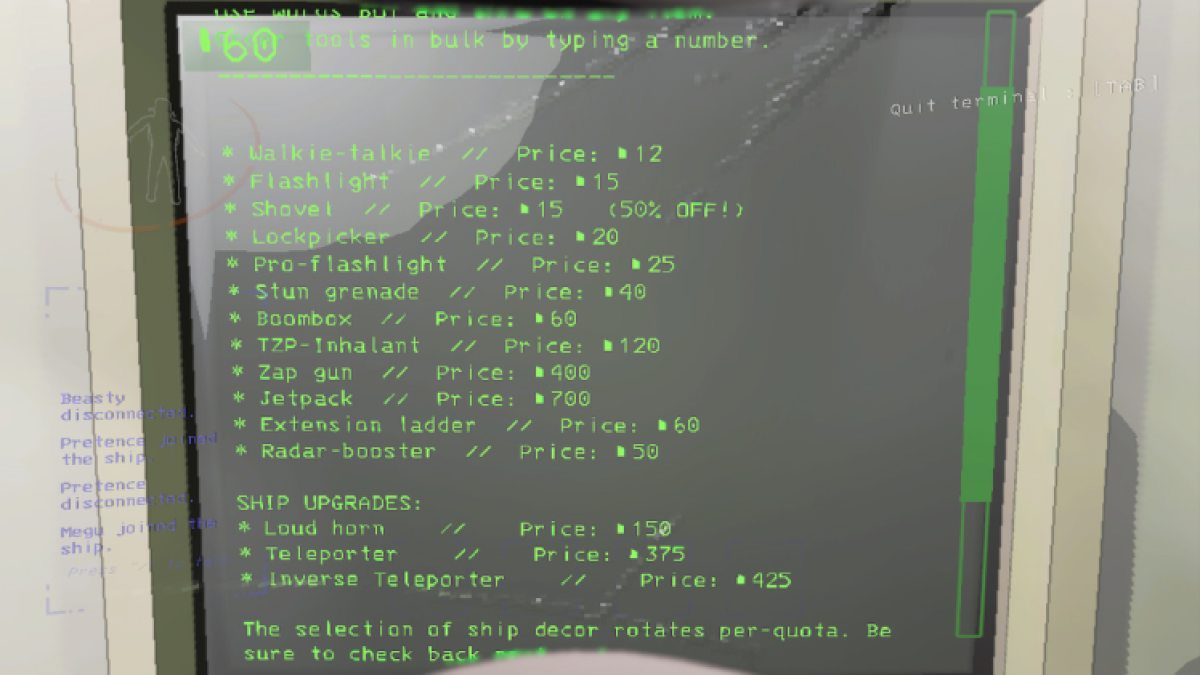
The Jetpack will cost you 700 credits, which might seem like a hefty amount to most of the players. You need to use the Terminal store to buy the Jetpack in Lethal Company. Follow the given steps to buy the Jetpack from the store using Terminal computer commands.
- Go near the Terminal Console.
- Press “E” to access the console.
- Type “Store” and press Enter.
- Type Jetpack and press Enter again.
- Lastly, type CONFIRM and press Enter to confirm your order.
- If you want to buy multiple Jetpacks together, type “Jetpack” followed by the number of jetpacks you want in the order screen. “Jetpack 3,” for example.
Once you have confirmed your order, the drop ship will arrive on the moon after some time. Open the ship and the Jetpack will drop automatically on the ground. Go near the item and press “E” to grab the item and take it to your inventory. However, if you order the item before landing on any moon, your package will only get delivered after you land on the moon successfully.
Related: Lethal Company: What are Hoarding Bugs, explained
How to use the Jetpack in Lethal Company
While exploring through different moons of Lethal Company, you will reach different locations which will require you to do some climbing. But if you have a lot of credits left in your wallet, the whole climbing process can be made easier by using the Jetpack. The Jetpack is a very useful item in the game by making traversal a lot more comfortable.
Once you have equipped the Jetpack, press the left mouse button to launch yourself into the air. After reaching your desired height, press and hold the space button to hover around. You can go forward and backward by pressing the direction keys. However, keep in mind that using the thrust of the Jetpack for too long will make it hot and unusable after some time. Moreover, you cannot carry any weight while using the Jetpack.
The Jetpack is a lot of fun to use, and it makes traversal a relative breeze – and this might be the reason why it costs so much.
Lethal Company is now available to play on PC. Download the game from here.




