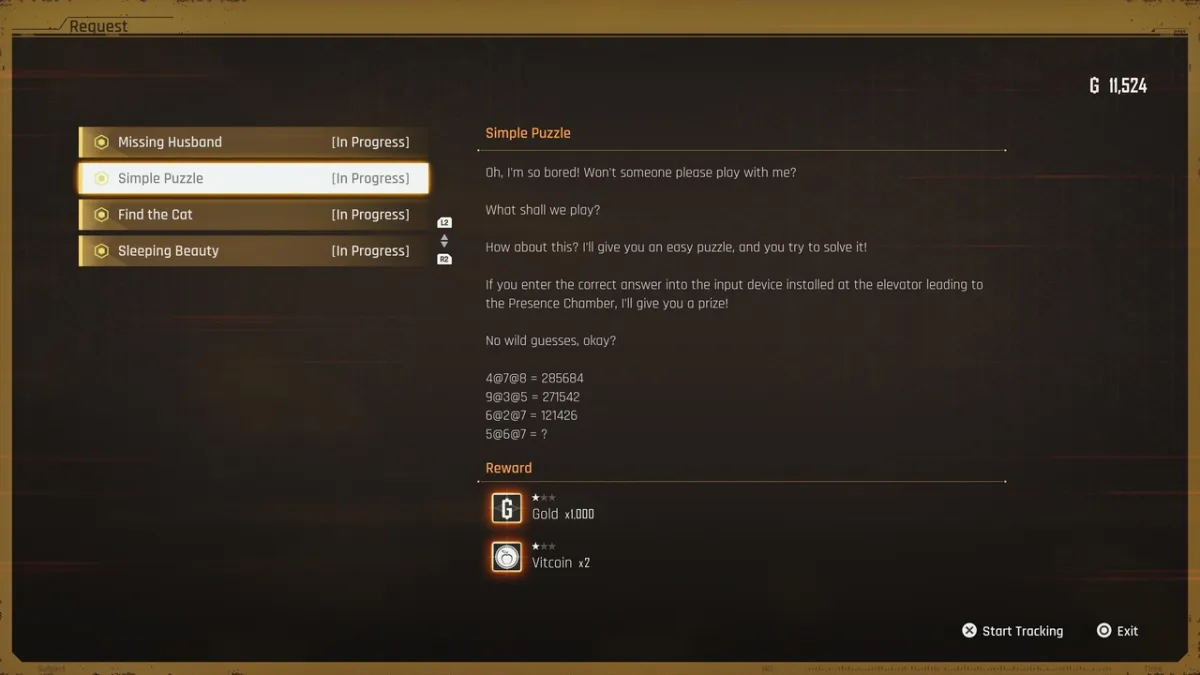Not all PC gamers are impressed with the visual quality of Mafia 3, there’s no doubt it can look a little ropey at times, but it can be improved.
Using a reshade mod to “correct” the colour and remove the blur does make quite a difference as you can see from the gallery below. We’ve tested this out and it what a difference it makes, it’s so much richer.
The reshade mod from Nyclix does improve the game somewhat and it’s definitely worth a look. Some players have experienced crashing issues using he mod but this is being fixed. Follow these instructions and recommended settings and note there may be a 1-2 FPS loss, but it does look so much better.
Recommended Settings
With the latest update and the settings below I get 60-90 fps on an i5 3570k at 4.4ghz and a 980ti at 2560×1440 resolution. Windows 10.
- Depth of Field: On Field of View: Personal preference, higher is better. I use 90 Global Quality Preset: Custom Fullscreen: On Vsync: Off <– Optional but I disable it. Ambient
- Global Quality Preset: Custom Fullscreen: On Vsync: Off <– Optional but I disable it. Ambient
- Fullscreen: On Vsync: Off <– Optional but I disable it.
- Vsync: Off <– Optional but I disable it.
- Ambient Occulsion: High
- Motion Blur: On
- Geometry Detail: High
- Shadow Detail: High <– Reducing to low effects distant shadows but doesn’t seem to effect fps much
- Reflection Detail: Low <– HIGH fps cost, negligible visual difference
- Volumetric Effects: Low <— HIGH fps cost, negligible visual difference
- Antialiasing: High <– Works best with current sharpening setting
How to Install
- Click “Download Preset” and download the link provided.
- Use Winrar or a similar program to open the downloaded file. Place everything inside of it into your Mafia 3 directory.
- Example: C:\Program Files (x86)\Steam\Steam Apps\ Common \ Mafia 3
- An easy way to find your install directory is to open steam, go to your games list, right click mafia 3, click properties, click the local files tab, click browse local files and you’ll be taken to it.
- This is where you want to place everything from the download link.
- Simply drag and drop the contents of the download and that’s it!
- Once you open mafia 3 there should be a few lines of text in the top left hand corner if working correctly.
- You can disable / re-enable the effects by pressing Scroll Lock.
- If you wish to change the key binding you have to go into “Common.cfg” in the Reshade folder and look at Line 14. Define RFX_ToggleKey VK_SCROLL //[undef] // <—-Set the global key that should toggle the effects On/Off. Go to ReShade/Common/KeyCodes.h for additional key codes.