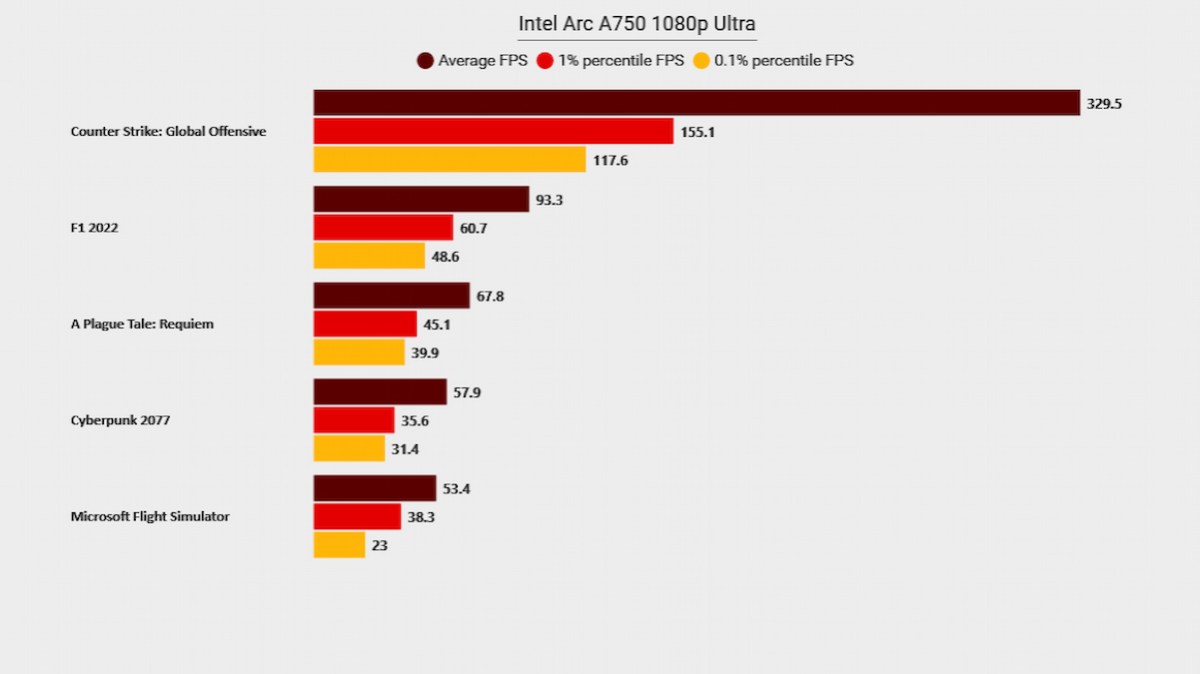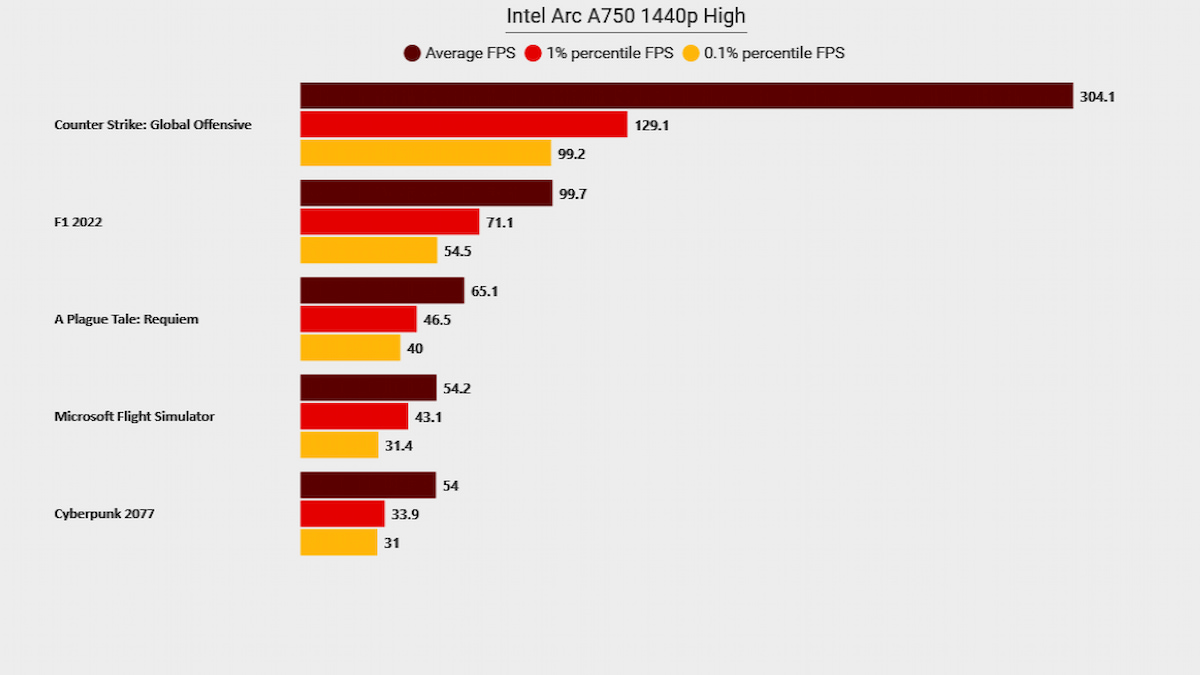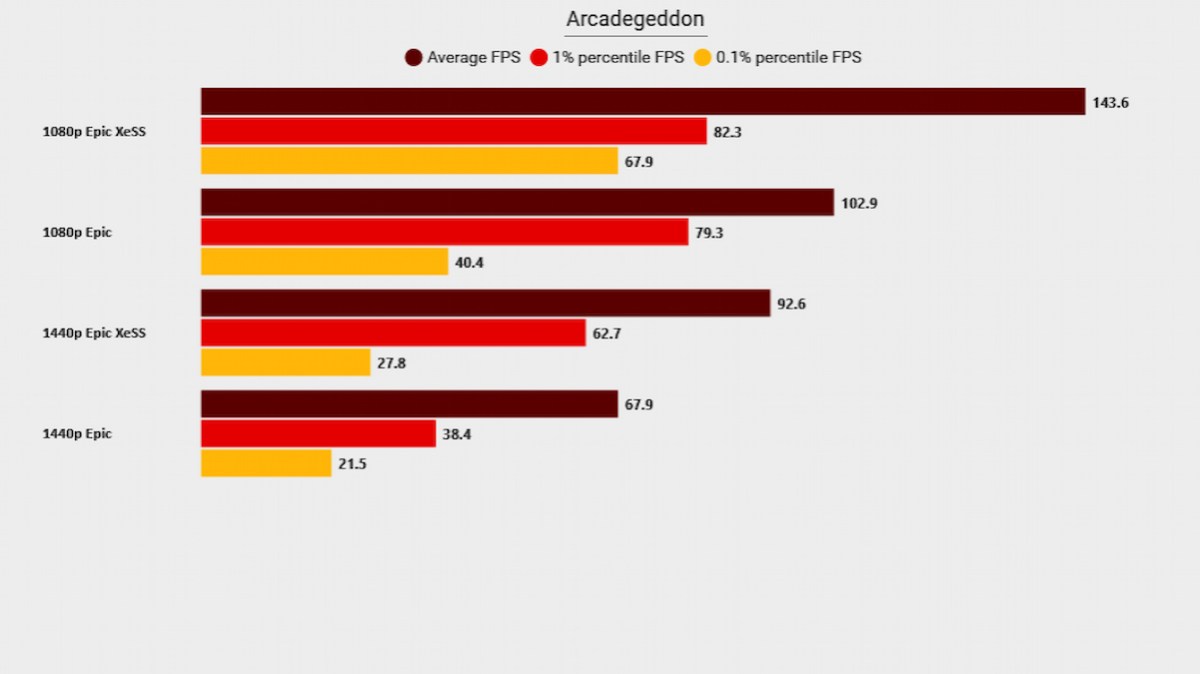The Intel Arc A750 graphics card has been out for a while now, but there have been some growing pains. From unstable drivers to games that would rather crash than run, Intel has had work to do to get its first dedicated graphics card in 25 years in a good place. Now, with its latest drivers, we feel that it’s finally time to dive into what this $250 USD entry-level card can really do with PC Invasion’s review of the Intel Arc A750.
Intel Arc A750 review: Design, build, and specs
First things first, this is one beautiful-looking graphics card. It’s not hyperbole when I say this is the best-looking GPU I’ve put in a machine in years. From its size to its design, Intel really knocked it out of the park with the Intel Arc A750 (and A770 for that matter).
Size-wise, the Arc A750 is a two-slot card that sits at 11.01″ (L) x 4.37″ (W) x 1.65″ (H). For outputs, the card features three DisplayPort 2.0 ports and one HDMI 2.1 port.
| Feature | Description | ||
| Architecture | Intel Xe-HPG | ||
| Fabrication Process | TSMC N6 | ||
| FP32 Cores | 3584 | ||
| Matrix Cores | 448 | ||
| Ray Tracing Units | 28 | ||
| Boost clock speed | 2,730 MHz | ||
| Total video memory | 8 GB GDDR6 | ||
| Memory clock | 2000 MHz | ||
| Memory Bus Width | 256-bit | ||
| Memory bandwidth | 512GB/s | ||
| Transistor count | 21.7 billion | ||
| Video connections | 3x DisplayPort 2.0, 1x HDMI 2.1 | ||
| Max number of displays | 4 | ||
| Max resolution | 4K at 60Hz or 8K at 60Hz | ||
| Power connection | 1x 8-pin, 1x 6-pin | ||
| Minimum power supply unit (PSU) | 550W | ||
| PCI Express interface | Up to PCIe 4.0 x16 | ||
| Price | $249.99 USD | ||
The test setup
Like with every graphics card we review, it’s important to us that the builds we use are common ones. Not everyone is going to be able to have a top-of-the-line, latest-release build. I’m not saying this build isn’t on the higher end, but it’s not going to utilize DDR5 ram or the latest CPUs on the market.
For this review, we are using the following build:
- AMD Ryzen 9 5900X CPU
- Custom Corsair CPU cooling loop featuring an XC7 CPU block with a 360mm radiator and XD3 reservoir/pump combination
- Asus X570 motherboard
- 32GB of Kingston Fury Beast DDR4-3600 DRAM
- Corsair RM1000X PSU
- Corsair 5000T RGB Case
- Windows 10 OS
We tested our usual batch of games for this as well as a couple that support Intel XeSS (Xe Super Sampling), which is Intel’s first-party AI upscaler. Like Nvidia’s DLSS and AMD’s FSR, XeSS uses AI to improve overall game performance by rendering games at lower resolutions and then upscaling them to higher resolutions with little image quality loss.
Because this is an entry-level card, it’s important to note that this isn’t something you’ll attempt 4K gaming with, aside from seeing if it even works. Realistically, this is a card for 1080p High and Ultra performance with some 1440p gaming sprinkled in.
The games you’ll see tested are Counter-Strike: Global Offensive, A Plague Tale: Requiem, F1 22, Cyberpunk 2077, and Microsoft Flight Simulator. We also used 3DMark to run basic benchmarks on the card. To test XeSS, we played Arcadegeddon, which is one of the over 35 games with XeSS support right now to get an idea of how it performs.
To capture the data, we used the open-source CapFrameX software. Another thing to note is that we decided to switch things up a bit and have other applications such as Discord running in the background. Recreating a more realistic experience is what we aim to do, and this is part of what we are testing moving forward.
Gaming performance
As mentioned earlier, this isn’t a graphics card with which you’ll push the 4K limits. If you want something like that, you’re better off checking out the Nvidia GeForce RTX 4090. For this card, we want to see how it performs 1080p with max settings as well as 1440p running at high settings.
Kicking things off are the 3D Mark synthetic benchmarks. During the First Strike test, 3D Mark gave impressive numbers of 156.45 frames per second (fps) at 1080p and 93.34 fps at 1440p. The Time Spy test gave a bit lower results, but still good nonetheless as the Arc A750 hit 120.36 fps average at 1080p and 79.93 fps at 1440p. Turning ray tracing on is where the benchmarks dipped, as the card hit an average of 50.43 fps at 1080p and 30.44 fps at 1440p.
Moving on to games (we’ll start with Counter-Strike: Global Offensive) the Arc A750 has no problem at max settings hitting over 300 fps – 329.5 fps, to be specific – at 1080p. Bumping the game up to 1440p kept it over 300 at 304.1 fps on average.
On the racing side of things, the card performs quite well again both at 1080p on ultra and 1440p on high in F1 22. The game hits 93.3 fps at 1080p while actually jumping up a bit at 1440p to 99.7 fps.
Moving to my personal 2022 game of the year, A Plague Tale: Requiem, we start to see the more modest numbers that the card offers. The game remained over the 60 fps threshold for both settings. At 1080p Ultra, A Plague Tale: Requiem averaged 67.8 fps while at 1440p the game averaged 65.1 fps
Cyberpunk 2077 clocked in at 57.9 fps at 1080p Ultra and 54 fps at 1440p high. That said, just because it didn’t hit 60 fps doesn’t mean it performed poorly. The game still looked and played well. You just have to expect and understand that some games are going to be limited by a GPU that features only 8GB of VRAM.
Like Cyberpunk 2077, the highly demanding Microsoft Flight Simulator failed to average 60 fps. At 1080p Ultra, we saw the game average 53.4 fps. Upping the resolution to 1440p with high settings had it come in at 54.2 fps. Though the numbers aren’t the greatest when on their own, the game still looked great and played exceptionally well. To be honest, it did far better than anticipated for being run on a $250 GPU.
Lastly, to get some time with Intel XeSS we played Arcadegeddon. Starting at 1080p epic settings, the game had a very solid 102.9 FPS. Turning on XeSS saw it jump to 143.6 FPS. Keeping the overall quality at epic but upping the resolution to 1440p, Arcadegeddon averaged 67.9 FPS. Once you turn on the XeSS, the framerate jumped to 92.6 FPS. Again, XeSS is still relatively new, but the potential is clearly there for it to really make an impact for Intel moving forward.
Connection and power consumption
Connecting the card is straightforward. It takes a 6-pin and an 8-pin connection; no extra adapters are needed.
The Arc A750 is rated for 225W TBP. Throughout testing and usage of the card, we never actually got close to that wattage. Our average power output during testing was 164.4W with a max of 190W. Intel recommends a minimum power supply unit (PSU) of 550W, but we’d suggest 650W or so to keep it safe. Luckily, you can pick up a good PSU for relatively cheap nowadays, making this not that big of an ask.
Temperatures weren’t too bad, either, as we saw an overall average of 67.4C. The highest the GPU ever got was 73C when running Microsoft Flight Simulator. As always, however, case size, fan amount, and overall cooling setup are key to your thermal performance.
Intel Arc A750 review: Should you buy one?
Should you buy an Intel Arc A750? I could easily say “it depends” and be done with it. But you deserve better than that.
So, let’s start with the positives. This card has come a long way since the issues that plagued it at launch. Games are running smoother, it’s far more reliable than it ever has been, and it’s becoming something that Intel can use as a good foundation moving forward.
That said, there are some negatives. First, screen flickering will happen from time to time depending on the game or application being run. It’s not often enough to make you mad, but it does get a bit frustrating. That’s because if it starts happening too frequently, the only way to solve it is by restarting your machine. Also, overclocking the card still proves wildly unstable no matter the type of machine you have it in. I found myself bluescreening a couple of times, but I feel like maybe another driver fix or two could solve that.
So, back to the question of whether you should buy the Arc A750. To be completely honest with you, it’s hard to pass it up. At only $250 USD and more easily available than ever, this is a card that can be at the top of any budget builder’s list. Games run well and you can play pretty much everything and have a good time doing so.
Intel might very well be on to something with its lineup which could, and should, make the other two GPU manufacturers a little nervous. That’ll hold especially true if Intel decides to ultimately go for the mid-to-high-end GPU market in the future while keeping the mentality of undercutting the market in price.
Reviewer’s note: The Intel Arc A750 was provided directly from Intel for review. As with any PC component, this graphics card is only as good as the parts around it. Because it’s more of an entry-level graphics card, it’s suggested that you pair a minimum of an entry-to-mid-level PC with the Arc A750 to avoid performance bottlenecks.