Through Version 47 of Lethal Company released on January 8, Zeekerss introduced Challenge Moons. But what exactly do these Challenge Moons entail?
Many players have been asking for more gameplay options, which we’re getting with this new feature. Here’s everything you need to know about Challenge Moons.
What are Challenge Moons in Lethal Company?
The Challenge Moons in Lethal Company are re-playable weekly moons that everyone can play alongside each other. Since the same random seed will be available for all players weekly, the Challenge Moons will have everyone coming back weekly to see what the latest challenge is.

Interestingly, the profit you make by the end of your challenge will get put onto a leaderboard for everyone to see. This way, you can compare your profit to the profit your friends made. These aren’t just normal moons though, as they each will have an increased amount of scrap, random starting credits, and a random name.
Certain aspects will stay the same per seed, such as lightning strikes, Inverse Teleporter destination, scrap item locations, and even gift box contents. This shared experience is something a lot of Lethal Company fans are probably very excited to try out. The patch notes ask that everyone who plays with mods to turn them all off so you can guarantee getting the same moon as all other players.
Related: Best moons in Lethal Company, ranked
With the update now available for everyone, you’re free to jump right into these Challenge Moons. Just make sure to update your game first to the most recent Version 47.
How to play the Challenge Moons in Lethal Company
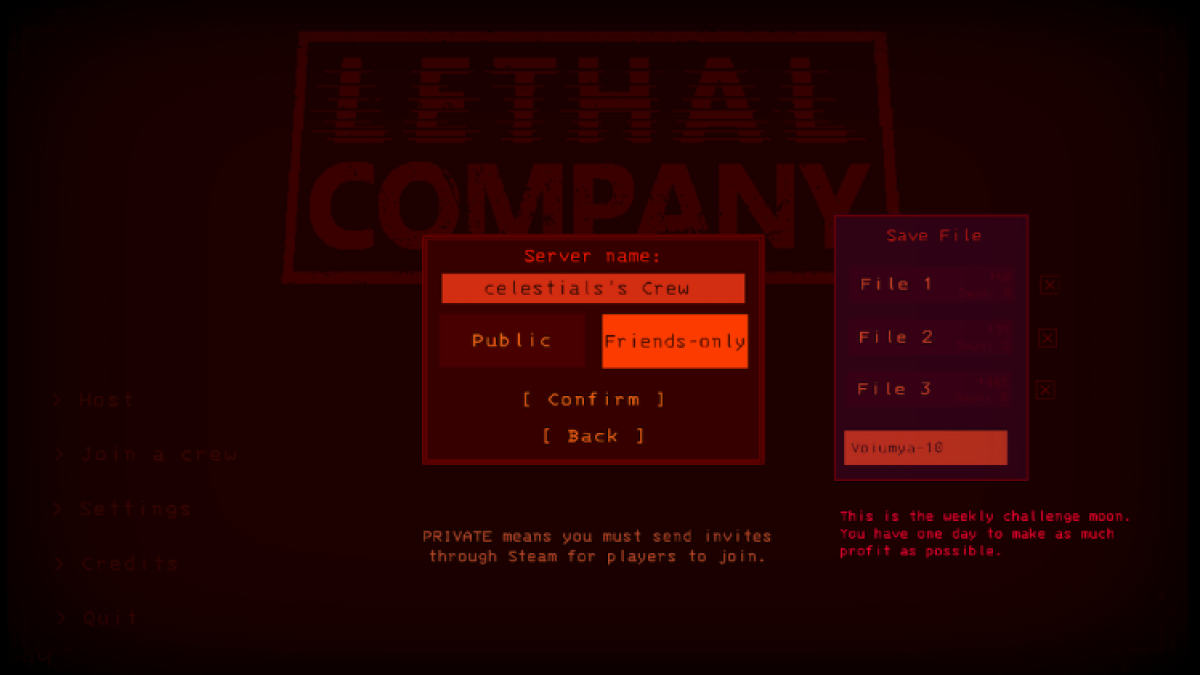
I had a bit of trouble getting into my first Challenge Moon. I didn’t know where to look. Figure it out once and you won’t have any trouble finding it in the future. You can access the weekly Challenge moons by selecting “Host” on the main menu, then choosing the lowest option below your usual three save files.
Here, you should spot a randomized name of a moon. Clicking on it will tell you that this is the Challenge Moon run. That’s all there is to it! Now that you know how to access the Challenge Moons, have you found the Dramatic Masks yet?






Published: Jan 9, 2024 10:41 am